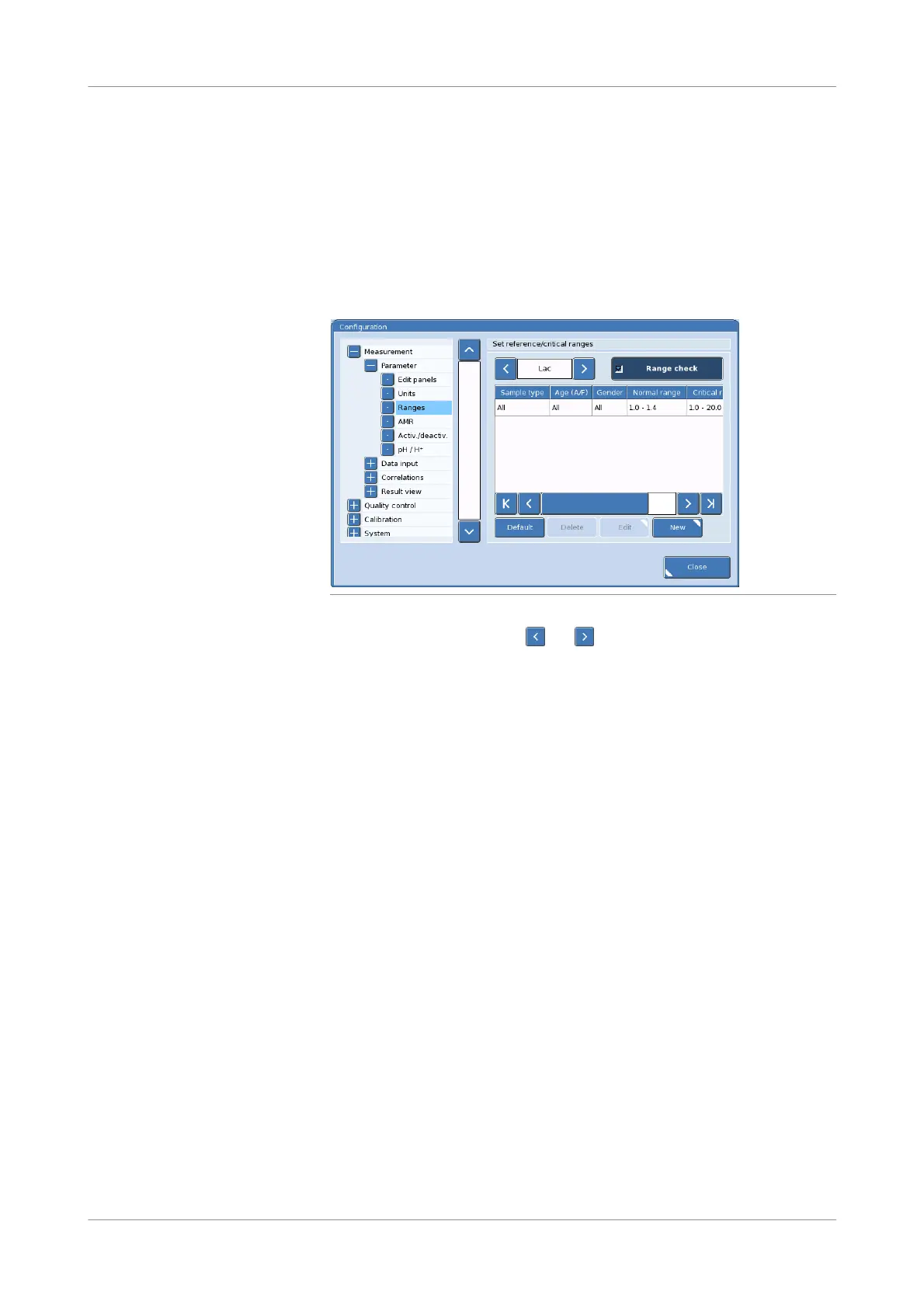Roche Diagnostics
Instructions for Use · Version 13.0 121
cobas b 123 POC system 4 Theoretical foundations
Monitoring reference and critical ranges on measurement reports
Monitoring reference and critical ranges on measurement
reports
p To activate reference and critical ranges monitoring on measurement
reports
1
Utilities > Configuration > Measurement > Parameter > Ranges
Figure 4-8 Reference/critical ranges setup screen
2
To select a parameter, press the and buttons at the top of the
Set reference/critical ranges panel.
3
To activate this feature, make sure that the Range check button is checked and
highlighted. If the Range check button is not checked and highlighted, press it.
4
Follow this procedure for your desired parameters.
s
