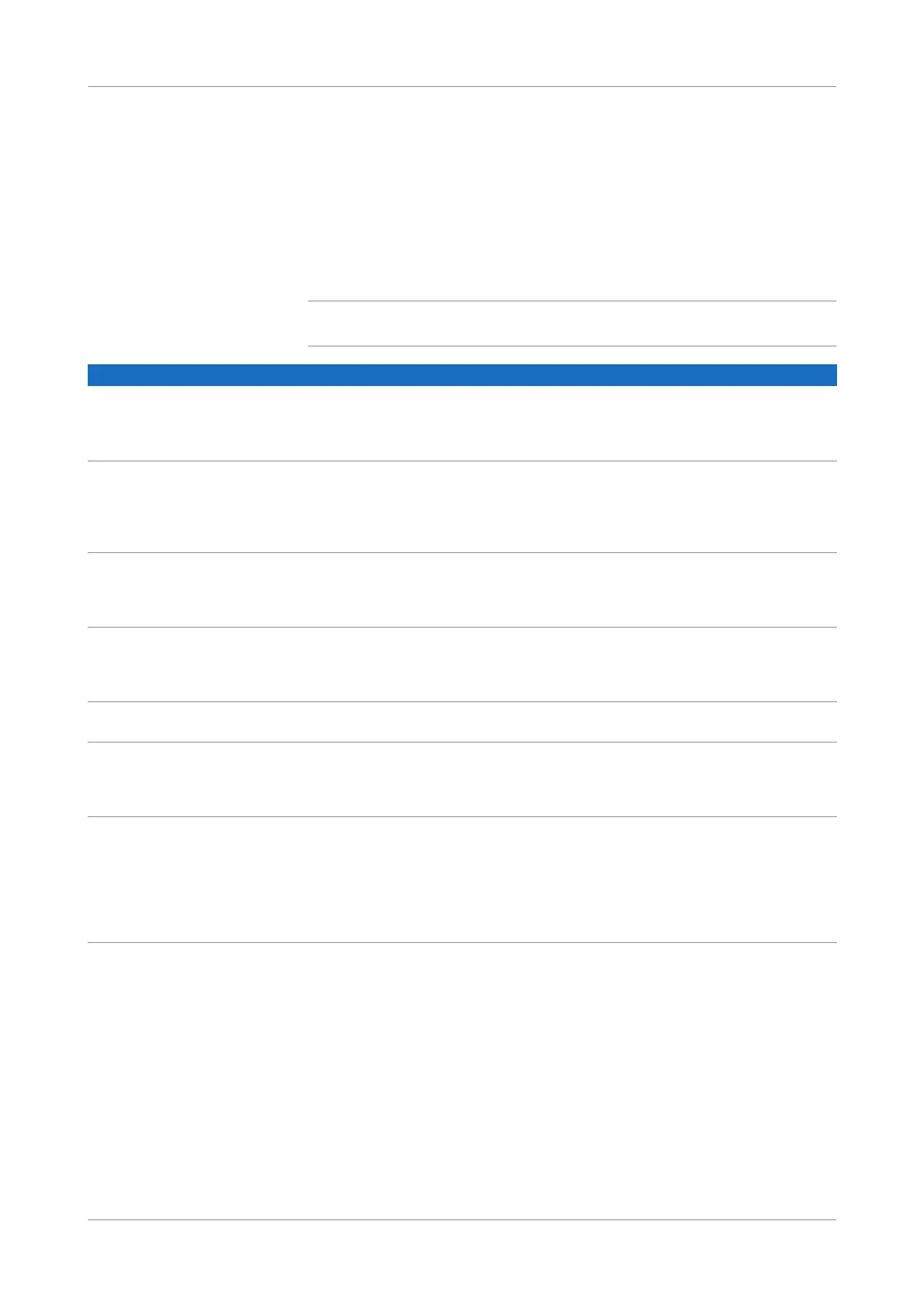Roche Diagnostics
320 Instructions for Use · Version 13.0
12 Troubleshooting cobas b 123 POC system
Defects
Defects
Defects are module-specific issues that do not affect the operation of the instrument.
You can perform measurements, but you may not be able to perform specific
functions if it involves the affected module.
To remedy a defect, follow the instructions on the screen.
q
If you have to resolve a defect and it is not listed, contact your Roche Service
representative.
ID Category Cause Action
3000 AutoQC Pack error Exhausted or expired o Press the Change AutoQC Pack button. Follow the
instructions on the screen.
o If this error persists, contact your Roche Service
representative.
3001 AutoQC module error AutoQC module defective
o Press the AutoQC recovery button. Follow the
instructions on the screen.
o Install a new AutoQC Pack.
o If this error persists, contact your Roche Service
representative.
3002 Oximeter module error Oximeter module defective
o Press the Shutdown system button.
o Turn on the instrument again.
o If this error persists, contact your Roche Service
representative.
3003 Printer module error Printer module defective
o Press the Shutdown system button.
o Turn on the instrument again.
o If this error persists, contact your Roche Service
representative.
3004 Printer module error No printer paper
o Press the Change printer paper button. Follow the
instructions on the screen.
3005 AutoQC Pack error AutoQC Pack defective
o Press the Change AutoQC Pack button. Follow the
instructions on the screen.
o If this error persists, contact your Roche Service
representative.
3006 AutoQC Pack chip
communication error
AutoQC Pack chip error
o Press the Change AutoQC Pack button. Follow the
instructions on the screen.
o Inspect the AutoQC Pack chip for dirt. Remove any
dirt with a dry cloth.
o Reinstall the AutoQC Pack.
o If this error persists, contact your Roche Service
representative.
Table 12-2 Defects
