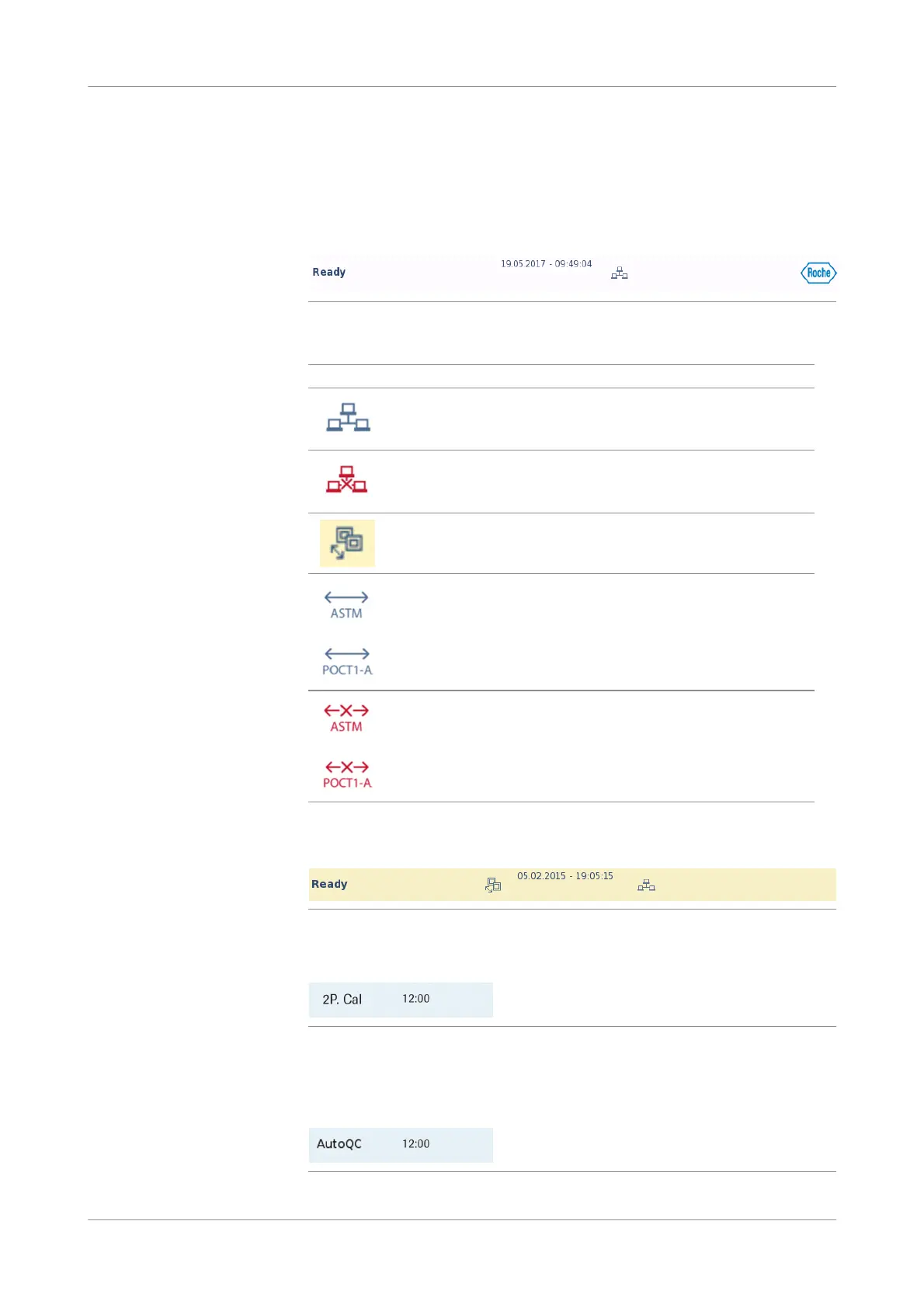Roche Diagnostics
252 Instructions for Use · Version 13.0
10 Software functions cobas b 123 POC system
Description of the screen areas
Description of the screen areas
Status area The status of the instrument, and the date and time are displayed in this area. If a user
is logged on to the instrument, their user name is also displayed.
Figure 10-2 Status area
Additional information that may appear in this area:
If the status area is highlighted in yellow, there is an active service connection on the
instrument.
Figure 10-3 Active service connection
Next calibration message window The scheduled time for the next calibration is displayed.
Figure 10-4 Next calibration message window
u Calibration (p. 221)
Next AutoQC measurement
message window
The scheduled time for the next AutoQC measurement is displayed.
Figure 10-5 Next AutoQC measurement message window
[Username] Logged on user (first and last name in the second line)
Network connection is active
Network connection is not active
Service connection is active
ASTM/POCT1-A connection is active
ASTM/POCT1-A connection not active
