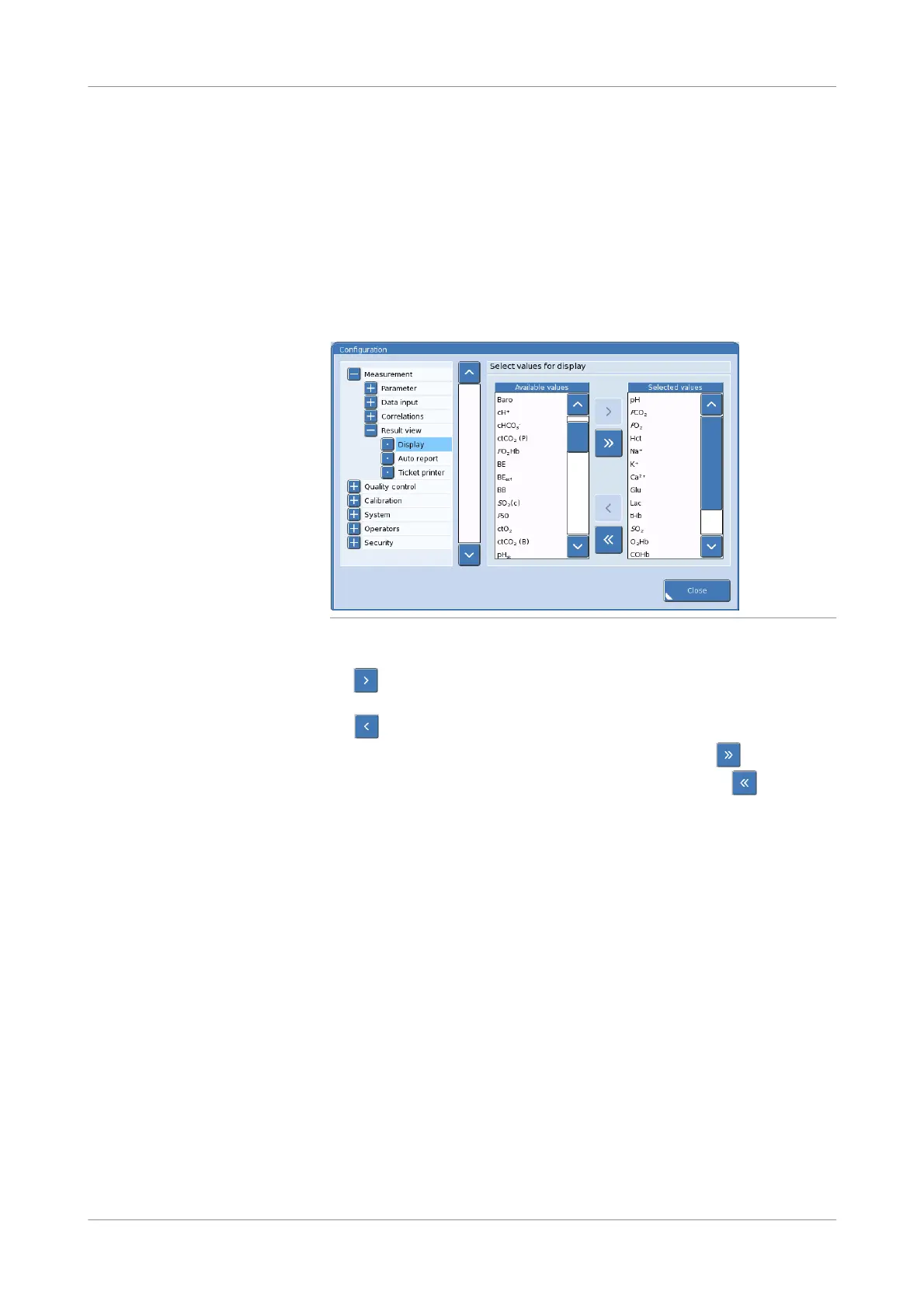Roche Diagnostics
156 Instructions for Use · Version 13.0
6 Measurement cobas b 123 POC system
Configuring the measurement results screen
Configuring the measurement results screen
You can assign which measured and calculated values are displayed on the Results
tab during a measurement. This feature allows you to quickly display and record
specific values for all measurements.
p To add or remove parameters on the measurement results screen
1
Utilities > Configuration > Measurement > Results view > Display
Figure 6-4 Configuring measurement results display screen
2
To add a parameter, choose it from the Available values list and press
the button.
3
To remove a parameter, choose it from the Selected values list and press
the button.
4
To add all parameters from the Available values list, press the button.
5
To remove all parameters from the Selected values list, press the button.
s
