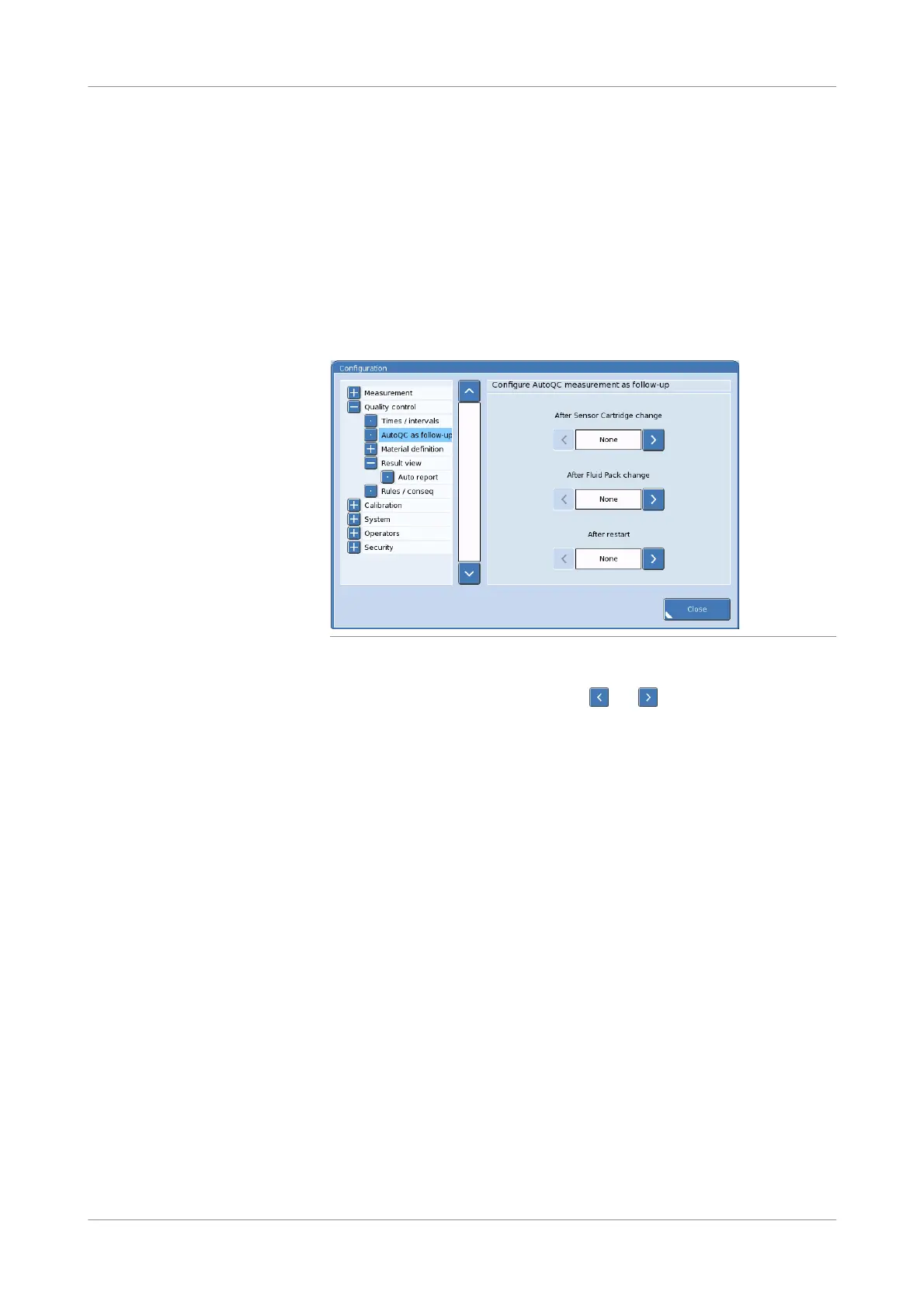Roche Diagnostics
Instructions for Use · Version 13.0 209
cobas b 123 POC system 7 Quality control
Configuring QC settings
Configuring QC settings
You can configure QC settings, such as automatic AutoQC measurements and
automatic QC measurement printouts, in the Utilities > Configuration
> Quality control menu.
p To configure automatic AutoQC measurements after specific instrument
actions
1
Utilities > Configuration > Quality control > AutoQC as follow-up
Figure 7-40 Configuring AutoQC measurement as follow-up screen
2
To configure automatic AutoQC measurements after Sensor Cartridge and
Fluid Pack changes and restarts, press the and buttons on each respective
field.
You can set the instrument to perform AutoQC measurements for specific QC
levels, all levels or to disable this feature.
s
