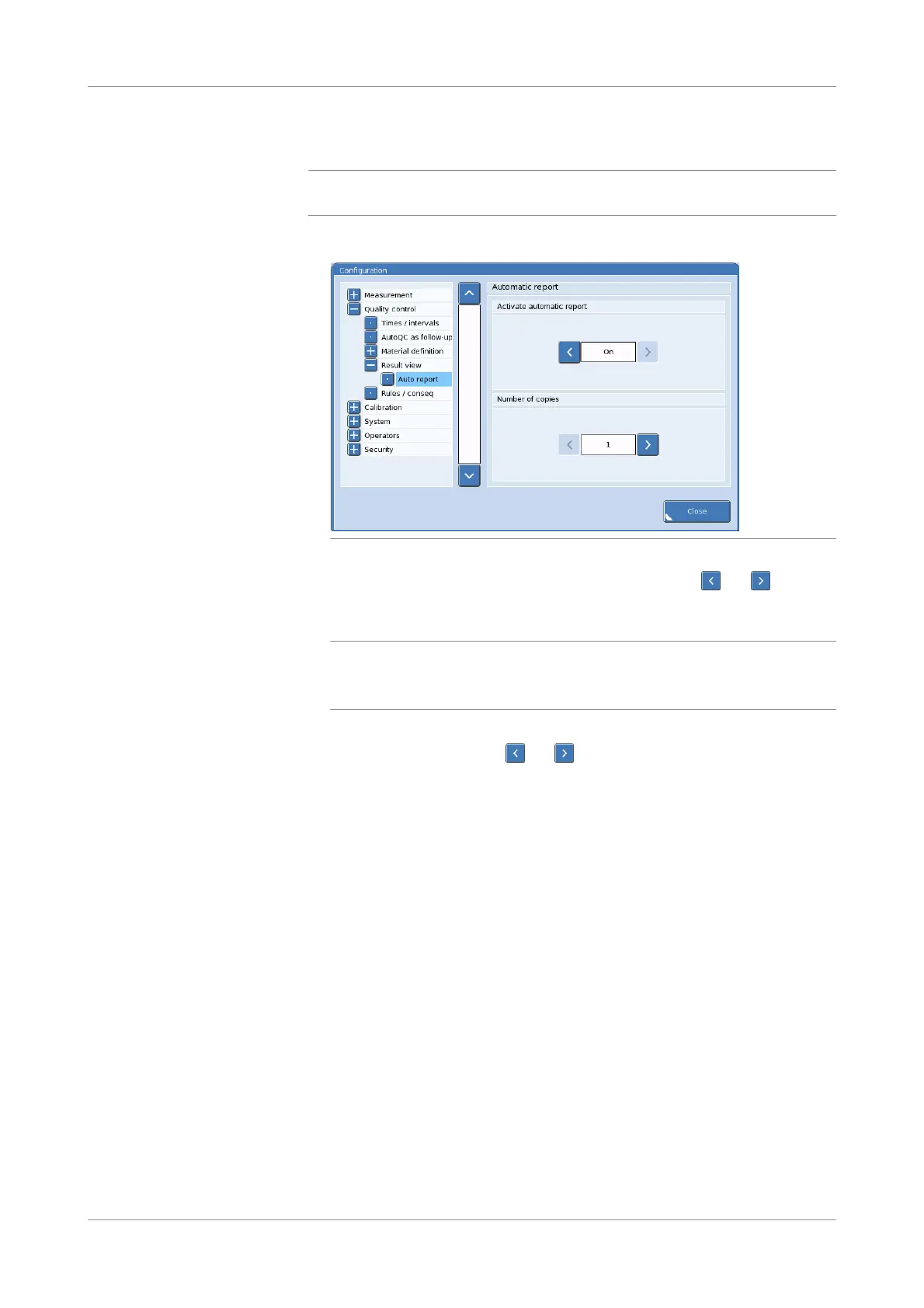Roche Diagnostics
210 Instructions for Use · Version 13.0
7 Quality control cobas b 123 POC system
Configuring QC settings
p To activate/deactivate automatic QC measurement printouts
q
Activating the automatic QC measurement printouts feature does not enable the printing
of AutoQC measurement results.
1
Utilities > Configuration > Quality control > Result view > Auto report
Figure 7-41 Configuring automatic QC measurement printouts
2
To activate automatic QC measurement printouts, press the and buttons
to display On on the Activate automatic report panel. Then, press the Close
button.
q
The internal printer also has to be activated for the automatic QC measurement
printout feature to work.
u To activate/deactivate the internal printer (p. 267)
3
To select the number of copies of the QC measurement printout to print for each
QC measurement, press the and buttons on the Number of copies panel.
Then, press the Close button.
s
