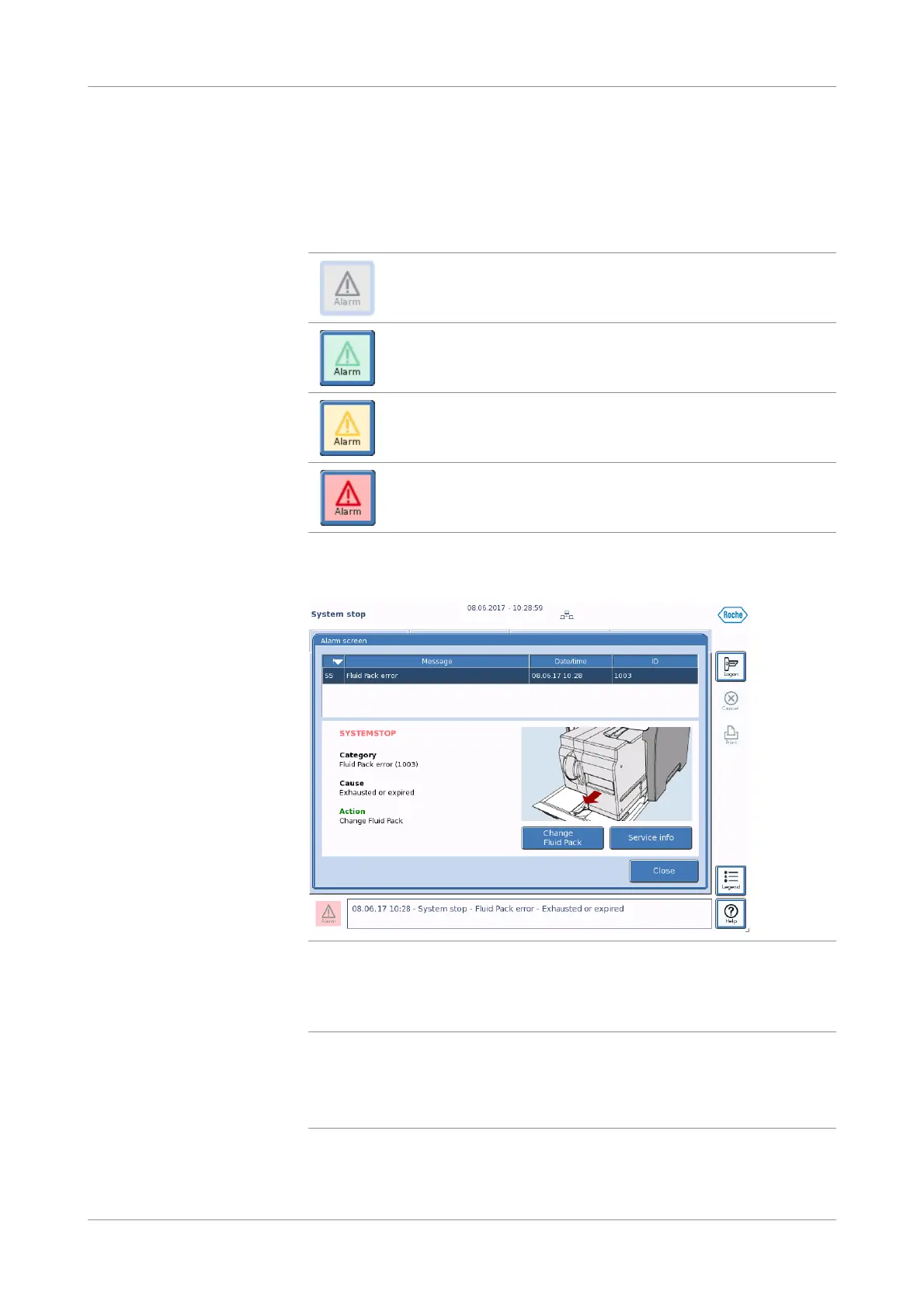Roche Diagnostics
314 Instructions for Use · Version 13.0
12 Troubleshooting cobas b 123 POC system
Alarm area and buttons
Alarm area and buttons
Alarm button If there is an error, the Alarm button is activated and the alarm name is displayed.
The Alarm button changes color depending on the error type.
Alarm screen When you press the Alarm button, the Alarm screen opens and displays details about
the cause of the warning or error, and possible troubleshooting actions.
Figure 12-1 Alarm screen
Alarm list The Alarm list is found at top of the Alarm screen. It shows the error type, ID and
message, and the date and time of the error.
There are no warnings or errors on the system. The alarm screen is not
available.
There is information for you on the system. There are no interruptions to
operations or routines on the system, but there are pending actions for you to
complete.
There is a warning on the system. Normal operation of the system may be
limited.
There is an error on the system. You may not be able to perform specific
functions, or all functions, on the system until the error has been resolved.
!
Type of error:
o SS = System stop
o D = Defect
o W = Warning
o I = Information
