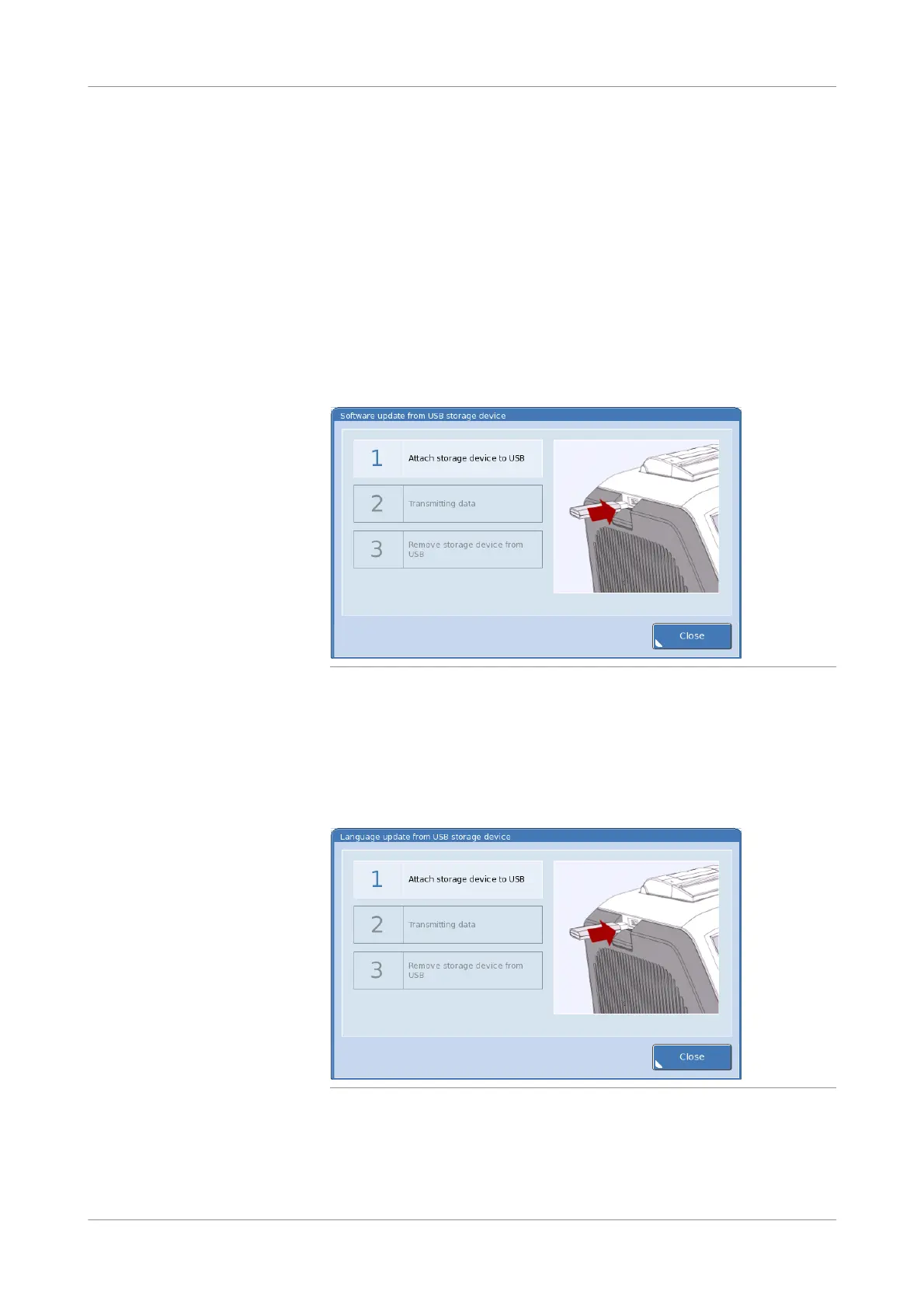Roche Diagnostics
284 Instructions for Use · Version 13.0
10 Software functions cobas b 123 POC system
Performing software and language updates
Performing software and language updates
Software and language updates add new and remove outdated features, deliver bug
fixes and update drivers to the software running the cobas b 123 POC system. Roche
recommends that you perform these updates as soon as you receive them from your
Roche representative.
Before performing a software or language update, move its associated files to your
USB storage device.
p To perform a software update
1
Instrument > Software update
Figure 10-45 Software update from USB storage device screen
2
Follow the instructions on the screen.
s
p To perform a language update
1
Instrument > Language update
Figure 10-46 Language update from USB storage device screen
2
Follow the instructions on the screen.
s
