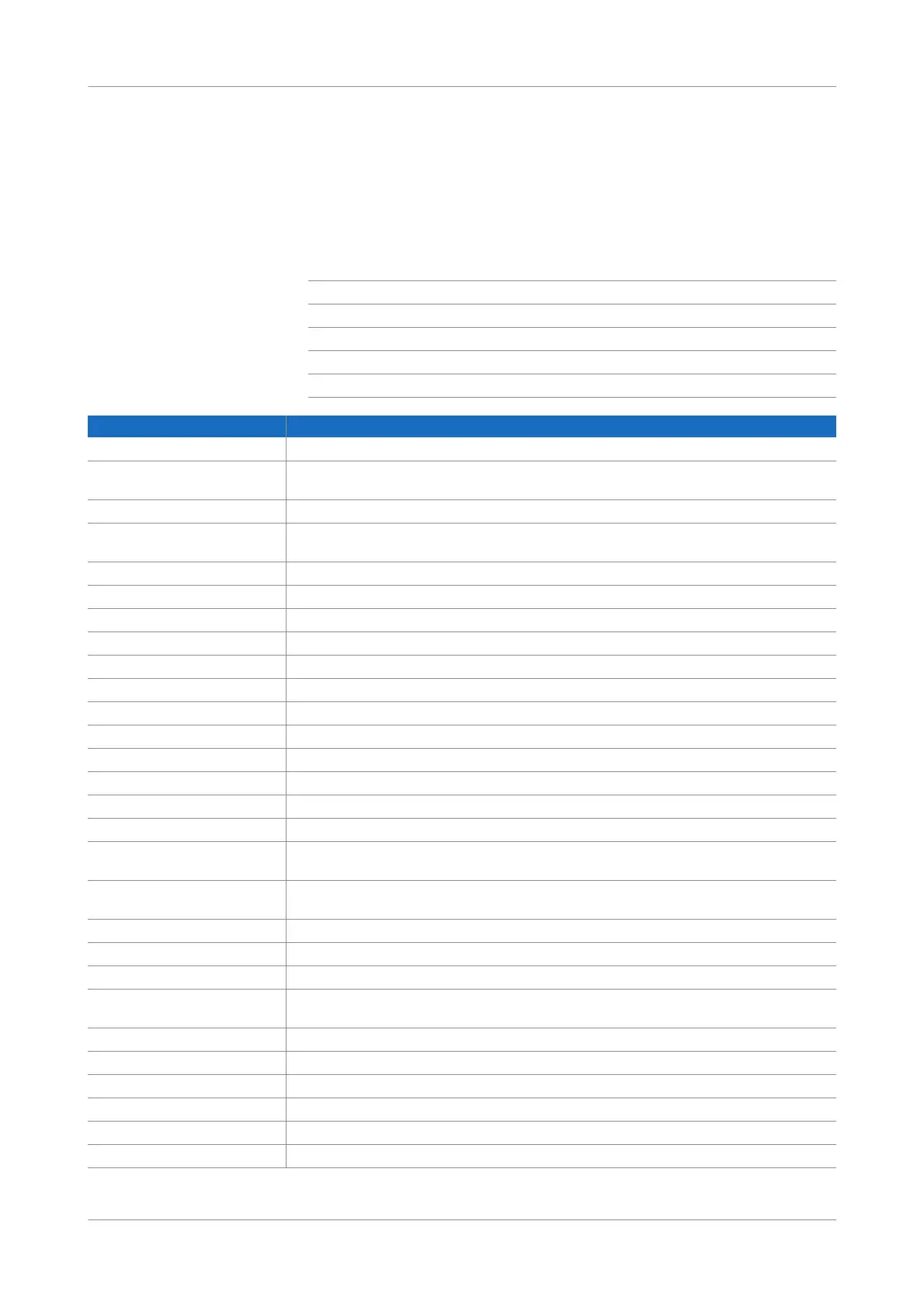Roche Diagnostics
282 Instructions for Use · Version 13.0
10 Software functions cobas b 123 POC system
Changing security levels
Changing security levels
Security levels on the cobas b 123 POC system provide a defined set of instrument
functions that users can perform on their instruments. Each increased security level
disables more functions that the user can perform on the instrument.
Security levels
Security off
No security provided
Security level 1
Minimal security provided
Security level 2
Data security provided
Security level 3
Service security provided
Security level 4
Full security provided
Security off Security level 1 Security level 2 Security level 3 Security level 4
Measurement
++++-
Edit operator during
measurement
++++-
QC measurement
++++-
Edit operator during QC
measurement
++++-
Proficiency testing
+++- -
Calibration
+++- -
Calibration for “Ready”
++++-
Consumable changes
++++-
Remove QC lock
++++-
View measurement results
++++-
Edit measurement results
++---
View QC results
++++-
Edit QC results
++---
View calibration
+++- -
View instrument data
+++- -
View audit trail
+++- -
Disinfection of the touch
screen
++++-
Installation and put out of
operation
+++- -
Switch off
++++-
Software update
+++- -
Configuration
+++- -
Configuration of security levels
and operator profiles
+----
User service area
+++- -
Export/import configurations
+----
Export CSV
+++- -
Troubleshooting
++++-
Remote lock
+----
Send button
++---
Table 10-3 cobas b 123 POC system security level settings
