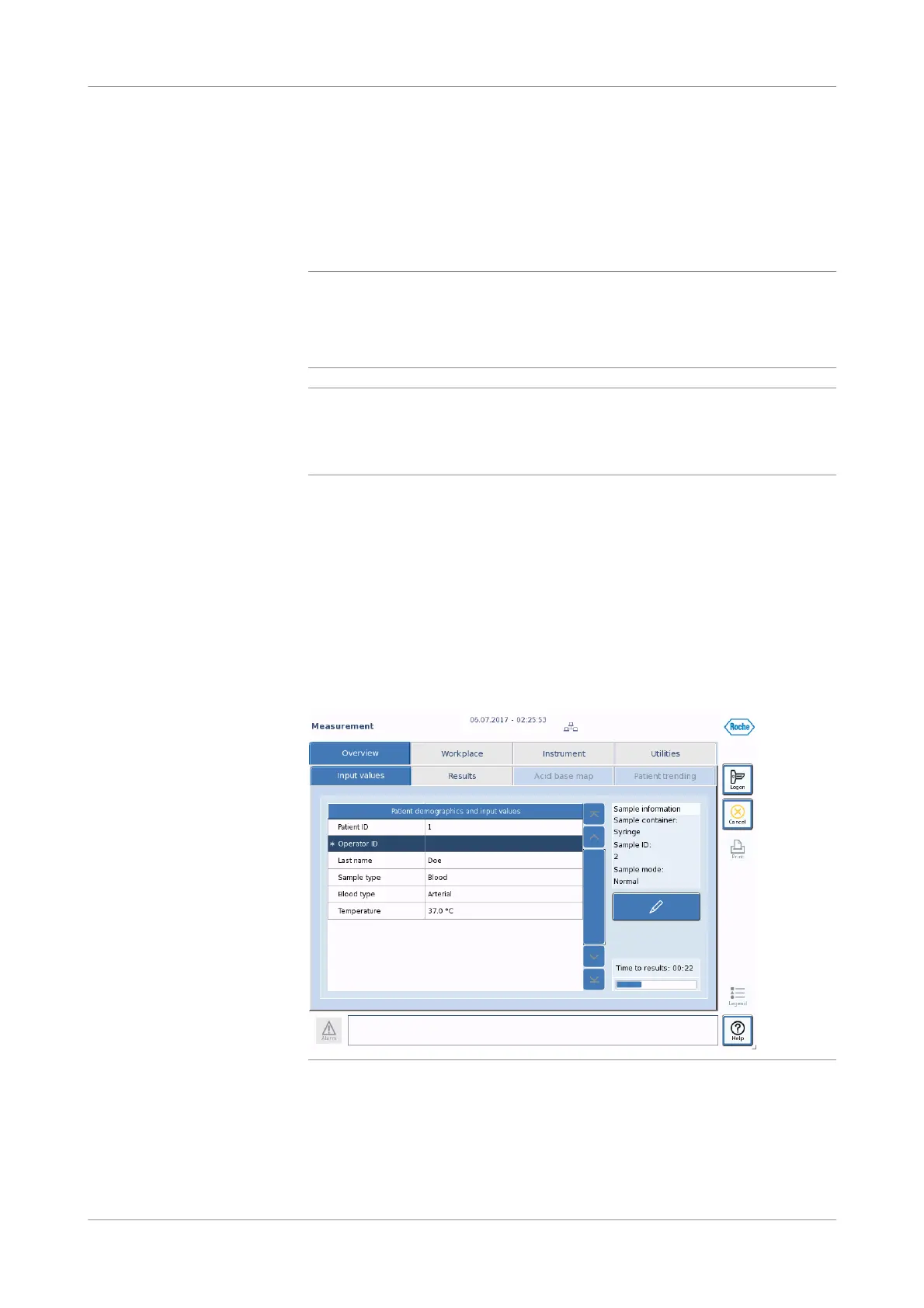Roche Diagnostics
170 Instructions for Use · Version 13.0
6 Measurement cobas b 123 POC system
Entering measurement input values
Entering measurement input values
You can enter various patient, operator, and sample-specific input values during a
measurement in the Input values tab. This can be done manually, or using a barcode
scanner.
NOTICE
Measurement results acceptance
Measurement results are not accepted and do not appear in the measuring database.
r Always input a value for a mandatory input for a measurement.
r Always confirm a standard value or enter a new standard value for a measurement.
q
If a patient’s information is already in the measuring database, its data will automatically be
entered during a measurement.
If you have activated an external query to the LIS, patient data will be transmitted from the
LIS to the instrument.
u Configuring measurement input values (p. 154)
Mandatory inputs Mandatory inputs have the following properties:
o An asterisk beside the input.
o A yellow background.
o An acoustic warning indicating there is no input value, when detaching the
sample container.
o An acoustic and visual warning if you switch to the result screen when there is no
input value.
o An acoustic and visual warning when there is a timeout and no input value.
Figure 6-23 Mandatory inputs in the Input values tab
If a standard value is defined as a mandatory input, this value has to be confirmed or
a new value has to be entered for each measurement.
u Standard values and ranges (p. 97)
