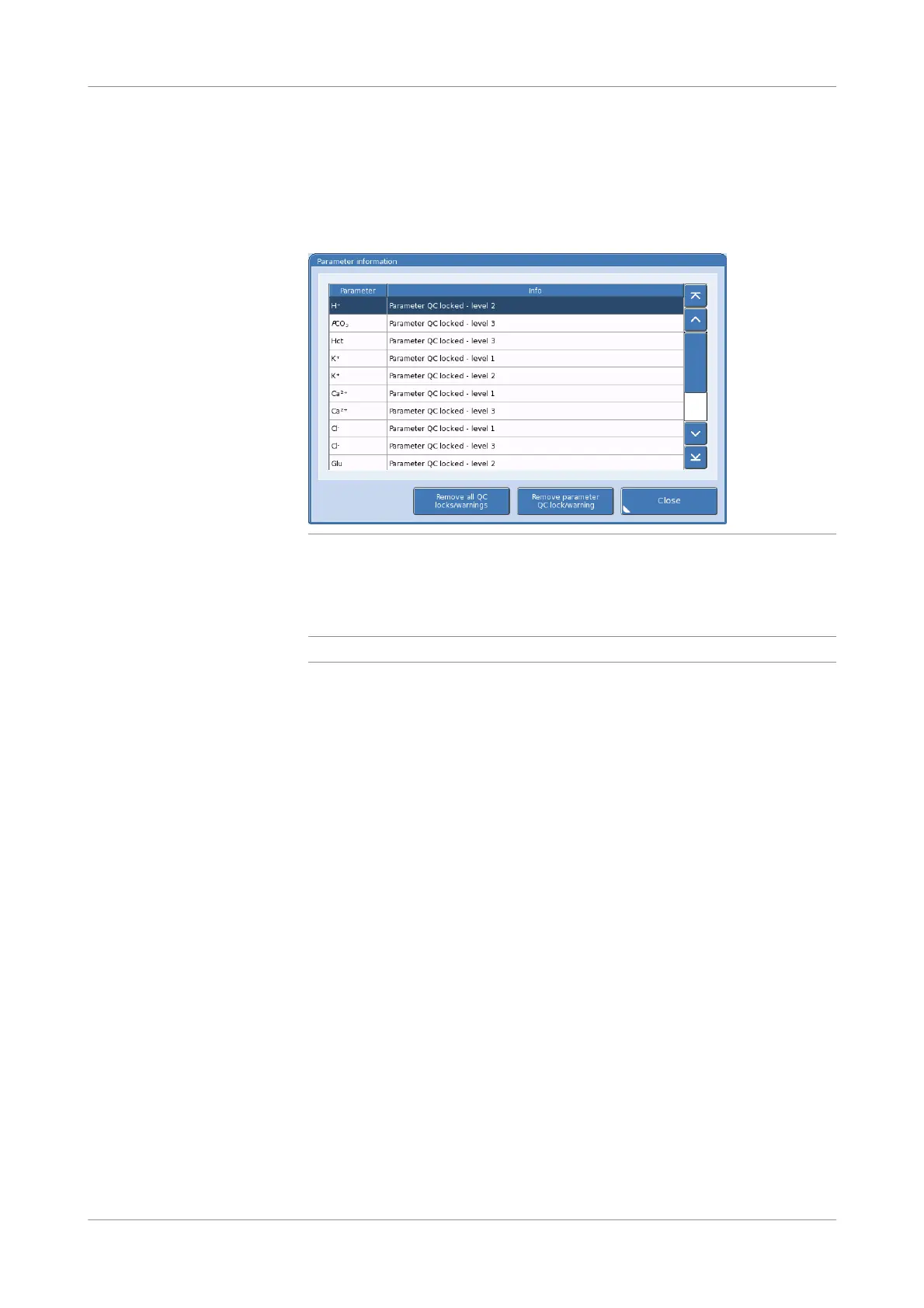Roche Diagnostics
Instructions for Use · Version 13.0 215
cobas b 123 POC system 7 Quality control
Removing QC consequences
Removing QC consequences
You can view all QC locks or warnings on the instrument by pressing the Info button
on the Overview tab.
Figure 7-46 Parameter information screen
The “Parameter information” screen lists all parameters that have a QC lock or
warning. It also shows which QC material and level the QC lock or warning
corresponds to.
q
Calibration and/or replacement of a Sensor Cartridge do not result in a QC lock.
Automatic correction To remove a QC consequence automatically, perform a user-activated AutoQC or
manual QC measurement with the correct QC level.
