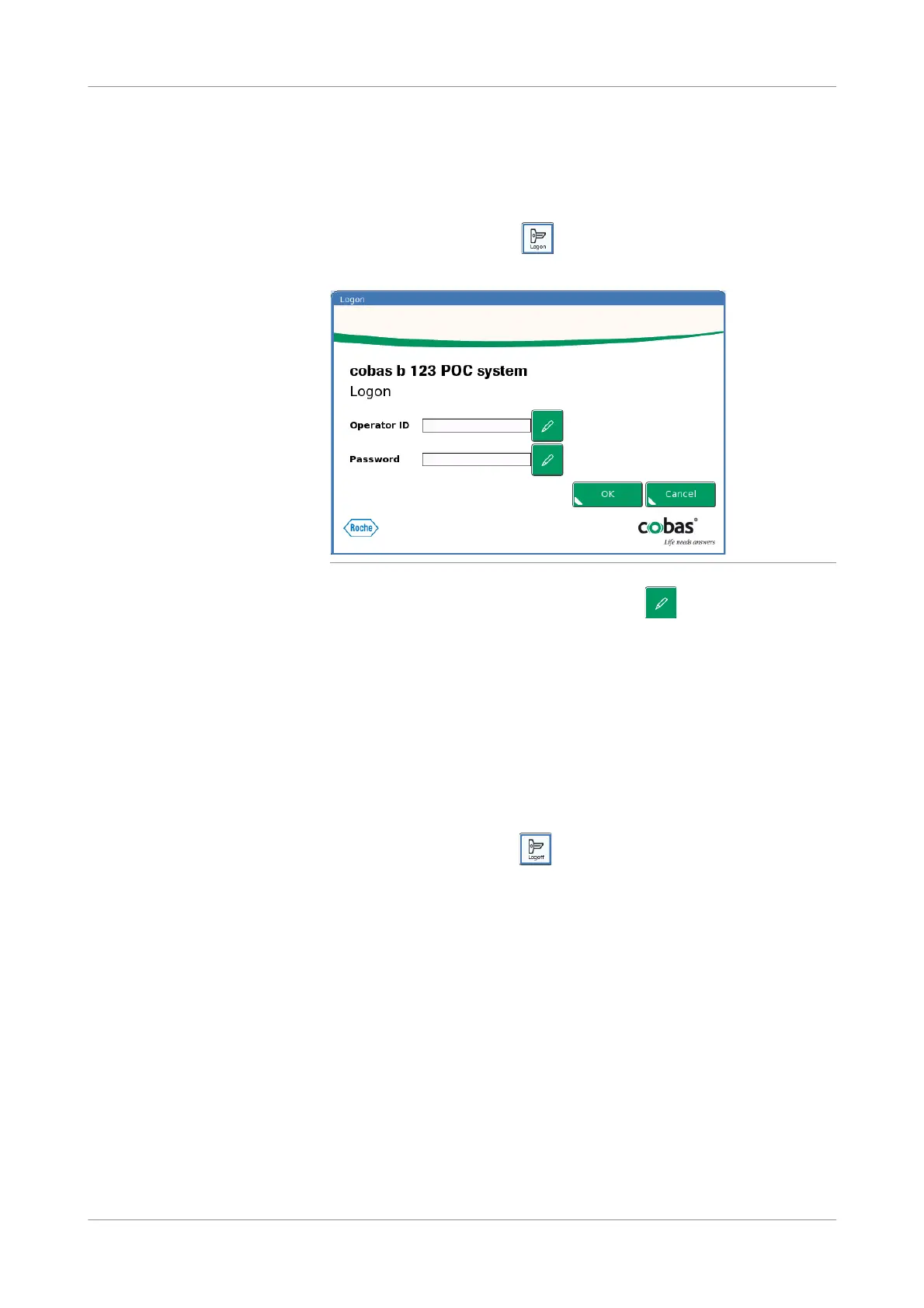Roche Diagnostics
260 Instructions for Use · Version 13.0
10 Software functions cobas b 123 POC system
Logging on and off
Logging on and off
p To log on to the system
1
In the Overview tab, press the button
The following window appears on the screen:
Figure 10-12 Logon screen
2
To enter your operator ID and password, press the button.
The screen displays a keyboard box.
3
Enter your operator ID and password using the keyboard box. To confirm your
input, press the OK button.
4
To log on, press the OK button on the logon screen.
If your logon attempt is successful, your operator ID appears in the status area of
the Overview tab.
s
p To log off from the system
1
In the Overview tab, press the button.
s