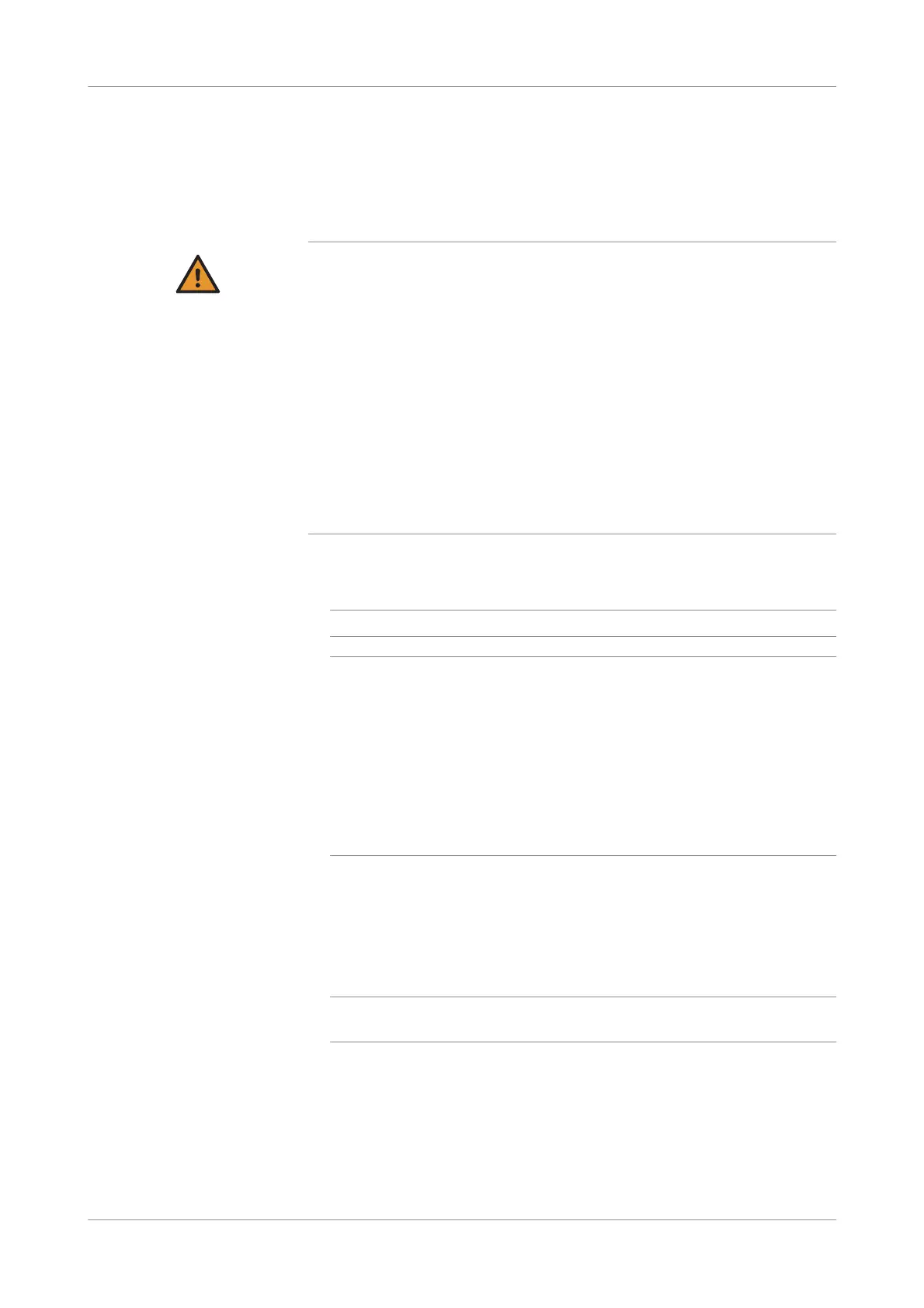Roche Diagnostics
Instructions for Use · Version 13.0 135
cobas b 123 POC system 5 Installation and put out of operation
Put out of operation
Putting the instrument out of operation
p To put the instrument out of operation
WARNING
Infection due to contact with the Fluid Pack and the Sensor Cartridge
The Fluid Pack and the Sensor Cartridge may contain materials of human origin. Contact
with materials of human origin is potentially biohazardous and may result in infection.
r Follow standard laboratory practices.
r Prevent direct contact by wearing appropriate personal protective equipment, such as:
o Lab gloves
o Lab coat
o Eye protection
o Face shield if there is a chance of splashing or splattering
r If any biohazardous material is spilled, wipe it up immediately and apply a disinfectant.
r If contents from the Sensor Cartridge come into contact with your skin, wash the
affected area immediately with soap and water and apply a disinfectant. Consult a
physician.
1
Utilities > Put out of operation
2
Follow the instructions on the screen.
q
Complete all installation steps in their correct order.
q
Do not use previously installed Fluid Packs and Sensor Cartridges that have been
outside of an instrument for more than 24 hours.
Do not use previously installed AutoQC Packs that have been outside of an instrument
for more than 7 days.
Do not use previously installed AutoQC Packs, Fluid Packs and Sensor Cartridges that
have exceeded the following cumulative offboard times:
o AutoQC Packs: 7 days
o Fluid Packs: 40 days
o Sensor Cartridges: 10 days
u To change the Sensor Cartridge (p. 303)
u To change the Fluid Pack (p. 304)
u To change the AutoQC Pack (p. 305)
u To change the printer paper (p. 306)
3
To turn off the instrument, press the Switch off button.
q
To disconnect the instrument from the power supply, the power supply has to be
disconnected from the power socket.
4
Immediately after putting the instrument out of operation, disinfect the
instrument.
u Disinfection procedures (p. 299)
s
