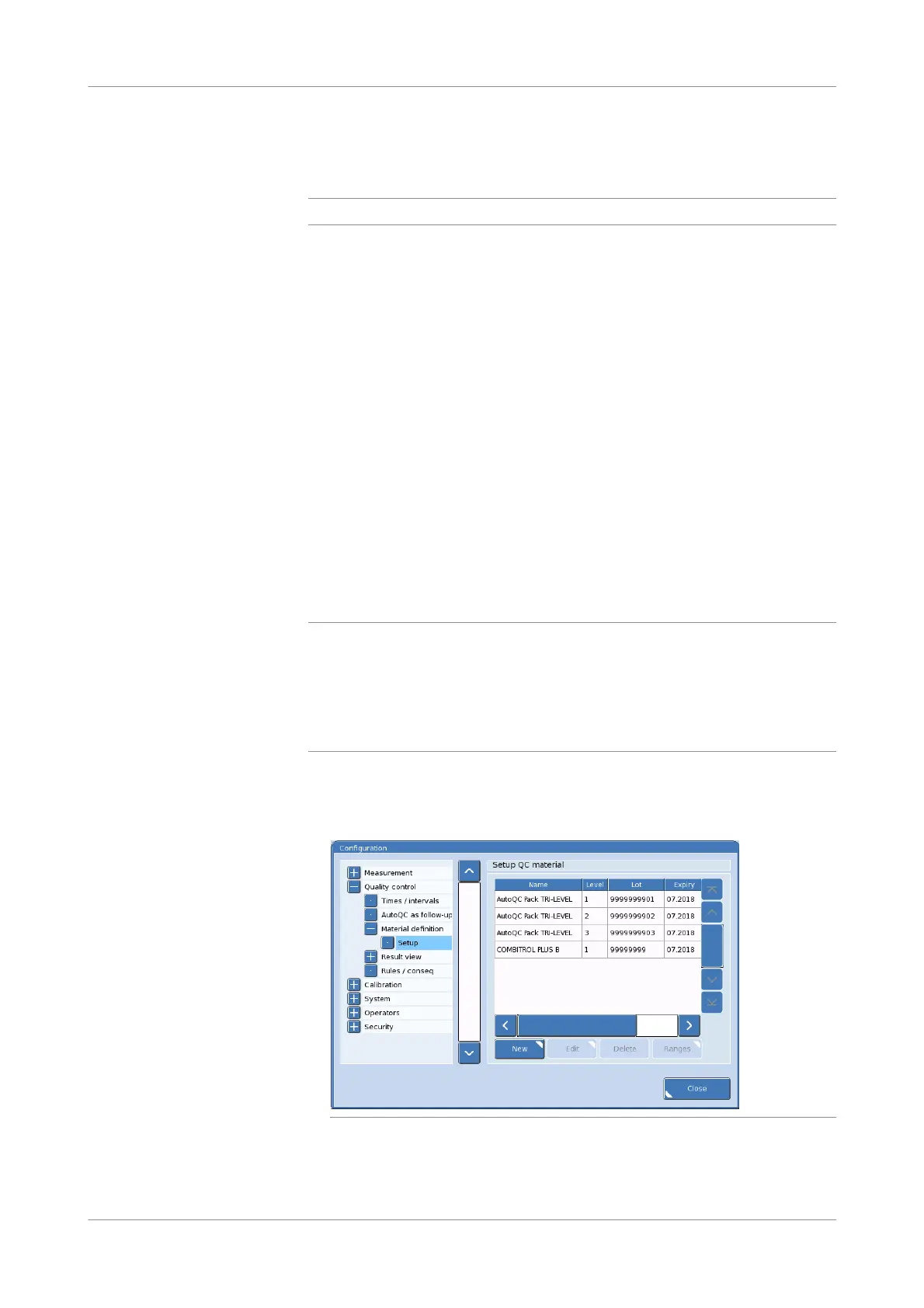Roche Diagnostics
Instructions for Use · Version 13.0 203
cobas b 123 POC system 7 Quality control
Defining and configuring QC materials
Defining and configuring QC materials
q
AutoQC Packs do not need to be defined when they are installed.
Setting individual range limits Setting individual range limits are subject to the following limitations:
o Starting value is the currently valid value for the upper/lower limit:
O Factory values (2SD)
O RiliBÄK (Guidelines of the German Federal Medical Society) value (calculated
from the factory value)
O Previously configured multirules
o Make sure that the upper limit value for a QC material is higher than the lower
limit value.
o The permitted range for entering individual limits is limited to the range of the
factory limits. These limits cannot be extended because this would not ensure that
system specifications are fulfilled.
Range limit correction due to new
manufacturer specifications
Correction of range limits due to new Roche specifications for known QC materials is
performed using a modification barcode sheet provided by Roche after-sales service.
An accompanying letter lists the parameter(s) for which the new range limits are
provided.
u To edit the ranges for a QC material (p. 204)
q
If individual range limits have been configured for one of the parameters affected by the
range limit correction, these are overwritten and the new factory values (2SD) and the
German RiliBÄK limits derived from them are taken over.
The identifier (E) is deleted in the “Type” column.
The limits of parameters that are not affected by the range limit correction are unchanged.
Any existing individual limits are maintained and identified using an (E).
p To define a new QC material
1
Utilities > Configuration > Quality control > Material definition > Setup
Figure 7-32 QC scheduler screen
