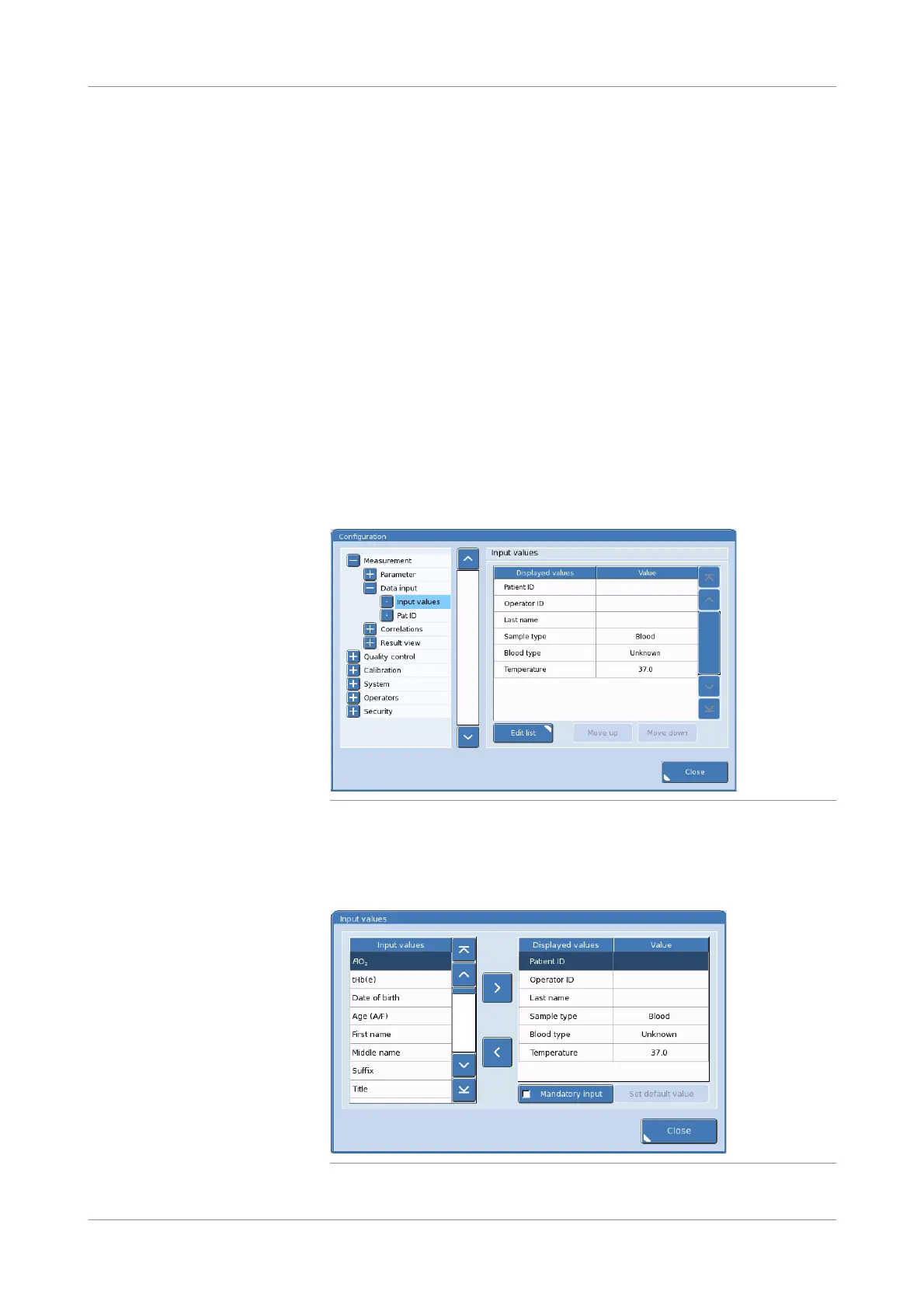Roche Diagnostics
154 Instructions for Use · Version 13.0
6 Measurement cobas b 123 POC system
Configuring measurement input values
Configuring measurement input values
You can assign input values that can be edited in the Input values tab during a
measurement. This feature allows you to change measurement-specific information,
such as patient ID.
If you choose to make an input value mandatory, it will have the following properties:
o An asterisk beside the input.
o A yellow background.
o An acoustic warning indicating there is no input value, when detaching the
sample container.
o An acoustic and visual warning if you switch to the result screen when there is no
input value.
o An acoustic and visual warning when there is a timeout and no input value.
p To configure measurement input values
1
Utilities > Configuration > Measurement > Data input > Input values
Figure 6-2 Configuring measurement input values screen
2
To change the order of the input values in the Input values tab, select the input
value in the Input values panel and press the Move up and Move down buttons.
3
To add or remove input values, press the Edit list button.
Figure 6-3 Adding and removing input values screen