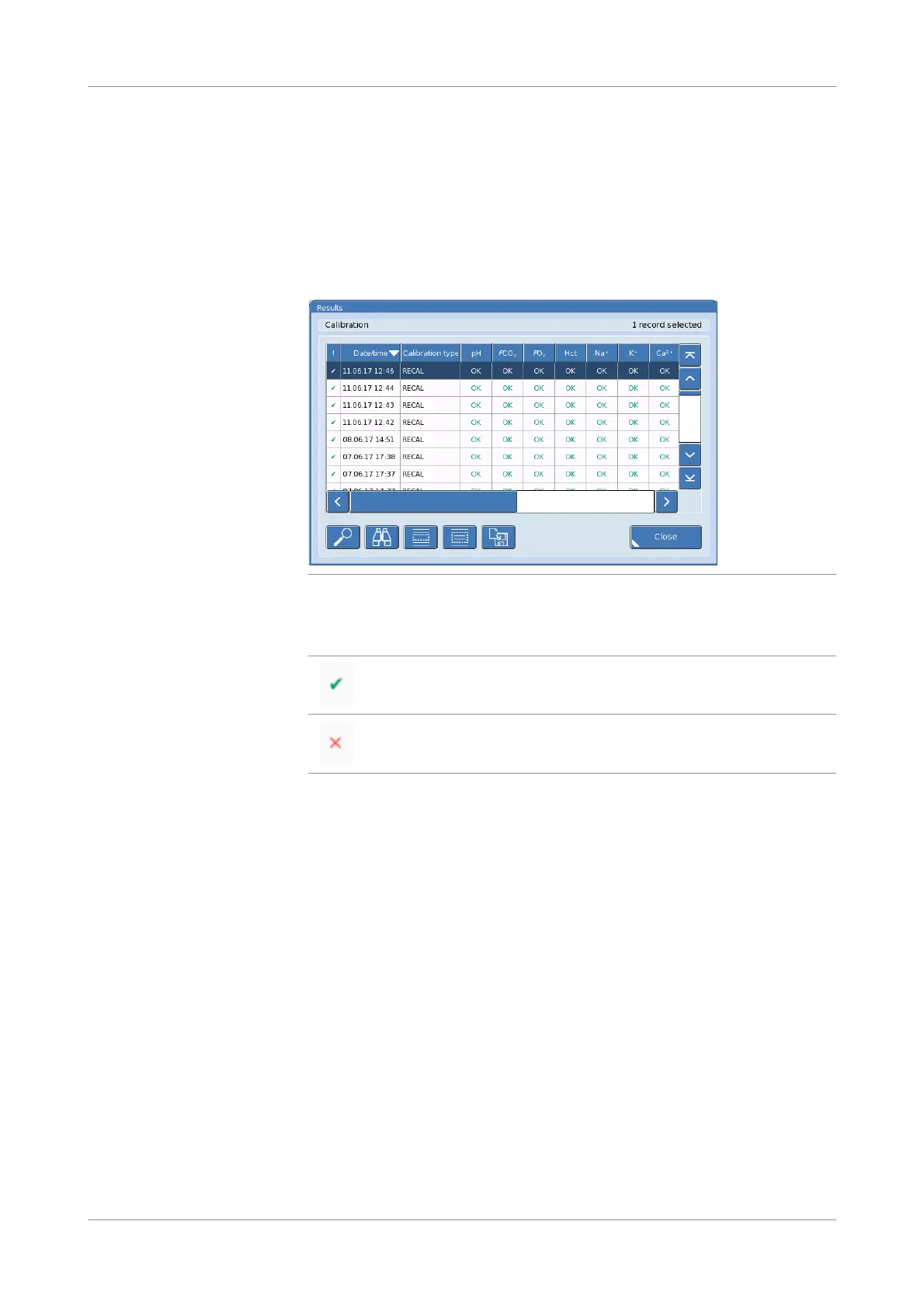Roche Diagnostics
Instructions for Use · Version 13.0 229
cobas b 123 POC system 8 Calibration
Calibration database
Calibration database
You can find all calibrations performed by your instrument in the calibration
database.
To enter the calibration database, press the following buttons: Workplace
> Calibration database
Figure 8-3 Calibration database
The first column in the database shows the overall status of all of the measurement
parameters after the calibration. The following symbols are used:
To sort database entries by date and time or calibration type, press their respective
column headers.
All parameters were calibrated after this calibration.
1 or more parameters were not calibrated after this calibration.
