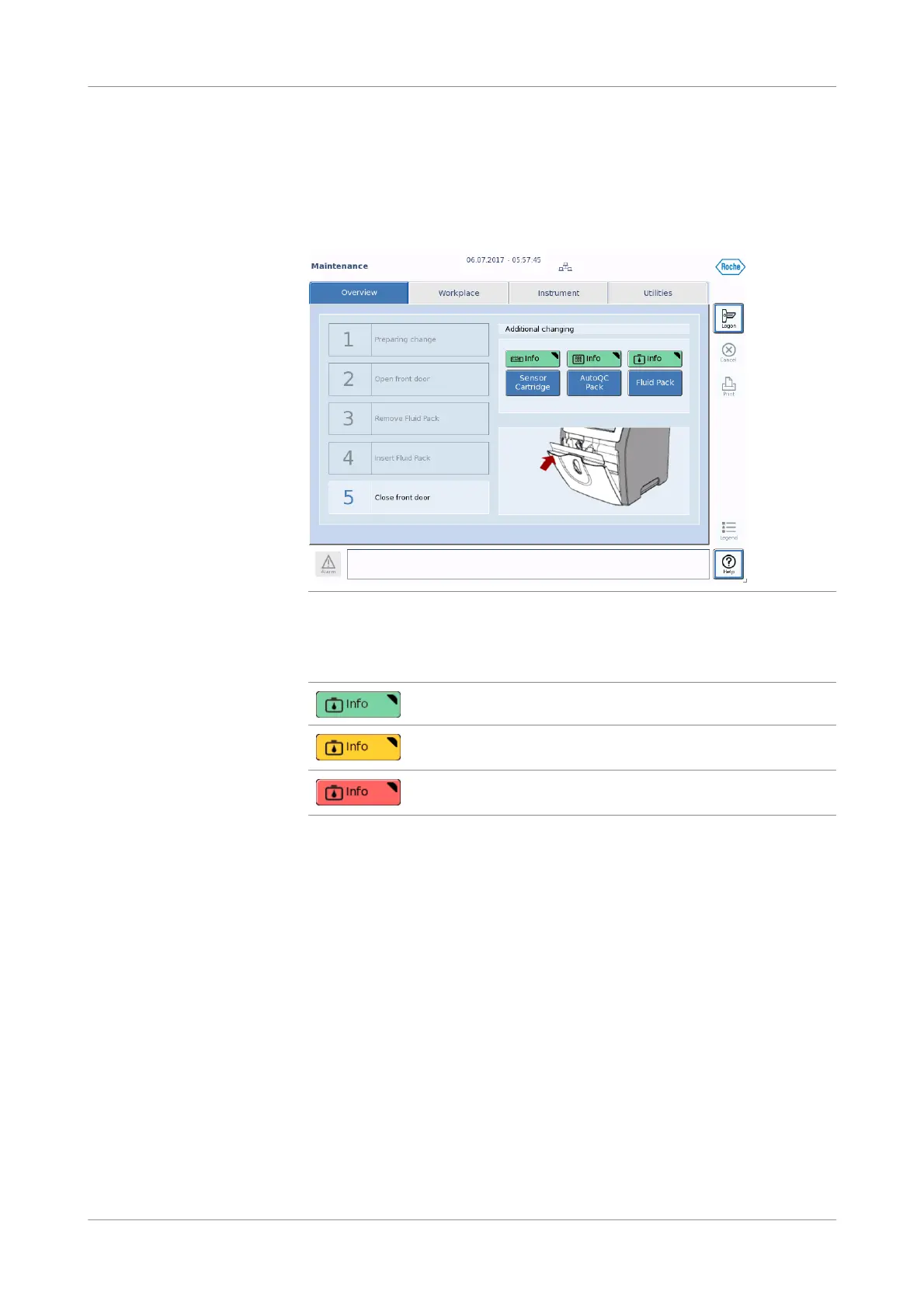Roche Diagnostics
Instructions for Use · Version 13.0 307
cobas b 123 POC system 11 Consumable change
Additional information for consumable changes
Additional information for consumable changes
Additional consumable changes At the end of a consumable change, you can perform additional changes for the other
consumables by pressing its respective button.
Figure 11-1 Additional consumable changes screen
To display the status of each consumable, press its respective Info button.
The color of the Info button represents its status:
Displaying the consumable status To display the status of your instrument’s consumables, press the following buttons:
Instrument > Consumable status.
The following window appears on the screen:
Consumable does not need to be exchanged
Warning level for the consumable has been reached
The consumable has to be exchanged in the next 2 days.
Alarm level for the consumable has been reached
The consumable has to be exchanged immediately.
