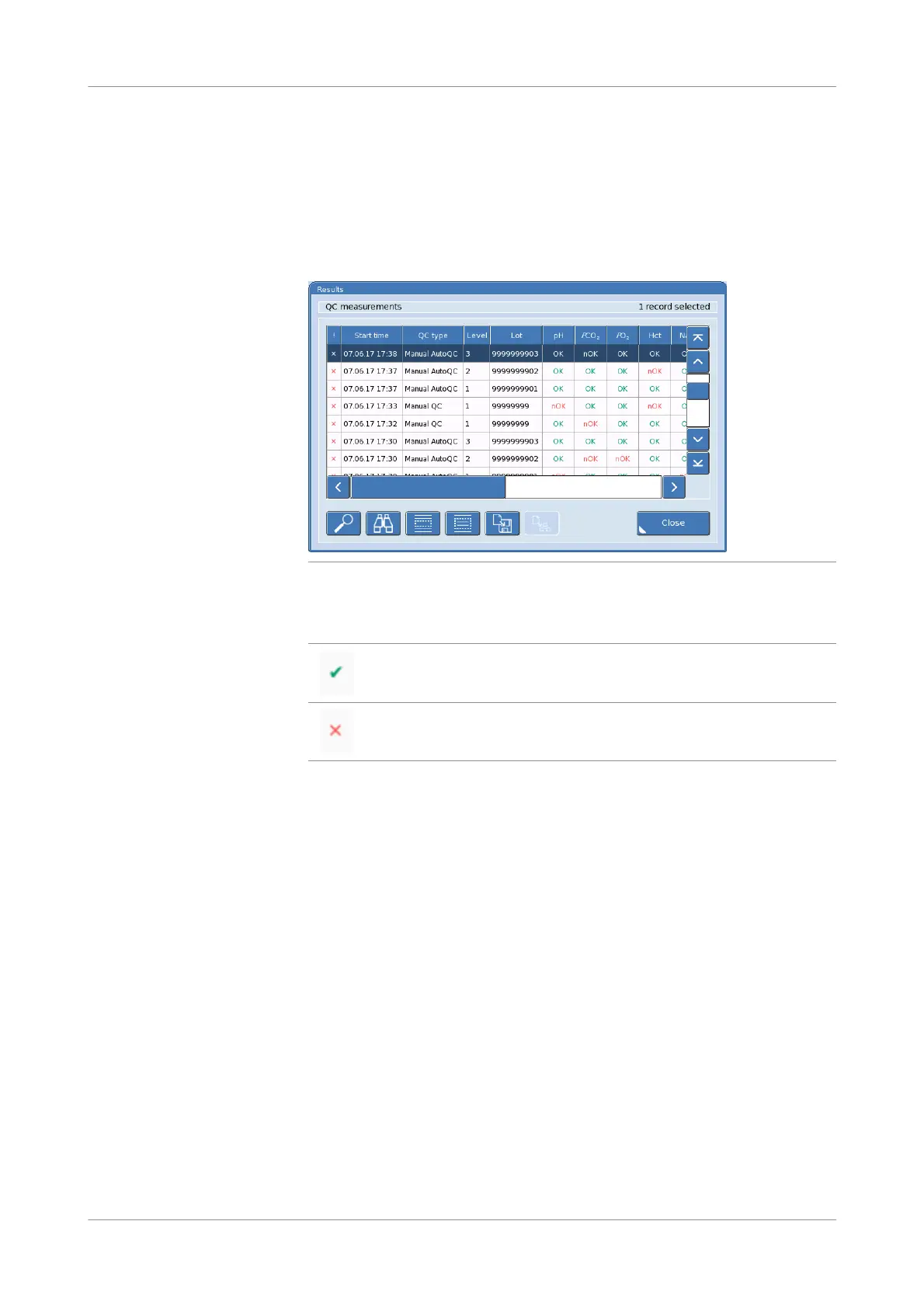Roche Diagnostics
192 Instructions for Use · Version 13.0
7 Quality control cobas b 123 POC system
QC database
QC database
You can find all QC measurements performed by your instrument in the QC
database.
To enter the QC database, press the following buttons: Workplace > QC database
Figure 7-16 QC database
The first column in the database shows the overall status of all of the parameters after
the QC measurement. The following symbols are used:
To sort database entries by start time, QC type, level or lot, press their respective
column headers.
No parameters were assigned a QC warning or lock after this QC measurement.
1 or more parameters were assigned a QC warning or lock after this QC
measurement.
