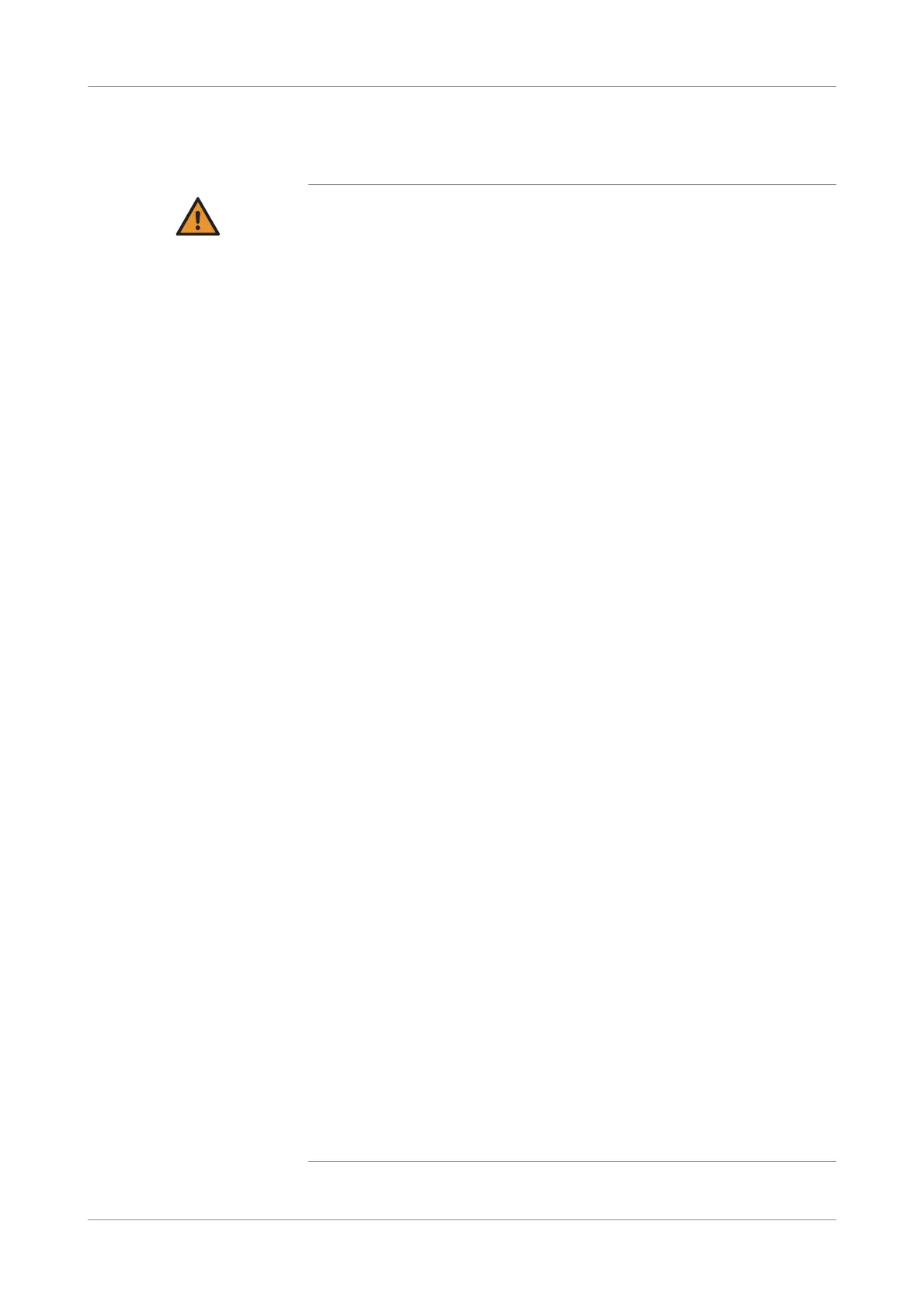Roche Diagnostics
24 Instructions for Use · Version 13.0
1 Safety information cobas b 123 POC system
Safety precautions
Software and data security
WARNING
Unauthorized system access and data loss
Malicious software or unauthorized system access can result in data loss or system
unavailability. External storage devices can transmit computer malware, which may be
used to gain unauthorized access to data or cause unwanted changes to software.
The operators are responsible for the IT security of their IT infrastructure and for protecting
it against malicious software and hacker attacks.
Users of the instrument should be trained on appropriate handling, including data privacy
and cybersecurity, of the instrument.
r To avoid infection by malicious software or the unauthorized access and misuse of the
system, Roche recommends the following precautions:
o Connect the system to safe, closed networks only.
o Make sure other computer and services on the network (e.g., the LIS, archiving
share, backup share, or service) are properly secured and protected against
malicious software and unauthorized access.
o Ensure that attached networks are secure. Customers are responsible for the
security of their local network, especially in protecting it against malicious software
and attacks. This protection might include measures, such as a firewall, to separate
the device from uncontrolled networks as well as measures that ensure that the
connected network is free of malicious code.
o Restrict physical access to the system and all attached IT infrastructure (computer,
cables, network equipment, etc.).
o Allow connection only to authorized external devices.
o To protect all external devices, make sure that you use appropriate security
software.
o To protect access to all external devices, make sure that you use appropriate
security equipment. Your Roche Service representative can recommend a suitable
firewall.
o Do not copy or install any software on the system unless it is part of the system or
your Roche Service representative tells you to do so.
o If extra software is required, contact your Roche Service representative to ensure
validation of the software in question.
o Do not use the USB ports to connect other storage devices unless your Roche
Service representative or an operating instruction tells you to do so.
o Exercise care when you use external storage devices such as USB drives. Do not
connect to the system any external storage device that you use on public or home
computers.
o Back up your data regularly. Make sure that system backup and archive files are
physically secured and are protected from any unauthorized access and disaster.
This includes remote storage location, disaster recovery sites and secure transfer of
backup files.
o Update to latest software versions for the specified system configuration provided
by Roche as soon as possible.
o Only data required for its purpose shall be entered on a Roche device. Avoid use of
direct identifiers with sensitive data or free-text fields.
o Request from Roche service the deletion of data on a regular basis, if direct
identifiers are to be processed by the instrument.
o Enable encryption on network communication.
