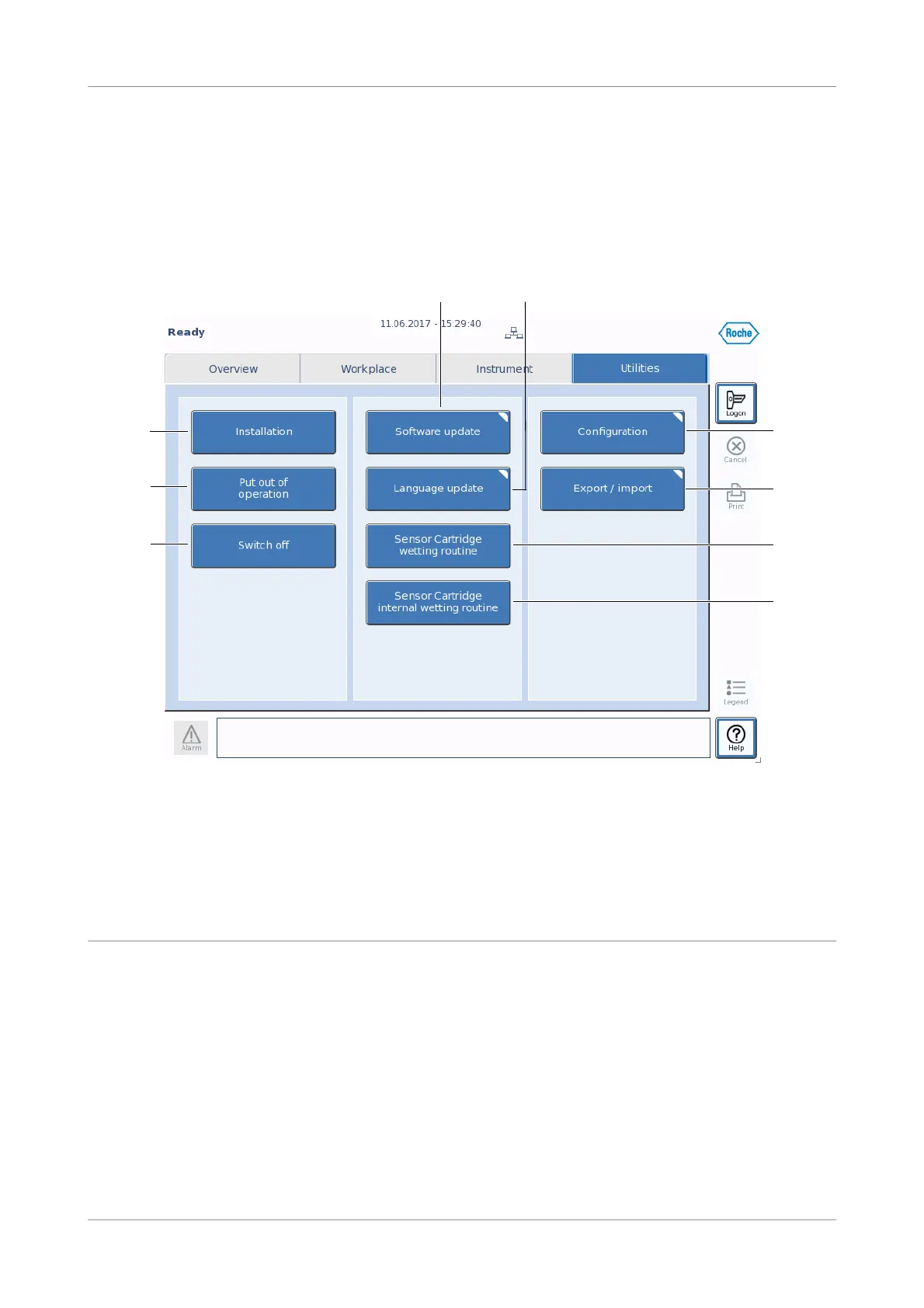Roche Diagnostics
Instructions for Use · Version 13.0 257
cobas b 123 POC system 10 Software functions
Utilities tab
Utilities tab
You can perform installation and put out of operation procedures, troubleshooting
routines, and software updates in this tab. Also, you can configure various settings.
Figure 10-9 Utilities menu
A Installation F Sensor Cartridge wetting routine
B Put out of operation G Sensor Cartridge internal wetting routine
C Switch off H Configuration
D Software update I Export/Import
E Language update
A
B
C
D
E
H
I
F
G