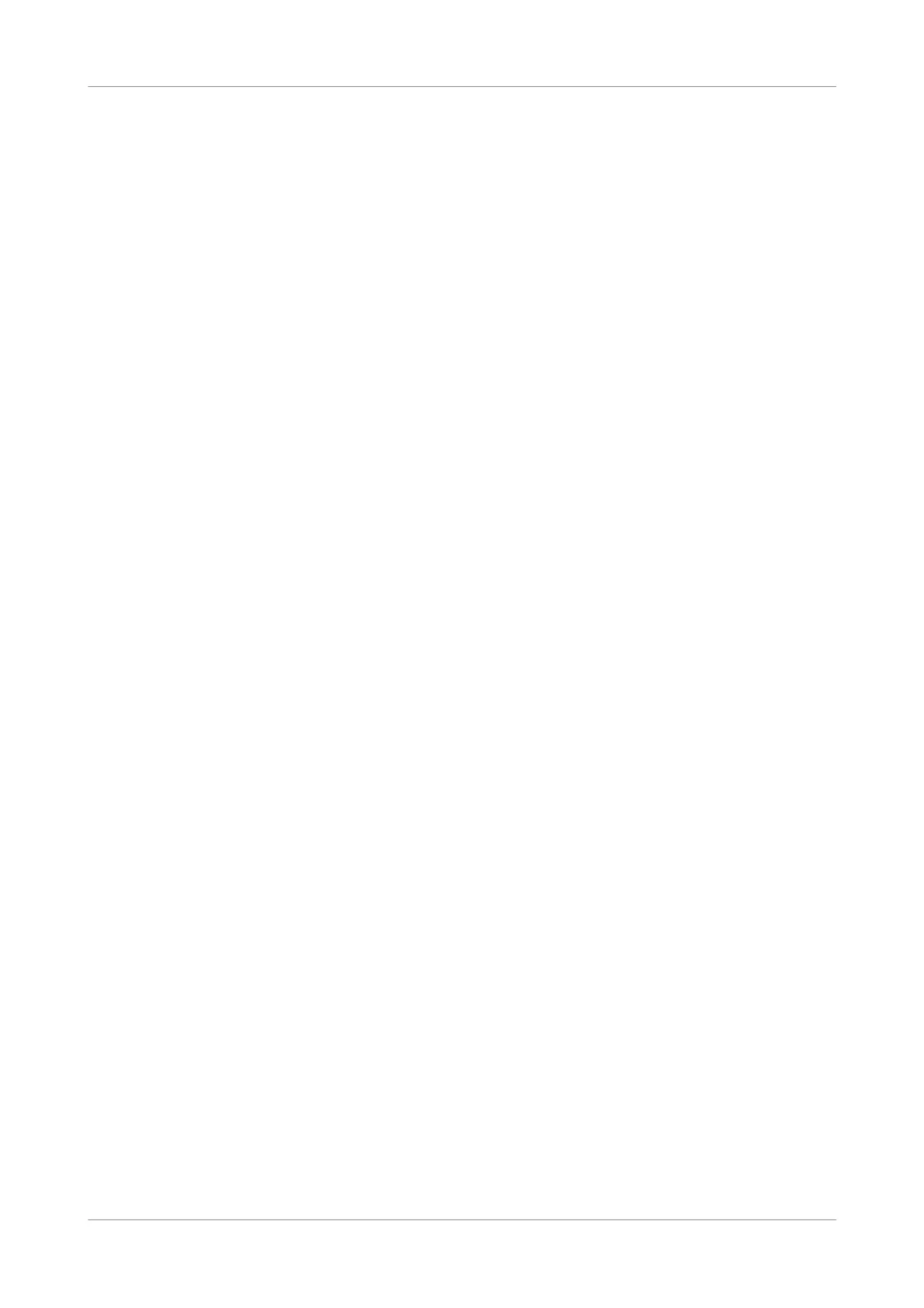Roche Diagnostics
218 Instructions for Use · Version 13.0
7 Quality control cobas b 123 POC system
QC troubleshooting
QC troubleshooting
Description of the current problem After a QC measurement, one or more parameters are assessed as “nOK” (QC
warning or QC lock).
The affected parameters and the QC material (material type, level) causing the error
are listed under Workplace > QC database. If you want to remove a QC
consequence, repeat the QC measurement with the same level using a new QC
ampoule for either manual or automatic QC from the same or a different lot.
Classification of QC problems Group A: The cause is an aspirating or positioning problem with the QC sample. In
this case, more than one parameter is usually affected. You can identify a cause in
Group A in the QC database, where you see an error message instead of a result for
the affected parameters.
Group B: The cause is a QC result that exceeds the target range value. You can
identify a cause in Group B in the QC database, where you see that a result is available
but exceeds the target value range.
p To troubleshoot group A QC problems
1
Make sure that all of the parameters are calibrated.
2
Repeat the QC measurement with same QC material and level.
3
If the error still persists, contact your Roche Service representative.
s
p To troubleshoot group B QC problems
1
Perform a system calibration: Instrument > System calibration
2
If you performed a QC measurement after a Fluid Pack replacement, check that
the Fluid Pack was stored according to specifications before installation.
If you did not store it correctly, install a new Fluid Pack.
If you performed a manual QC measurement, check that the QC material was
acclimated to room temperature for at least 24 hours before its use.
If you acclimated the QC material correctly, check that the target value ranges in
the software match the target value ranges in the package insert.
If you performed an AutoQC measurement, check that the QC material was
acclimated to room temperature for at least 24 hours before its use.
Repeat the AutoQC measurement. If the issue persists, perform a manual QC
measurement with the same QC level.
3
Repeat the QC measurement with the same QC level.
If the issue persists and the oximeter parameters are affected, replace the
Fluid Pack. Then, repeat the QC measurement with the same QC level.
4
If the issue persists and the sensor parameters are affected, replace the
Sensor Cartridge. Then, repeat the QC measurement with the same QC level.
5
If the issue still persists, contact your Roche Service representative.
s
