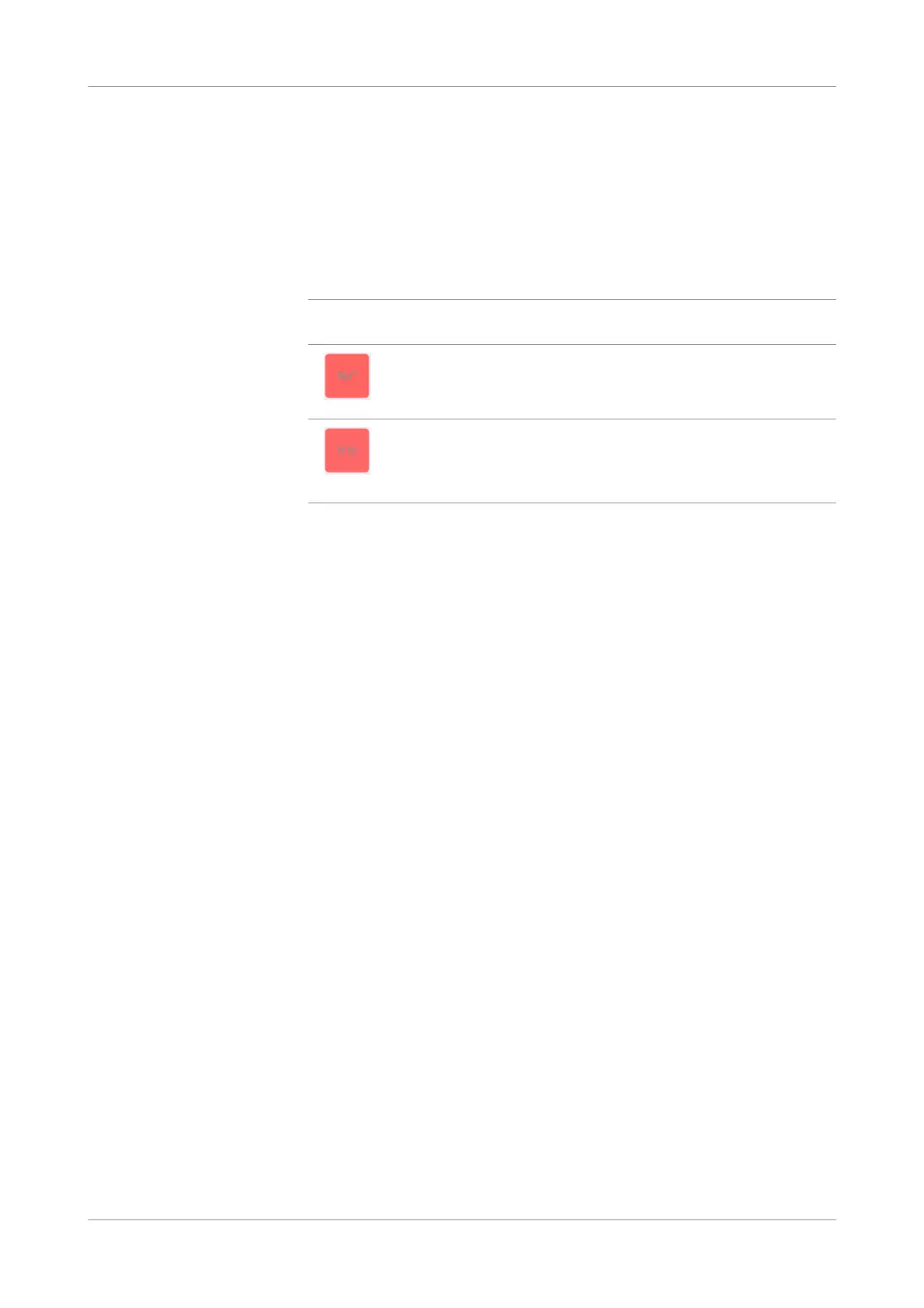Roche Diagnostics
324 Instructions for Use · Version 13.0
12 Troubleshooting cobas b 123 POC system
Calibration and QC troubleshooting for parameters
Calibration and QC troubleshooting for parameters
Before troubleshooting calibration and QC errors on the instrument, identify the
affected parameters, and in which category each affected parameter belongs to.
The following table shows which parameters belong to the sensor and oximeter
parameter categories.
Calibrating sensor parameters that are not calibrated
If one or more sensor parameters are not calibrated, perform the following
procedure.
p To calibrate sensor parameters that are not calibrated
1
To perform the Calibration for Ready, press Instrument
> Calibration for Ready.
2
Carry out the internal wetting routine.
Press Utilities > Sensor Cartridge internal wetting routine to call up the wetting
routine:
Call up another Calibration for ready.
3
If this error persists, contact your Roche Service representative.
s
Calibrating oximeter parameters that are not calibrated
If one or more oximeter parameters are not calibrated, perform the following
procedure.
p To calibrate oximeter parameters that are not calibrated
1
To perform the oximeter calibration, press the following buttons: Instrument
> Oximeter calibration.
2
If this error persists, contact your Roche Service representative.
s
Sensor parameters (BG - ISE - Glu - Lac)
The sensor parameters include the following parameters:
o pH
o PCO
2
o PO
2
o Hct
o Na
+
o K
+
o Ca
2+
o Cl
–
o Glu
o Lac
Oximeter parameters (tHb - COOX)
The oximeter parameters include the following parameters:
o tHb
o COOX (including COHb, MetHb, O
2
Hb, HHb, SO
2
and bilirubin)
