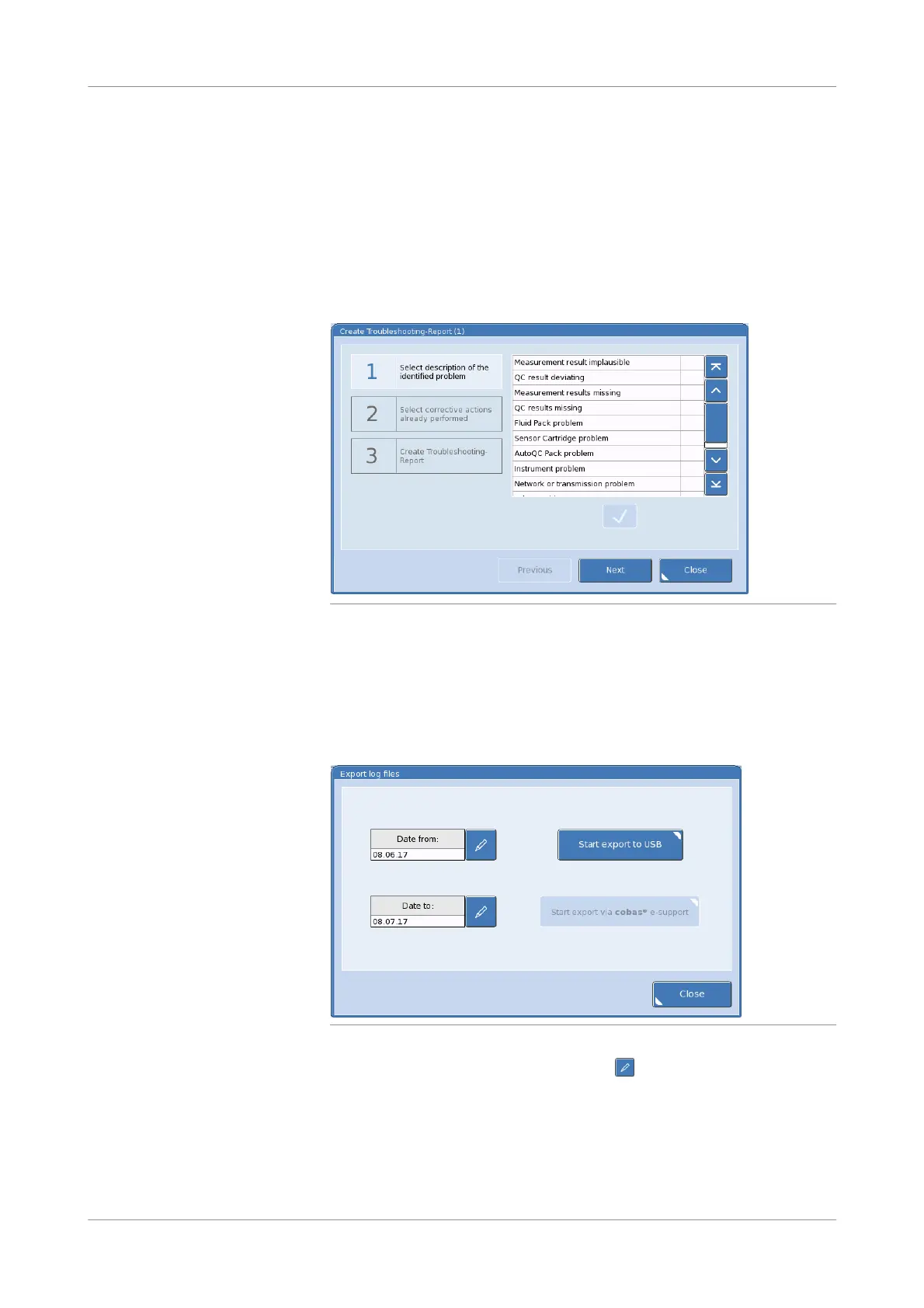Roche Diagnostics
Instructions for Use · Version 13.0 329
cobas b 123 POC system 12 Troubleshooting
Creating troubleshooting reports and log files
Creating troubleshooting reports and log files
Troubleshooting reports and log files allow your Roche Service representative to
assess and solve errors that appear on your system.
p To create a troubleshooting report
1
Utilities > Export / import > Export Troubleshooting-Report
Figure 12-4 Creating the Troubleshooting-Report screen
2
Follow the instructions on the screen.
s
p To create a log file
1
Utilities > Export / import > Export log files
Figure 12-5 Exporting log files screen
2
To set the time range for the log file, press the button in the Date from: and
Date to: fields. Then, press the Start export to USB button.
3
Follow the instructions on the screen.
s
