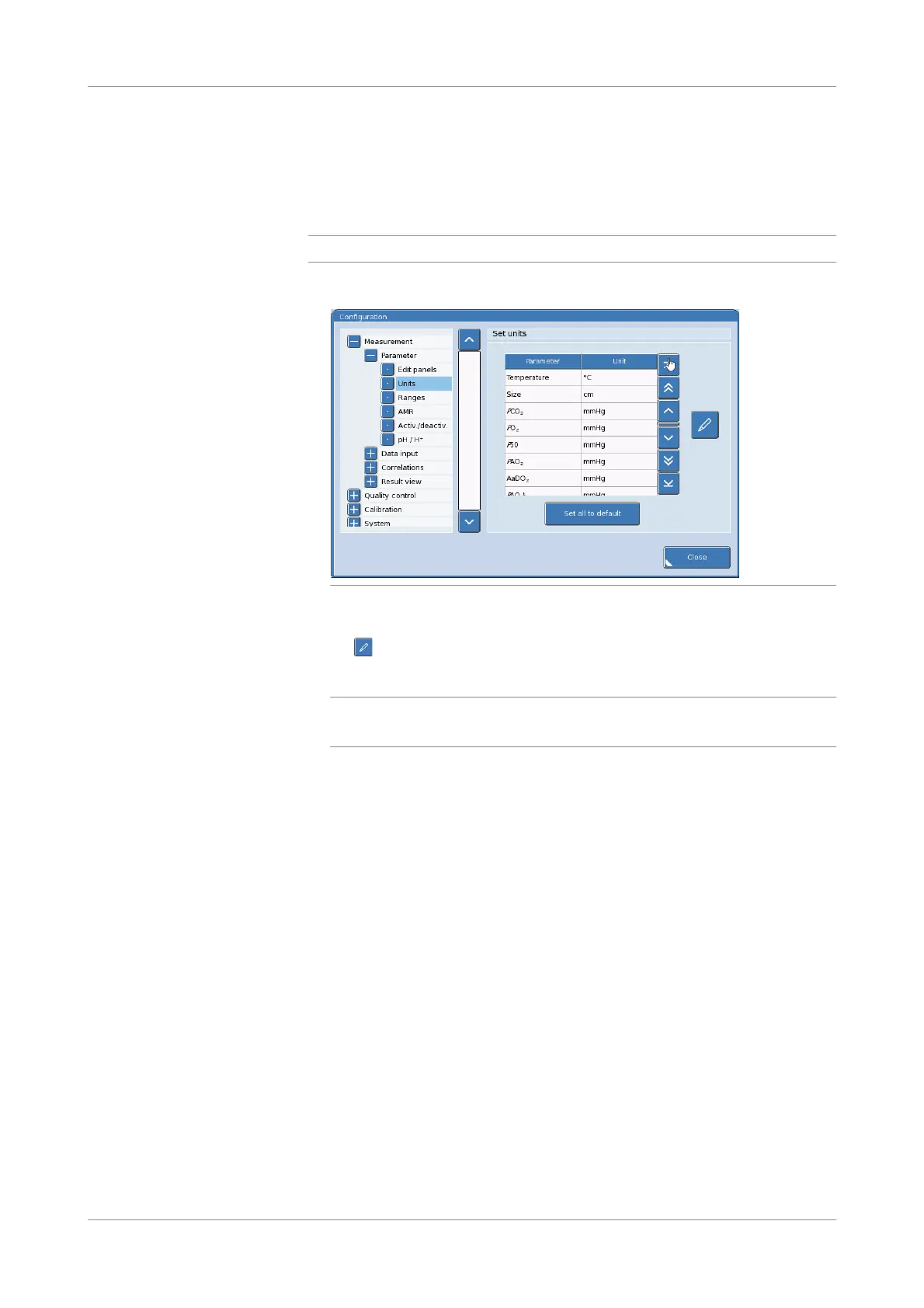Roche Diagnostics
Instructions for Use · Version 13.0 95
cobas b 123 POC system 4 Theoretical foundations
Assigning unit formats to parameters
Assigning unit formats to parameters
p To assign a unit format to parameters
q
You can only assign unit formats for parameters that have more than one unit format.
1
Utilities > Configuration > Measurement > Parameter > Units
Figure 4-1 Unit formatting for parameters setup screen
2
In the Set units panel, choose the parameter from the drop-down list. Then, press
the button.
The Set unit for [parameter] dialog box is displayed.
q
In the dialog box the left-most unit is the default unit.
The currently selected unit is indicated by a darker color
3
In the dialog box, select your desired units.
4
To set all parameters to their default units, press the Set all to default button.
A dialog box displays informing you that all parameters will be reset to their
default units, and asking you if you wish to proceed.
s
