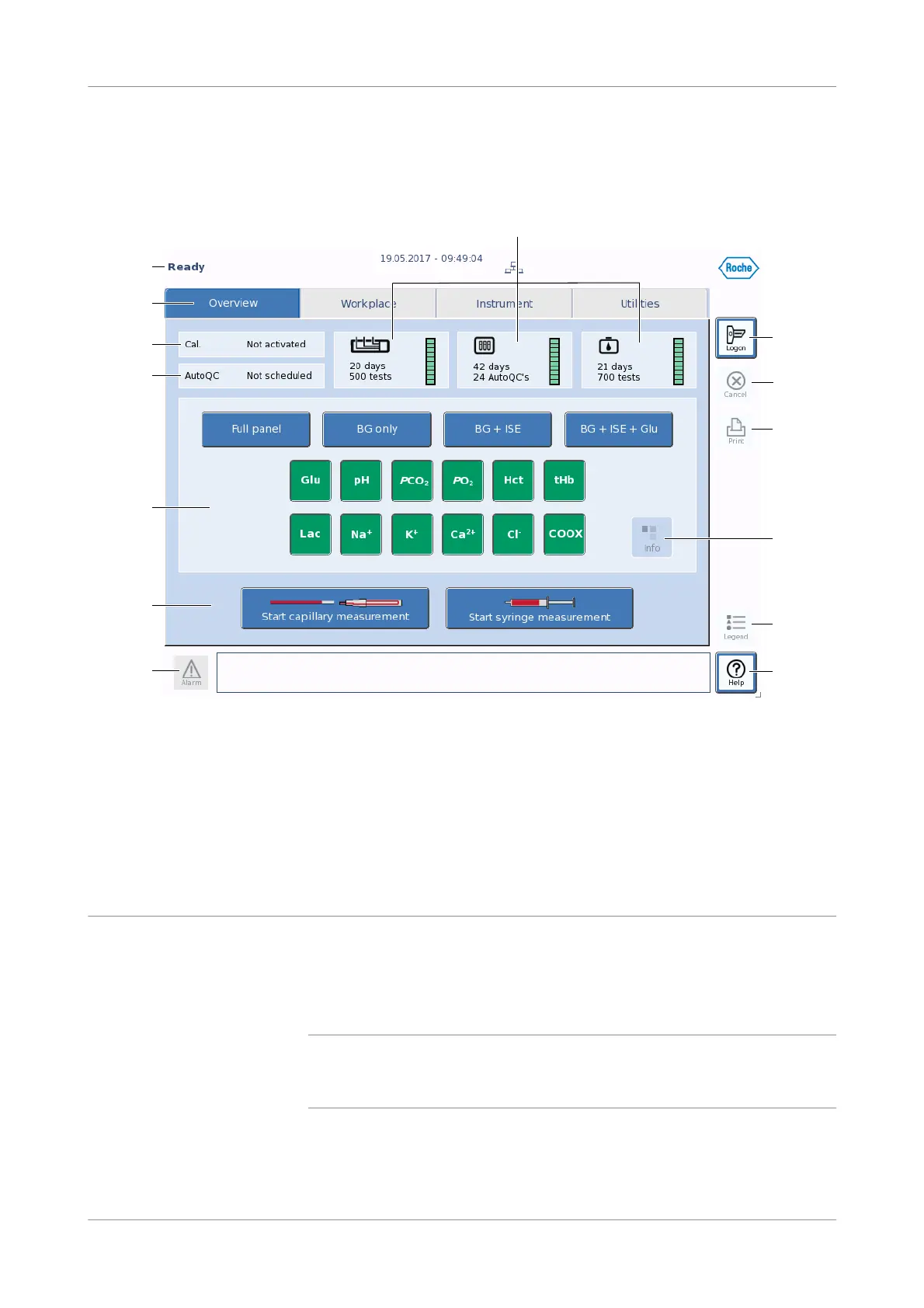Roche Diagnostics
40 Instructions for Use · Version 13.0
2 General description cobas b 123 POC system
System components
User interface module
Figure 2-18 User interface
Screen The screen consists of a color touch screen.
All information (results, error messages, alarms, warnings, etc.) is displayed on the
screen.
NOTICE
Using sharp objects may damage the screen
If you use a sharp object on the screen, the touch screen may be damaged.
r Only use your finger or a stylus pen to navigate the system’s user interface.
A Status area H Consumable status area
B Menu tab I Logon button
C Next calibration message window J Cancel button
D Next AutoQC measurement message window K Print button
E Parameter selection field L Info button
F Start measurement buttons M Legend button
G Alarm area and button N Online help button
A
M
N
L
K
J
I
B
C
D
E
F
G
H
