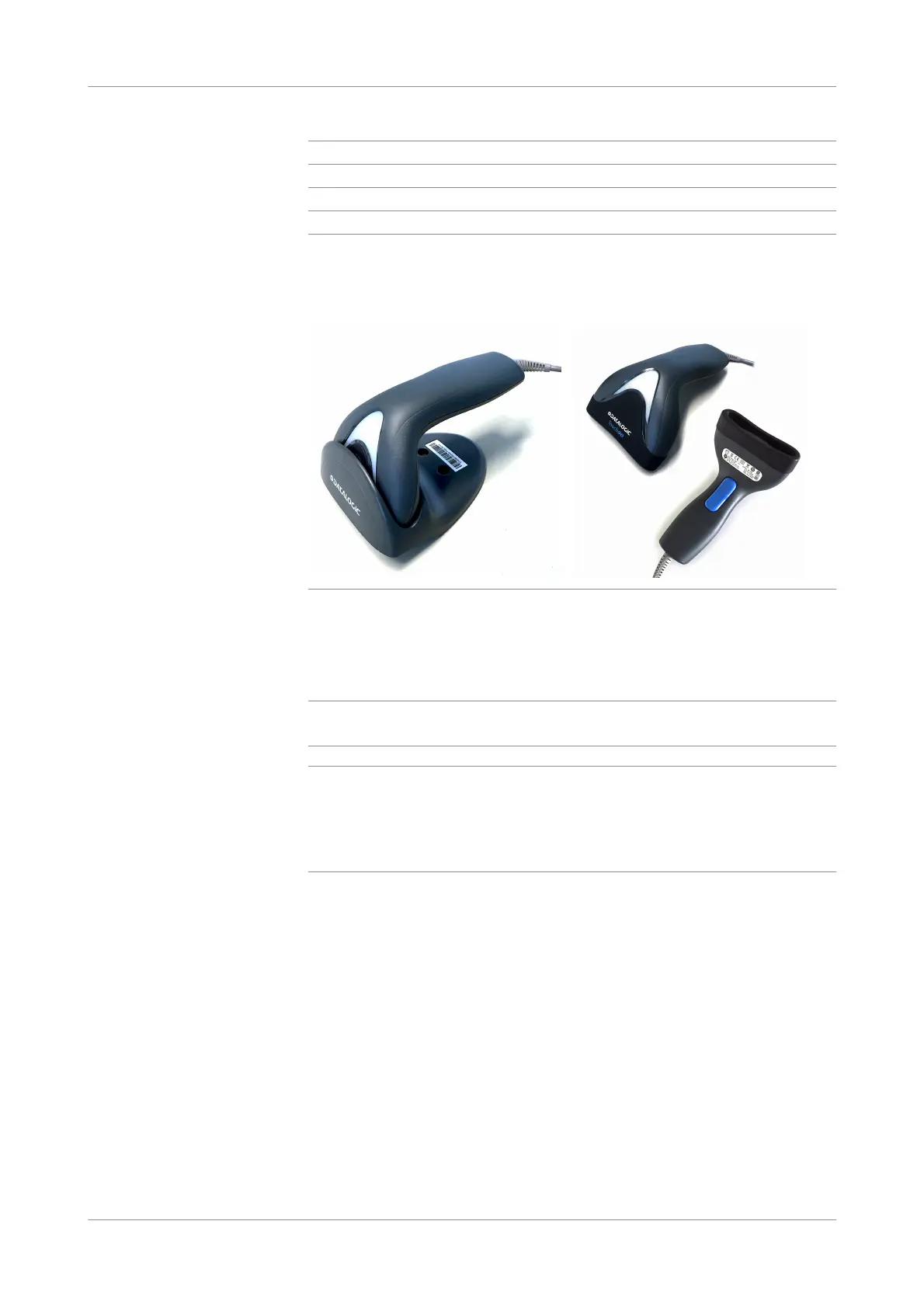Roche Diagnostics
38 Instructions for Use · Version 13.0
2 General description cobas b 123 POC system
System components
Barcode scanner
Figure 2-16 Barcode scanner
The barcode scanner is used for easily scanning manual QC materials (lot number,
target values, etc.) and patient or user IDs.
u Barcode scanner (p. 90)
q
You see a brief illumination of the LED light on the top of the barcode scanner when you
have successfully scanned in a barcode.
q
If a manual, non-Roche QC material is used, reprogramming of barcode types “Code 39”
and “Interleaved 2 of 5” (without check digits) is not allowed. The corresponding data can
no longer be scanned.
If you use one of the 2 barcodes with check digits, contact your Roche Service
representative.
Barcode printing quality To assure optimal barcode scanning performance, it is required that sample barcodes
have a print quality of ISO/IEC 15416 grade 2.5 to 4.0 (corresponds to ANSI X3.182
grade A or B).
To further assure barcode scanning performance, follow these recommendations:
o The label or piece of paper with the printed barcode should be smooth and
unfolded.
o The printed barcode must not be distorted in the printing process. Make sure that
quality printing ink, ribbon and/or toner is used.
o Do not use special color ink and non-white paper or labels, as they can impact the
scanner function. For example, avoid the use of red ink or red paper, because the
light source of the barcode scanner is red.
o Do not use printing materials with shiny or reflective surfaces.
Pin 1 VCC5
Pin 2 D-
Pin 3 D+
Pin 4 GND
