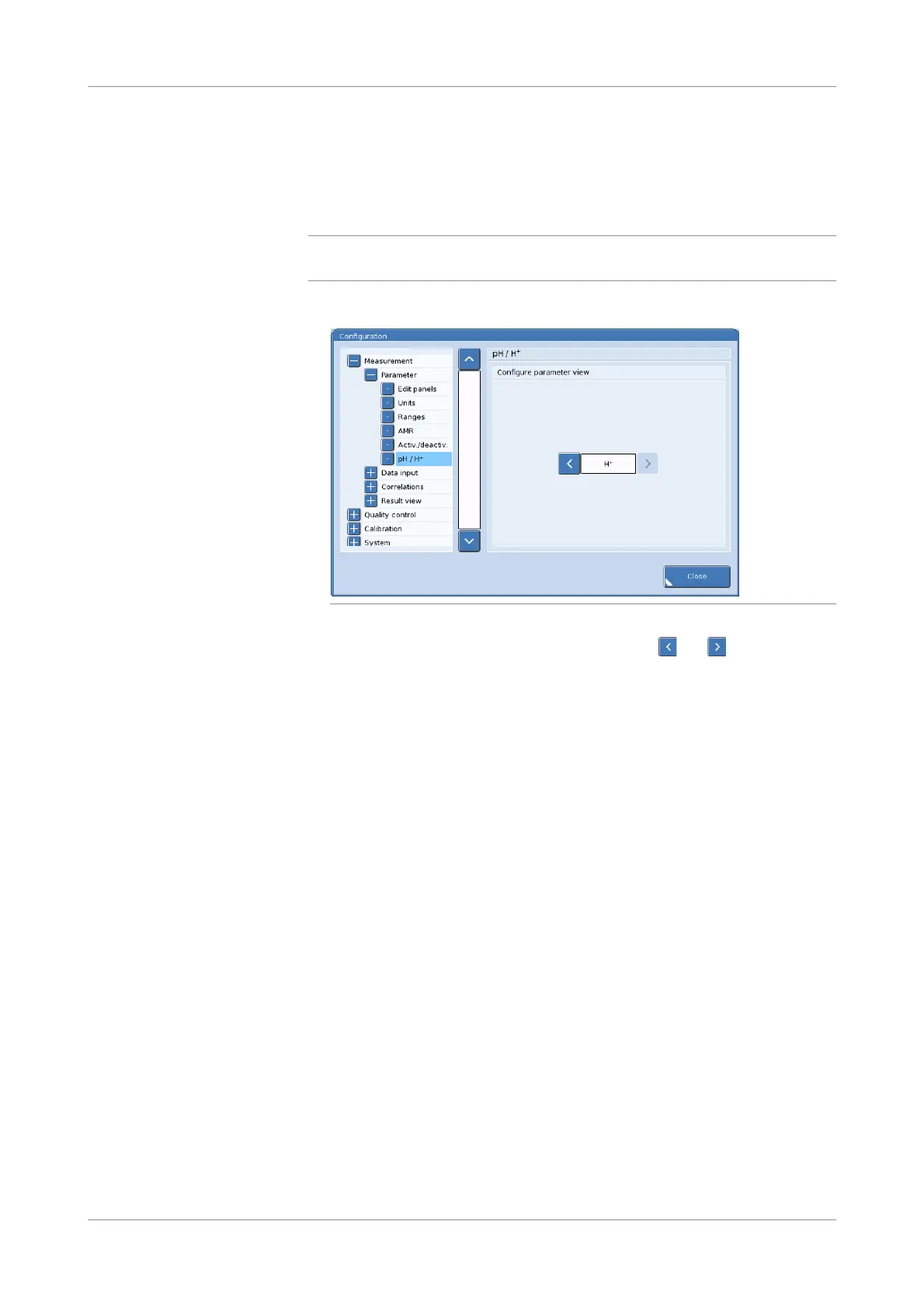Roche Diagnostics
96 Instructions for Use · Version 13.0
4 Theoretical foundations cobas b 123 POC system
Selecting between pH and H
+
unit formats
Selecting between pH and H
+
unit formats
p To select between pH and H
+
unit formats
q
Switching between pH and H
+
unit formats changes reference and critical ranges and QC
rules and consequences, and deactivates correlation factors from the previous unit format.
1
Utilities > Configuration > Measurement > Parameter > pH / H+
Figure 4-2 Selecting pH and H
+
unit format screen
2
To select between pH and H
+
unit formats, press the and buttons on the
Configure parameter view panel.
s
