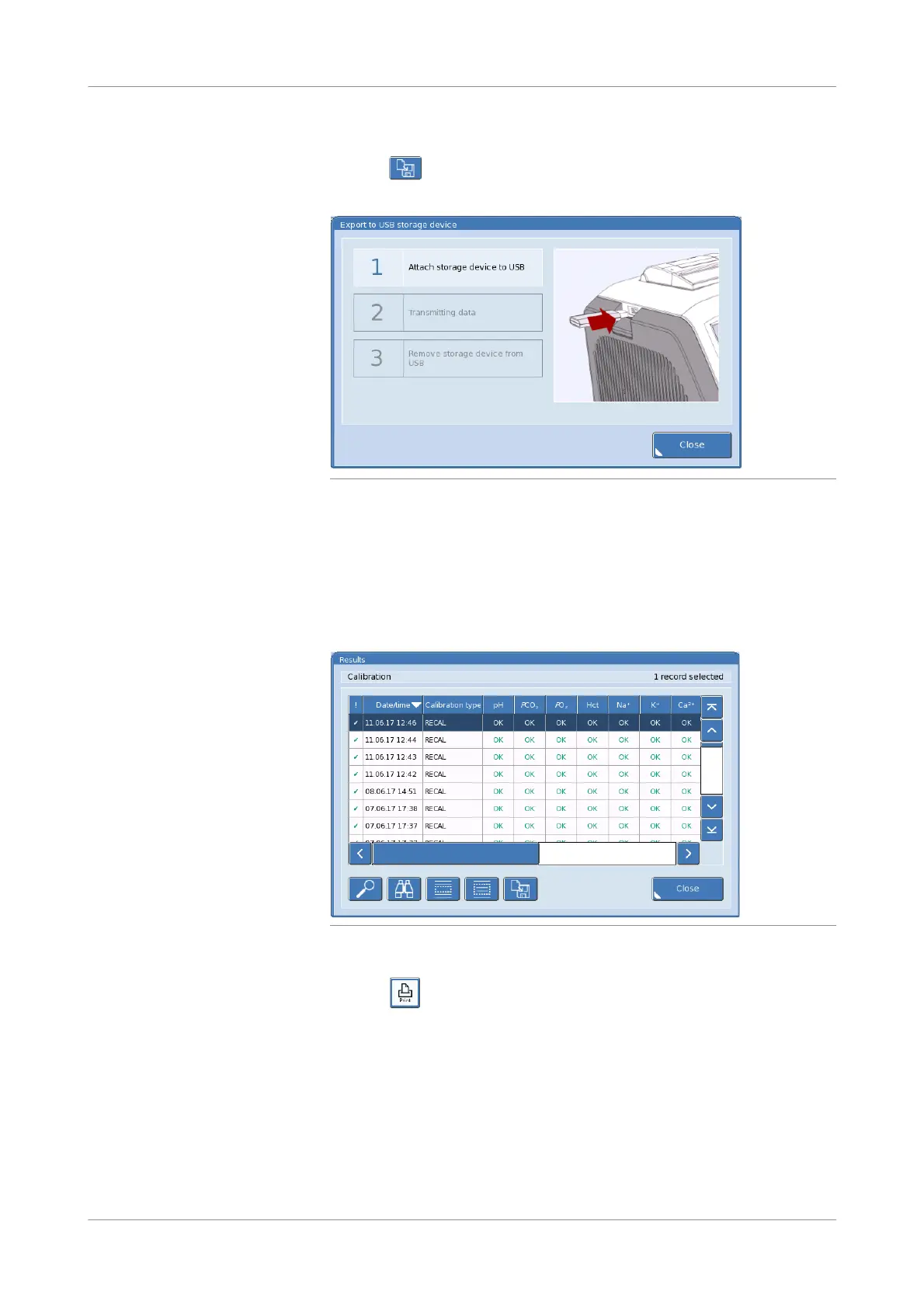Roche Diagnostics
Instructions for Use · Version 13.0 259
cobas b 123 POC system 10 Software functions
Instrument databases
2
To add a database entry for export, use the drop-down list to choose it. Then,
press the button.
The following window appears on the screen:
Figure 10-10 Export to USB storage device screen
3
Follow the instructions on the screen.
s
p To print out a report from the instrument’s databases
1
Select the database that you want to export data from.
Figure 10-11 Calibration database
2
To select a database entry for printing, use the drop-down list to choose it. Then,
press the button.
s
