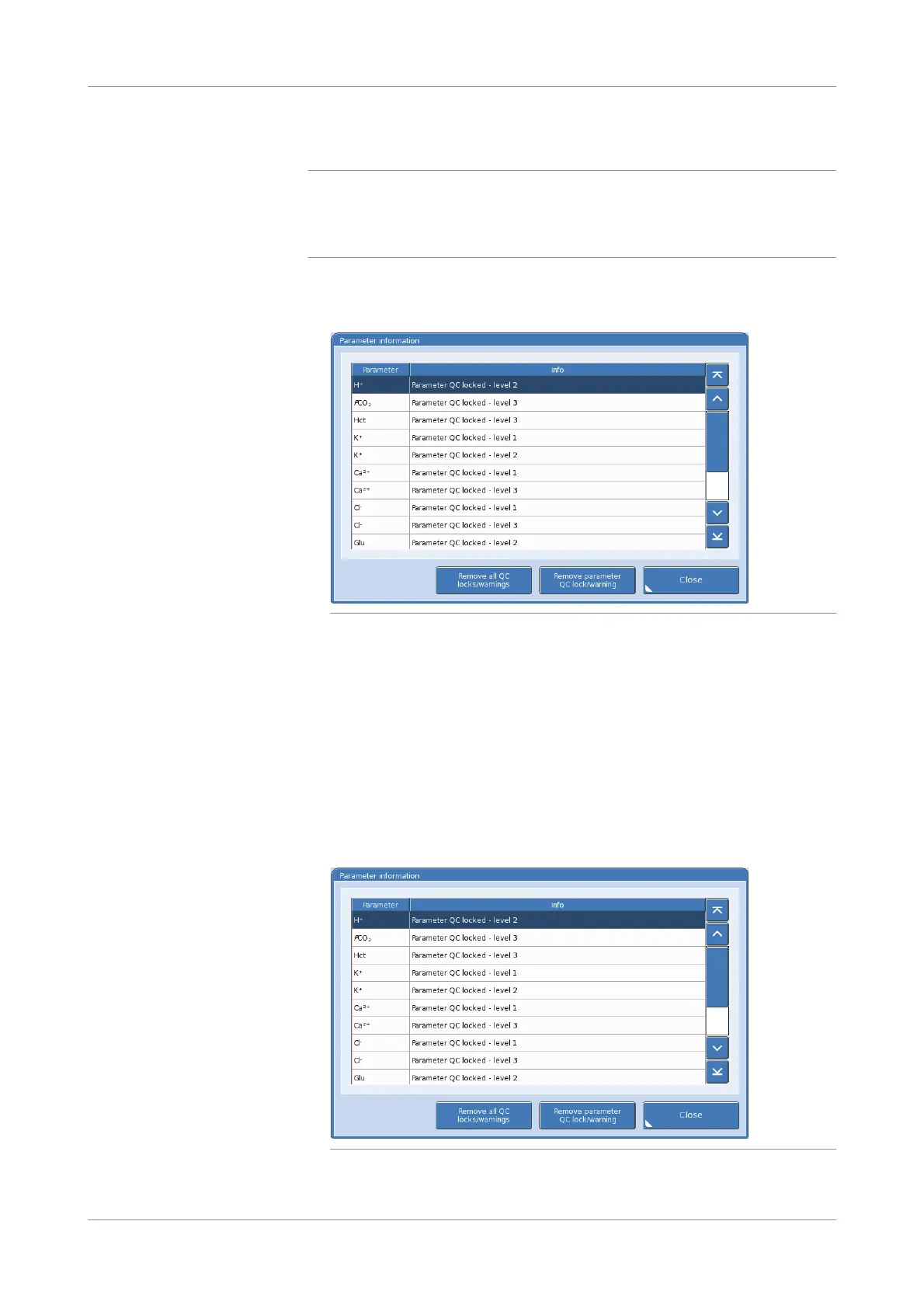Roche Diagnostics
216 Instructions for Use · Version 13.0
7 Quality control cobas b 123 POC system
Removing QC consequences
p To remove a QC consequence from a parameter manually
q
If you have to manually remove a QC consequence, repeat the QC measurement with the
same level using a new QC ampoule for either manual or automatic QC from the same or a
different lot.
u Evaluating QC measurement results (p. 211)
1
In the Overview tab, press the Info button.
The following window appears on the screen.
Figure 7-47 Parameter information screen
2
To remove a parameter’s QC lock or warning, select the parameter and the
correct QC level from the drop-down list in the Parameter information screen.
Then, press the Remove parameter QC lock/warning button.
3
Perform a QC measurement with your new QC material.
s
p To remove QC consequences from all parameters manually
1
In the Overview tab, press the Info button.
The following window appears on the screen.
Figure 7-48 Parameter information screen
