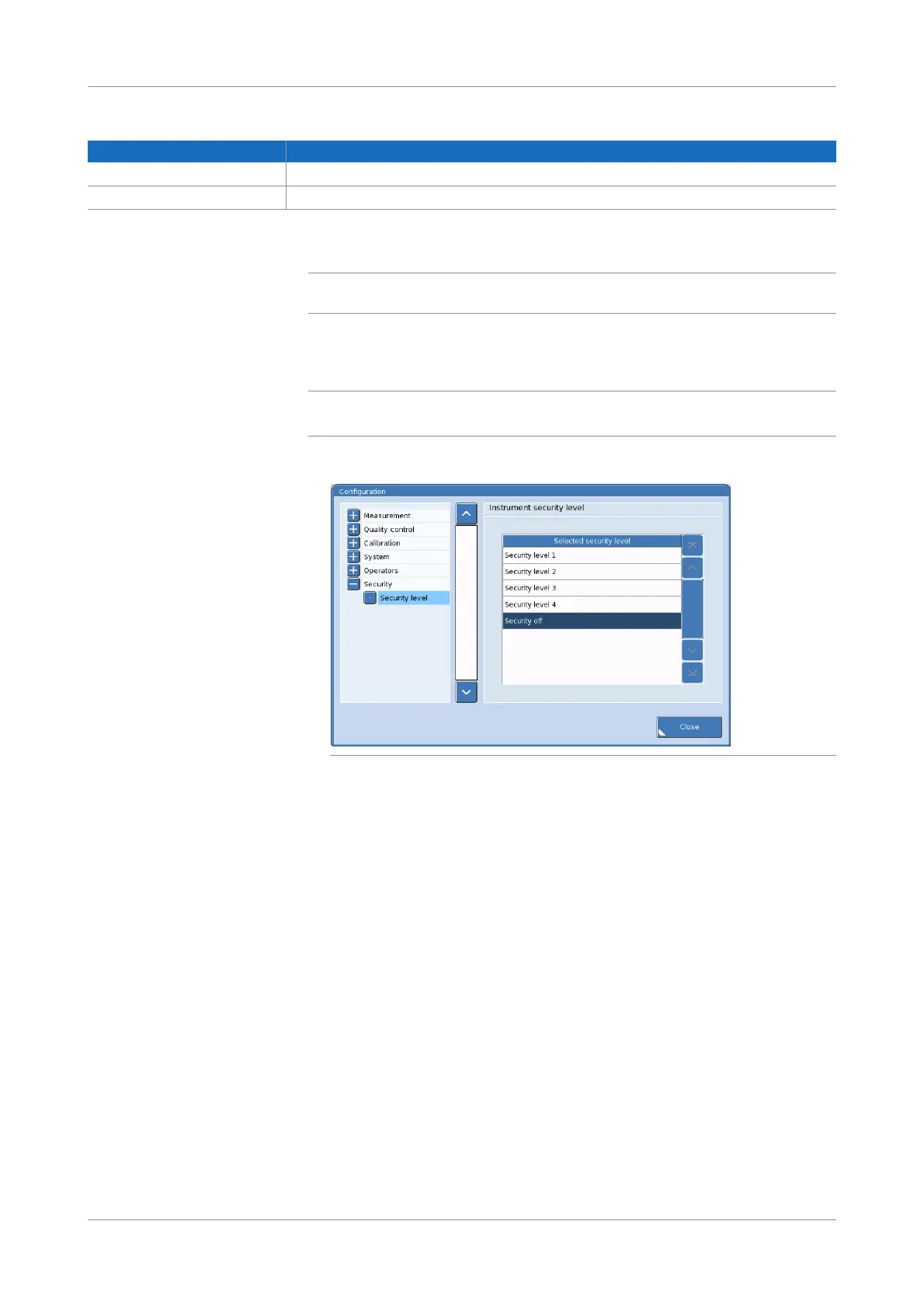Roche Diagnostics
Instructions for Use · Version 13.0 283
cobas b 123 POC system 10 Software functions
Changing security levels
p To change the instrument’s security level
q
Before changing the instrument’s security level, make sure that at least one user with the
supervisor user profile has been added to the system.
1
Utilities > Configuration > Security
Figure 10-44 Configuring the instrument security level screen
2
In the Instrument security level panel, select your desired security level.
s
Cancel button
++++-
Set up QC materials
++---
Security off Security level 1 Security level 2 Security level 3 Security level 4
Table 10-3 cobas b 123 POC system security level settings
+ This function is available.
- This function is not available. You have to be an authorized user to perform this
function.
Table 10-4 cobas b 123 POC system security levels key
