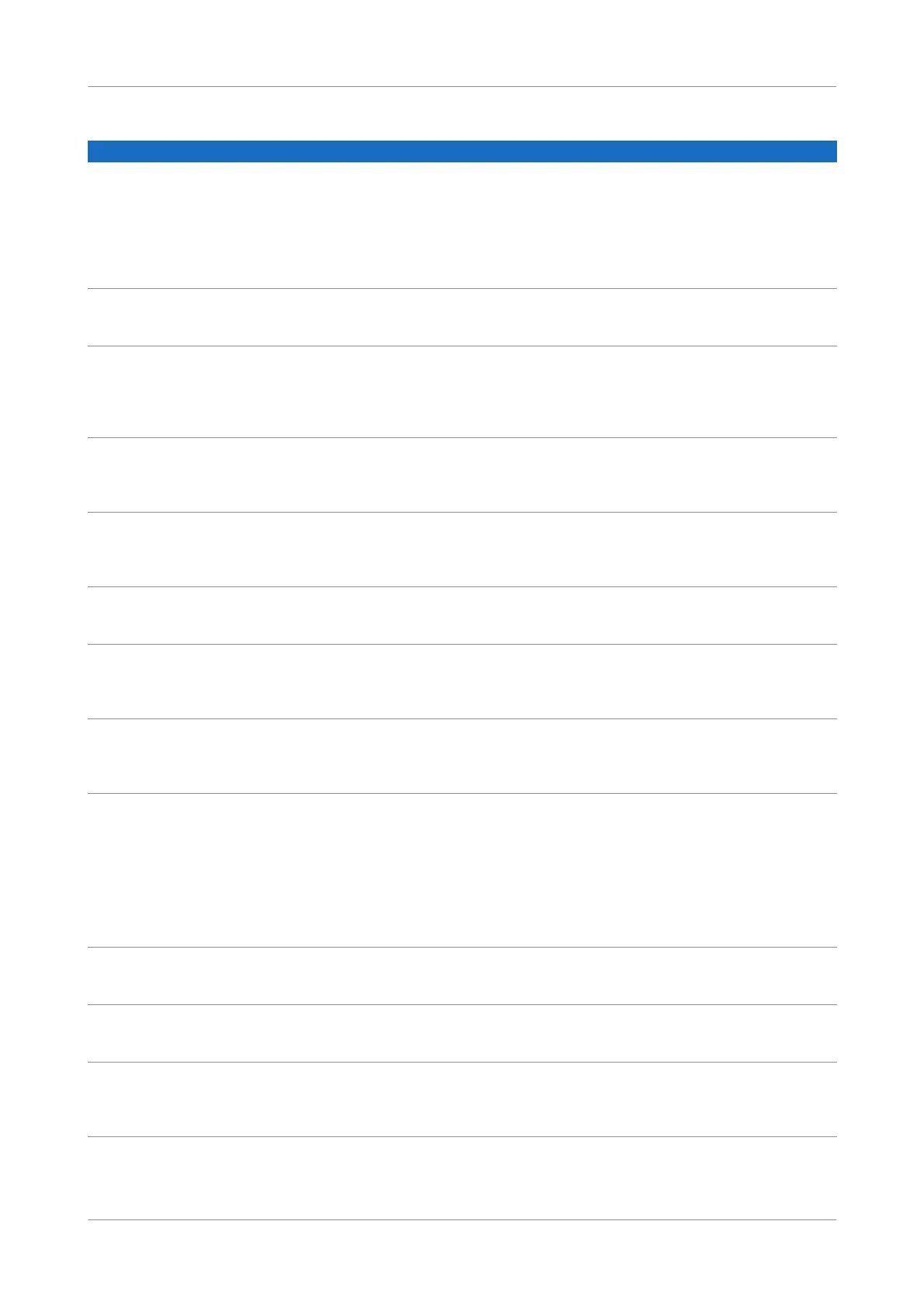Roche Diagnostics
Instructions for Use · Version 13.0 319
cobas b 123 POC system 12 Troubleshooting
System stops
25 Fluid Pack chip
communications
error
Fluid Pack chip error Read/write chip error
o Press the Change Fluid Pack button. Follow the
instructions on the screen.
o Inspect the Fluid Pack chip for dirt. Remove any
dirt with a dry cloth.
o Reinstall the Fluid Pack.
o If this error still persists, contact your Roche Service
representative.
1000 Instrument error Internal software
error
Database server not
started
o Press the Restart system button.
o If this error persists, contact your Roche Service
representative.
1001 Sensor Cartridge
error
Power fail during
Sensor Cartridge
change
o Remove and reinstall the Sensor Cartridge: Press
the Change Sensor Cartridge button and follow
the instructions on the screen.
o If this error persists, contact your Roche Service
representative.
1002 Sensor Cartridge
error
Exhausted or expired Sensor Cartridge invalid
o Press the Change Sensor Cartridge button. Follow
the instructions on the screen.
o If this error persists, contact your Roche Service
representative.
1003 Fluid Pack error Exhausted or expired Fluid Pack invalid
o Press the Change Fluid Pack button. Follow the
instructions on the screen.
o If this error persists, contact your Roche Service
representative.
1004 Instrument error Internal software
error
Scheduler timeout
o Press the Restart system button.
o If this error persists, contact your Roche Service
representative.
1005 Timeout Sample container not
removed
o Remove the capillary. Press the Capillary removed
button.
o If this error persists, contact your Roche Service
representative.
1006 Timeout Sample container not
removed
o Remove the syringe. Press the Syringe removed
button.
o If this error persists, contact your Roche Service
representative.
1007 Instrument error Memory card cannot
be accessed
o Insert a valid memory card:
o CF card for hardware version 1
o SD card for hardware version 2
u Hardware versions (p. 30)
o Press the Shutdown system button.
o Turn on the instrument again.
o If this error persists, contact your Roche Service
representative.
1008 Instrument error Software update
failed
Software version
mismatch
o Press the Restart system button.
o If this error persists, contact your Roche Service
representative.
1009 Instrument error Internal software
error
Data synchronization
error on memory card
o Press the Restart system button.
o If this error persists, contact your Roche Service
representative.
1010 Instrument error Internal software
error
Database corrupted
o Press the Shutdown system button.
o Turn on the instrument again.
o If this error persists, contact your Roche Service
representative.
ID Category Cause Type of error Action
Table 12-1 System stops
