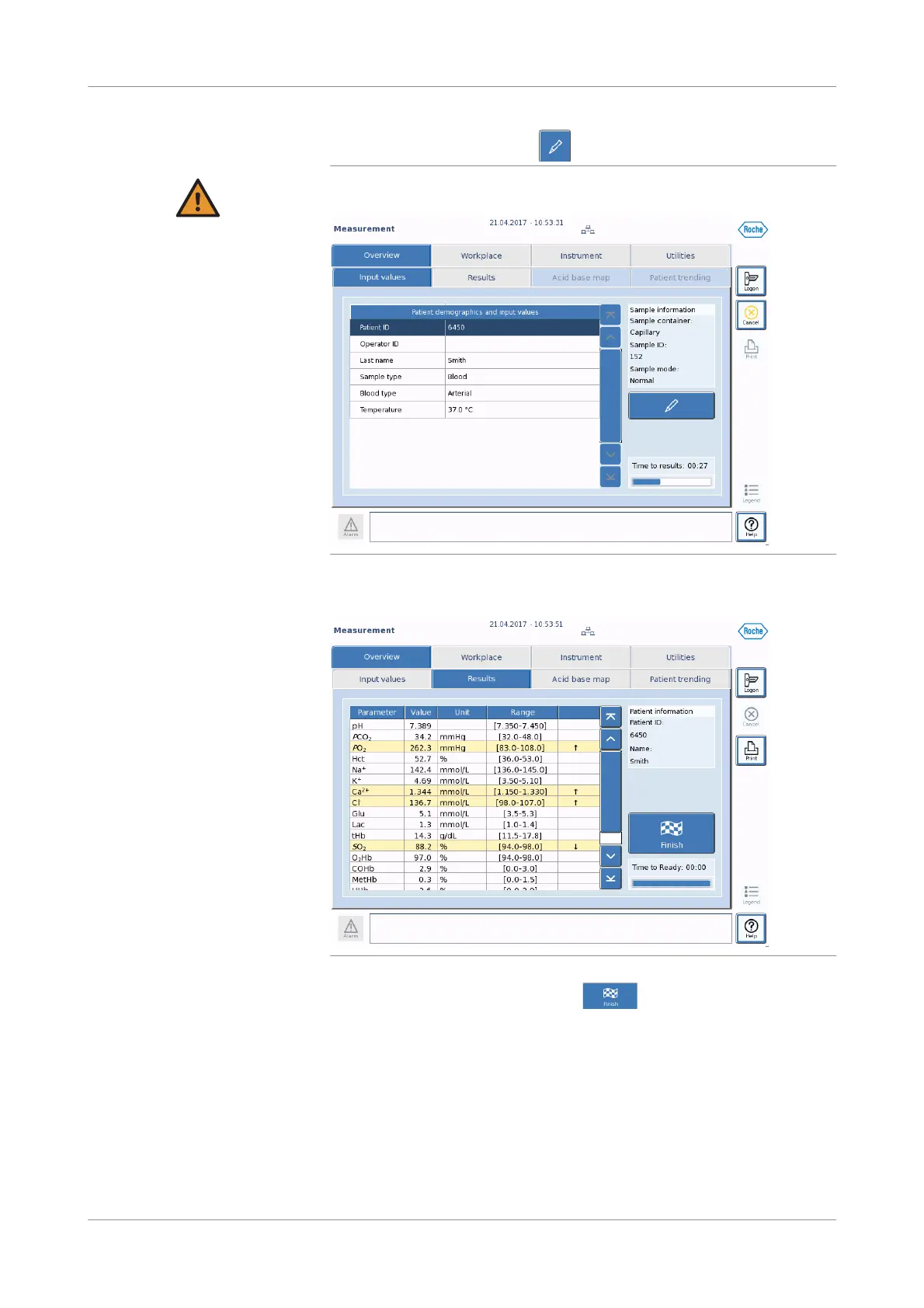Roche Diagnostics
168 Instructions for Use · Version 13.0
6 Measurement cobas b 123 POC system
Performing a measurement
7
In the Input values tab, press the button to enter your input values.
WARNING
To avoid incorrect results, enter the correct sample type for each capillary
measurement.
Figure 6-20 Input values tab during a capillary measurement
8
To view your results, enter the Results tab.
Figure 6-21 Results tab after a capillary measurement
9
To return to the Overview tab, press the button.
s
