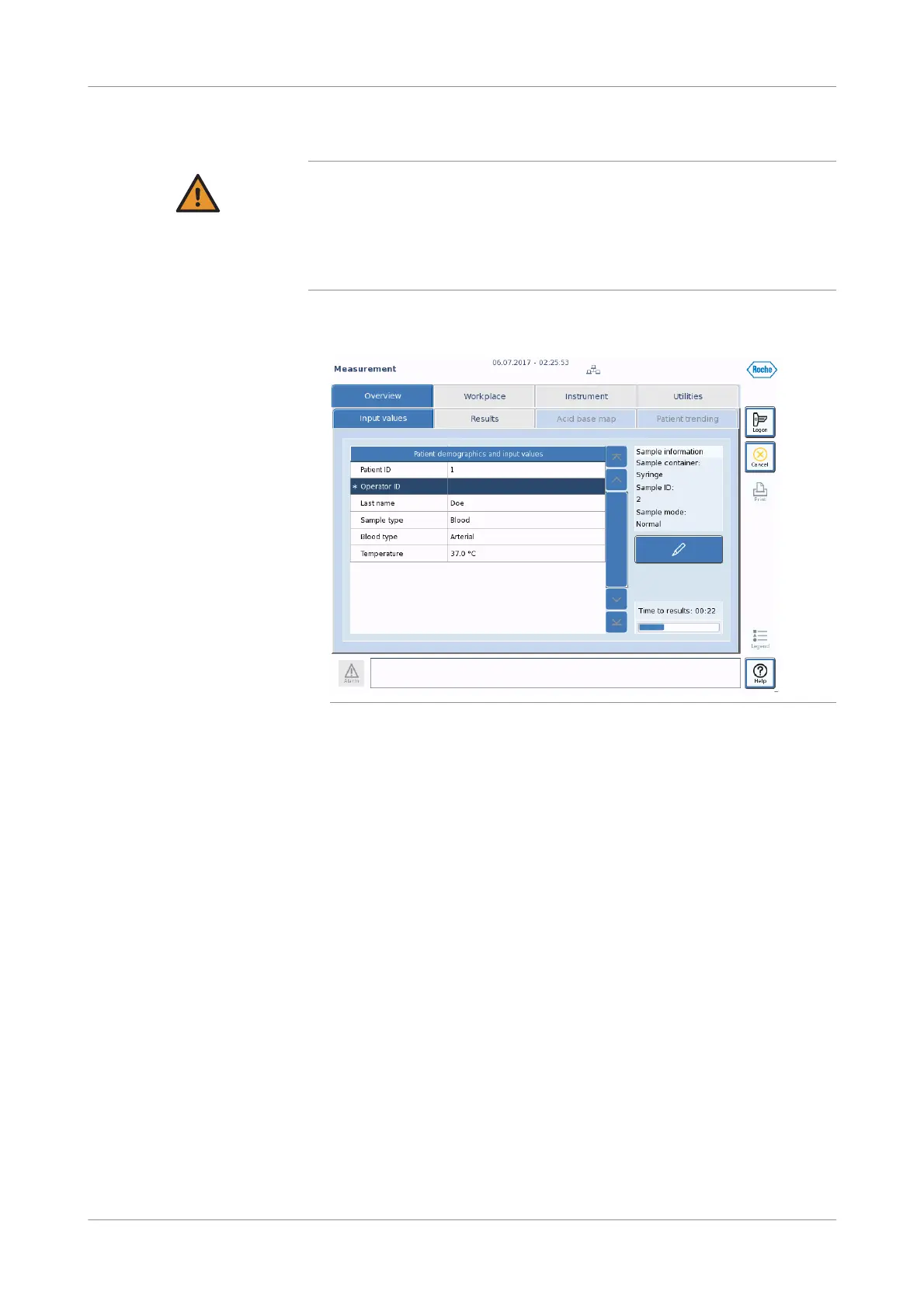Roche Diagnostics
172 Instructions for Use · Version 13.0
6 Measurement cobas b 123 POC system
Entering measurement input values
p To enter measurement input values using a barcode scanner
WARNING
Incorrect results due to errors in scanning barcodes
Errors in scanning barcodes may lead to patient-specific information being incorrectly
entered into the system. This leads to incorrect results, which may lead to incorrect patient
diagnoses and endanger patient lives.
r Immediately after scanning a barcode, check that the displayed patient information on
the system matches the registered patient information.
1
In the Input values tab, select the input value that you want to enter using the
barcode scanner.
Figure 6-25 Input values tab
2
Using the barcode scanner, scan the barcode that contains the input value data.
3
Verify that the barcode was scanned correctly by checking the displayed
information on the instrument.
s
