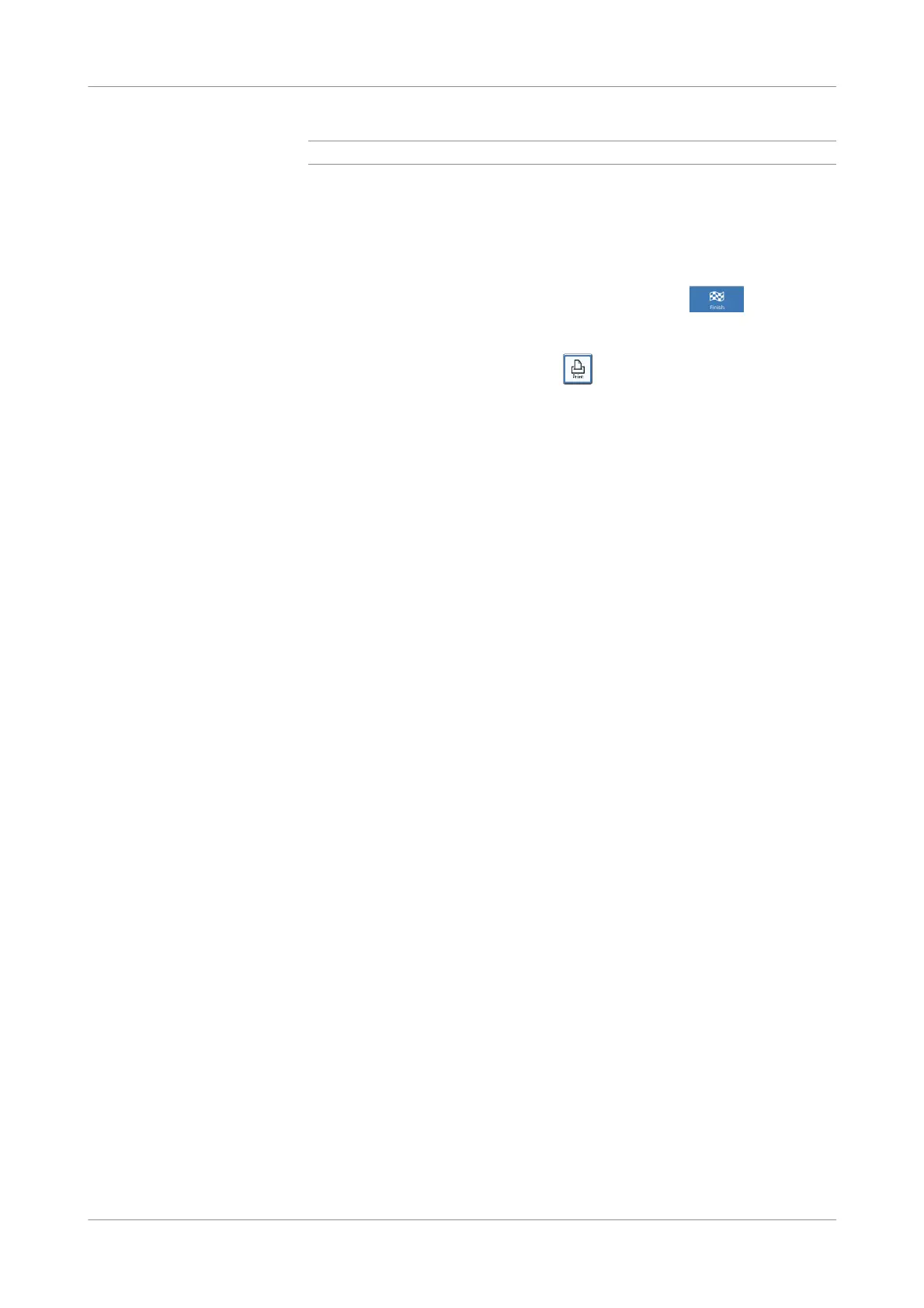Roche Diagnostics
174 Instructions for Use · Version 13.0
6 Measurement cobas b 123 POC system
Measurement results and reports
u Status messages on the measurement report (p. 323)
You can increase the time-to-display setting to get a more accurate control of
measured values.
u To configure timeout settings (p. 266)
To return to the Overview tab after a measurement, press the button.
Measurement reports If one measured value is available and all mandatory inputs are entered, you can print
the measurement report by pressing the . button.
If a measurement is still in progress and the result is not available, the “Measurement
in progress” status message appears on the measurement report.
You can continue to edit input values after the first printout of the measurement
report.
(q) This measurement result was determined by a parameter with a QC warning.
