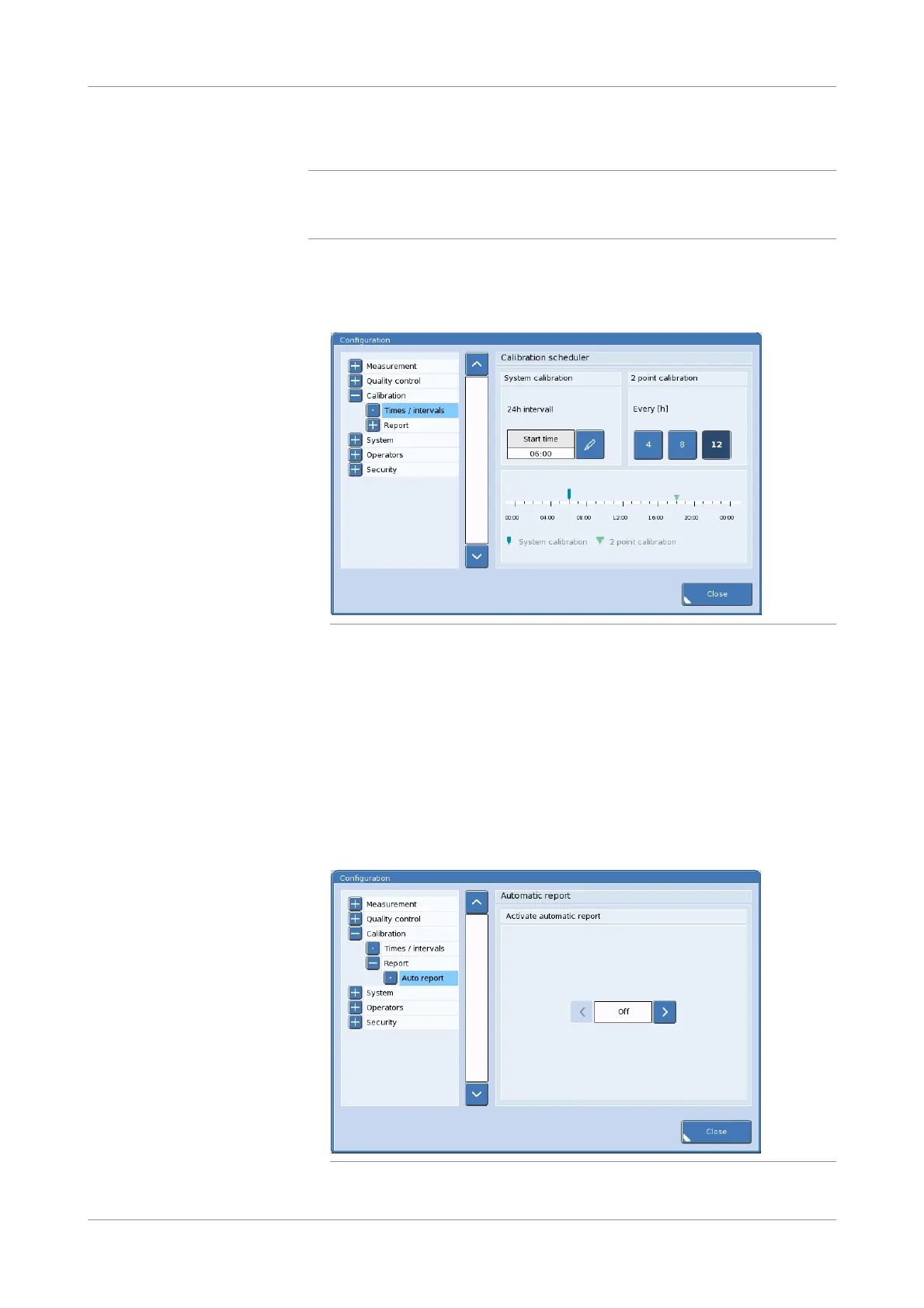Roche Diagnostics
Instructions for Use · Version 13.0 231
cobas b 123 POC system 8 Calibration
Configuring calibration settings
p To define the daily frequency of 2P calibrations
q
To enable the automatic printing of calibration reports, the internal printer has to be
activated.
u To activate/deactivate the internal printer (p. 267)
1
Utilities > Configuration > Calibration > Times / intervals
2
To define the daily frequency of 2P calibrations, select 1 of the 3 interval options
on the 2 point calibration panel.
Figure 8-6 Calibration scheduler screen
The starting time of each 2P calibration is based on the starting time of the system
calibration.
For example, if you select the 8 h interval for 2P calibrations, and your start time
for system calibrations is 6:00 AM, 2P calibrations are performed on your
instrument at 2:00 PM, 10:00 PM and 6:00 AM.
s
p To activate/deactivate automatic printing of calibration reports
1
Utilities > Configuration > Calibration > Report > Auto report
Figure 8-7 Activate automatic report panel screen
