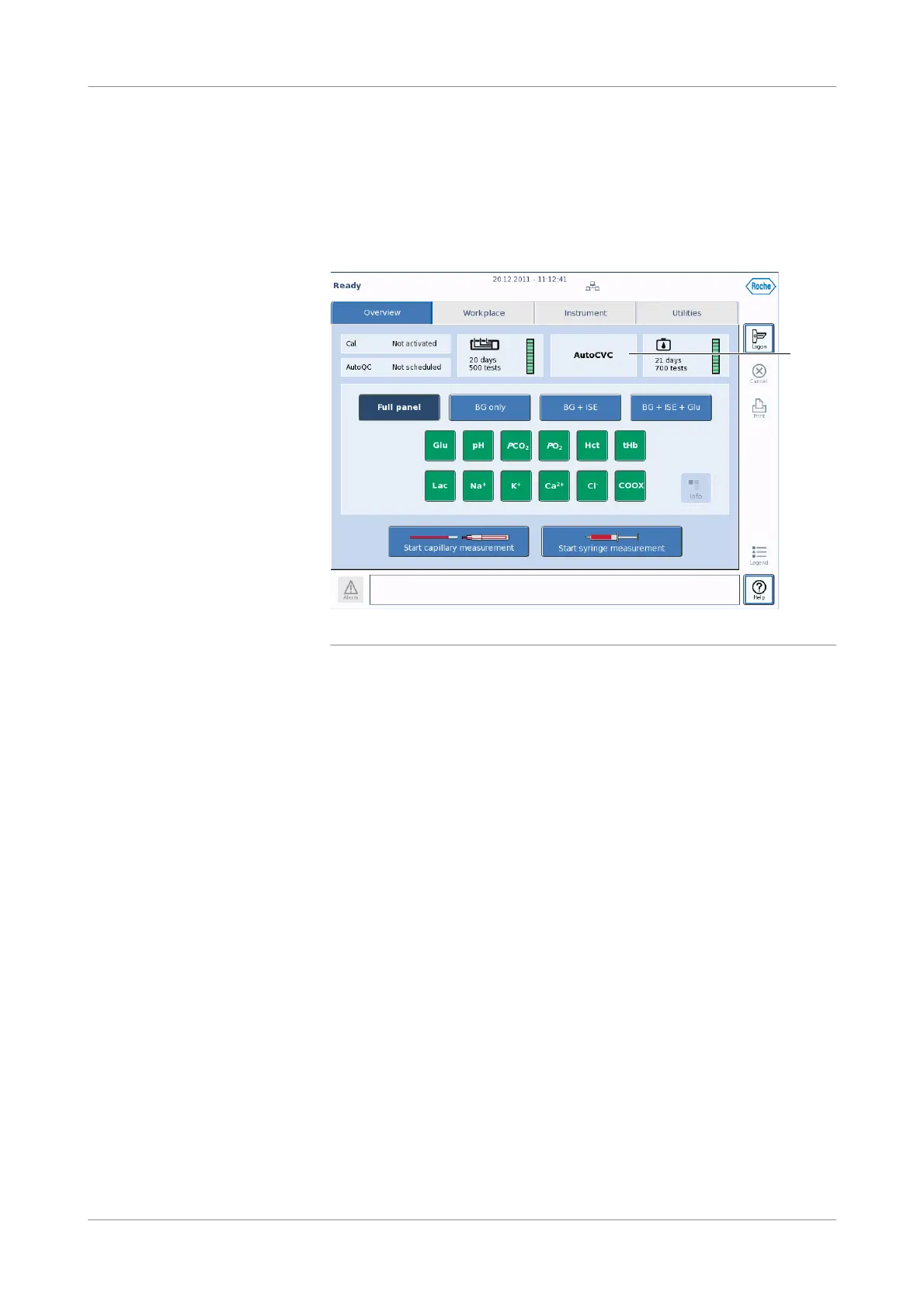Roche Diagnostics
Instructions for Use · Version 13.0 237
cobas b 123 POC system 9 Calibration verification control
Installing AutoCVC Packs
p To install an AutoCVC Pack
1
Workplace > Change AutoQC Pack
2
Follow the instructions on the screen.
When you have installed the AutoCVC material, AutoCVC text replaces
AutoQC Pack information on the Overview tab.
Figure 9-1 Overview tab with an installed AutoCVC Pack
s
A AutoCVC
A
