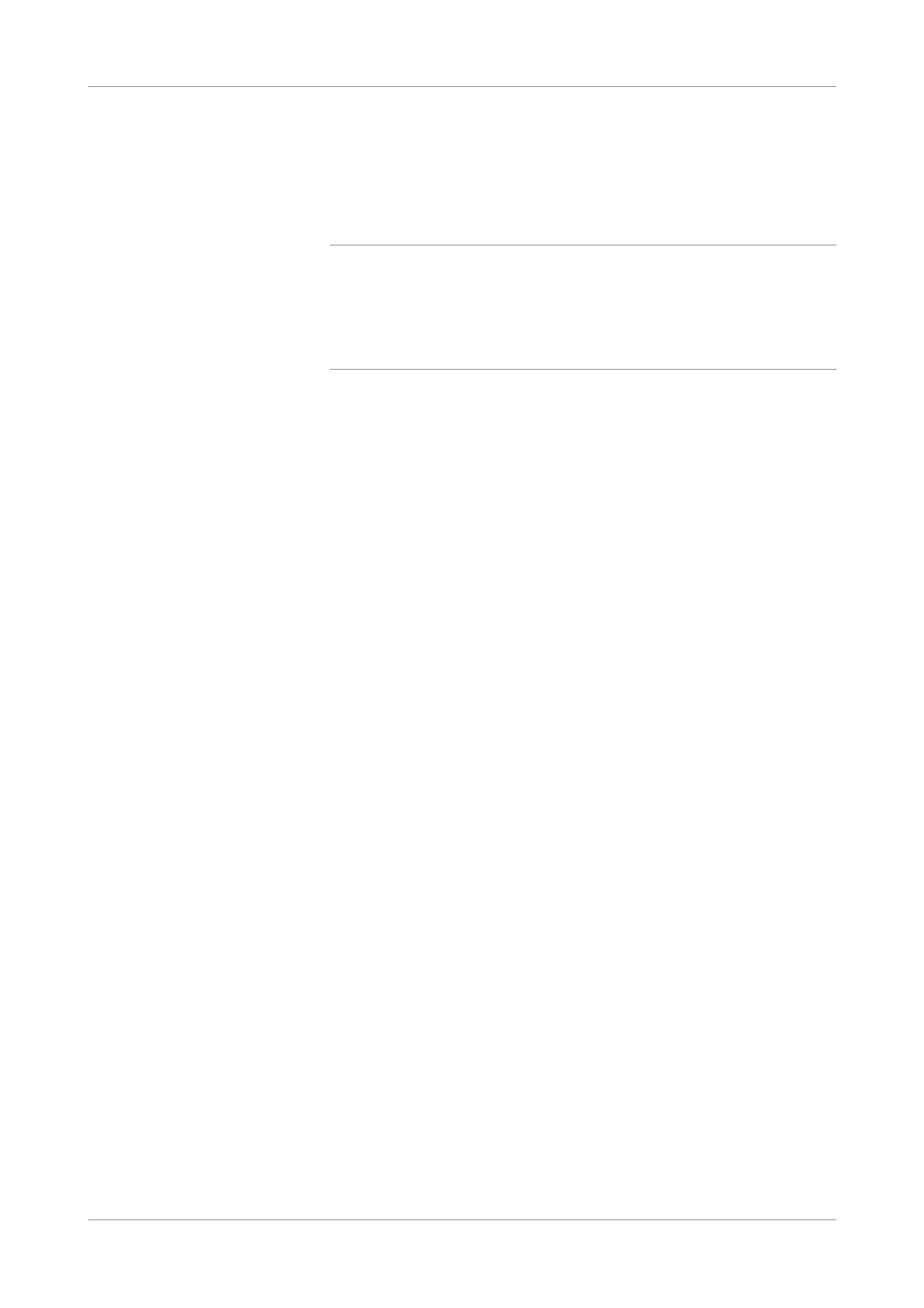Roche Diagnostics
Instructions for Use · Version 13.0 239
cobas b 123 POC system 9 Calibration verification control
Performing an AutoCVC measurement
4
To accept or reject the AutoCVC measurement’s results, press the Accept or
Reject button in the CVC values tab.
Accepted AutoCVC measurement results are stored in the QC database.
Rejected AutoCVC measurement results are not stored in the QC database.
q
If you do not press the Accept or Reject button after 30 seconds and there are no
mandatory inputs to enter, the AutoCVC measurement’s results are automatically
accepted.
If you do not press the Accept or Reject button after 30 seconds and there are
missing mandatory inputs, the AutoCVC measurement’s results are automatically
rejected.
s
