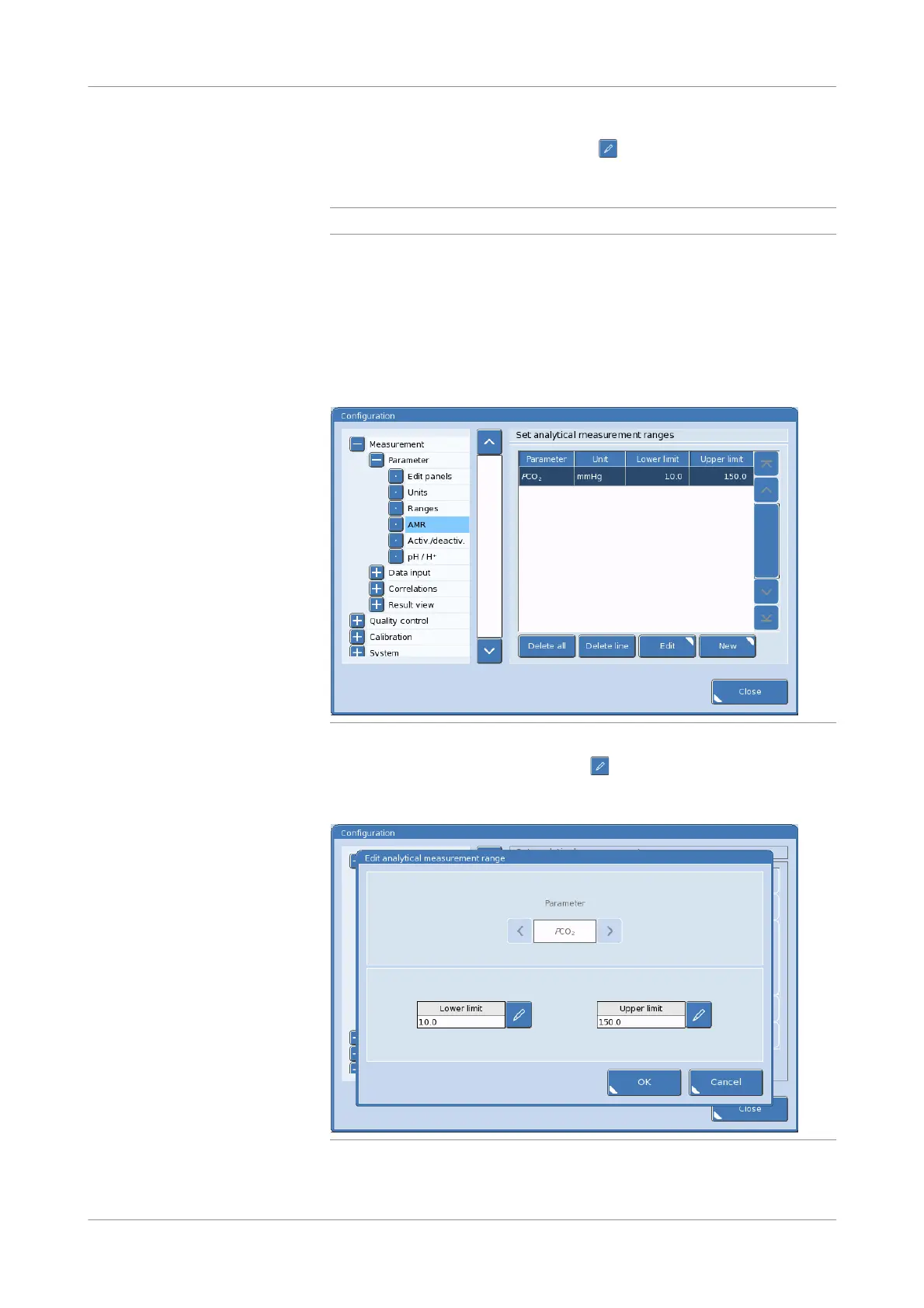Roche Diagnostics
242 Instructions for Use · Version 13.0
9 Calibration verification control cobas b 123 POC system
Configuring analytical measurement ranges
4
To enter the lower or upper limit, press the button. Then, enter your lower or
upper limit using the numeric keyboard box that appears on the screen. To apply
them, press the OK button.
q
New ranges have to be within the measuring ranges.
5
To save your new AMRs, press the OK button.
s
p To edit an AMR
1
Utilities > Configuration > Measurement > Parameter > AMR
2
Press the Edit button.
Figure 9-7 Configuring AMR screen
3
To edit the lower or upper limit, press the button. Then, enter your lower or
upper limit using the numeric keyboard box that appears on the screen. To apply
them, press the OK button.
Figure 9-8 Editing an AMR screen
