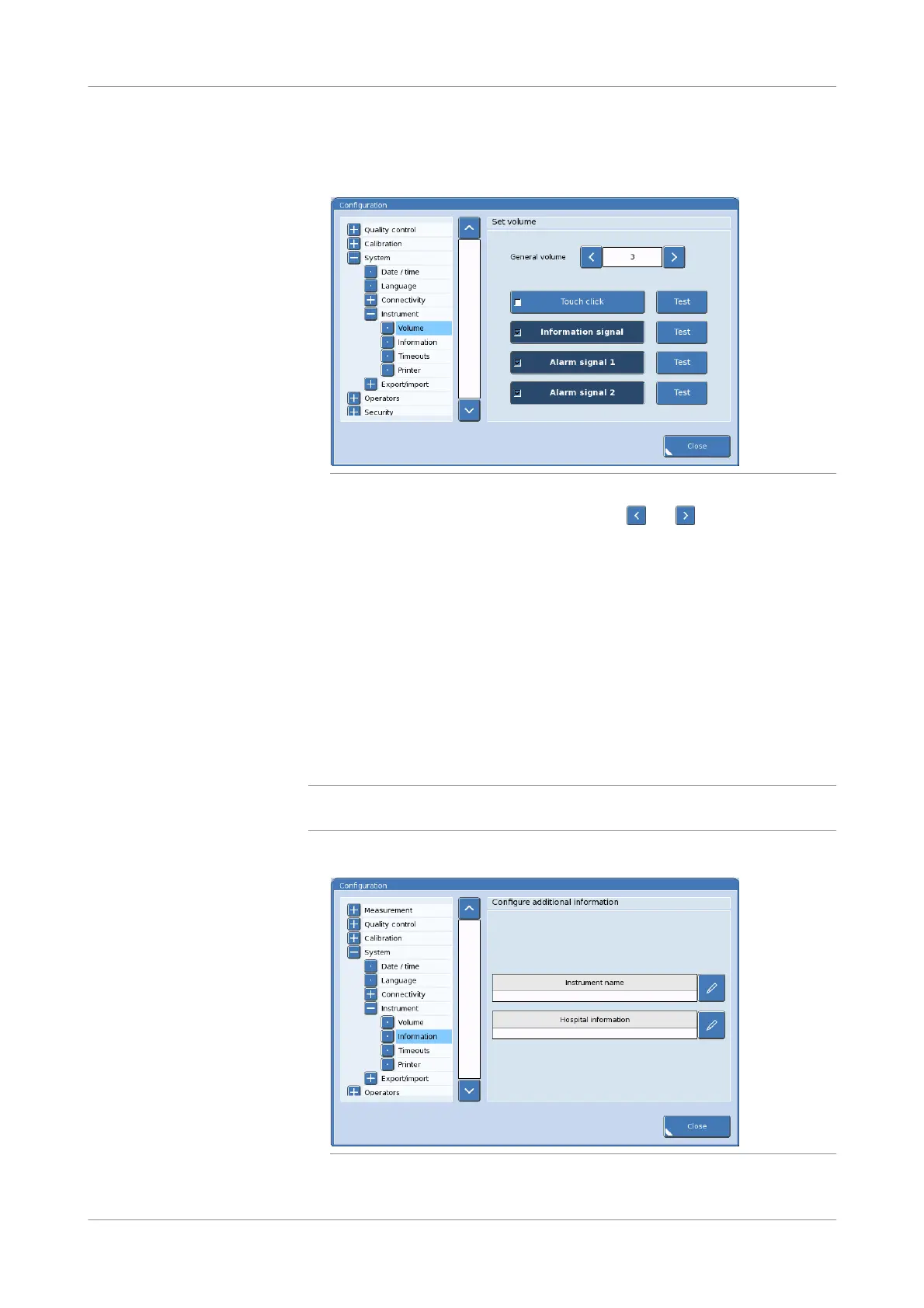Roche Diagnostics
Instructions for Use · Version 13.0 265
cobas b 123 POC system 10 Software functions
Configuring system settings
p To configure instrument’s volume settings
1
Utilities > Configuration > System > Instrument > Volume
Figure 10-19 Configuring instrument volume screen
2
To set the general instrument volume, press the and buttons at the top of
the Set volume panel.
Setting the general volume to off turns off the instrument volume. Each increased
general volume level is louder than the previous level. max. is the loudest volume
level.
3
To activate the sound tone for touch clicks, information signals and alarm signals
1 and 2, make sure that the respective sound tone is checked and highlighted. If
the sound tone is not checked and highlighted, press it.
4
To test these tones, press the Tes t button.
s
p To change the instrument name and hospital information
q
If you assign instrument names that exceed 30 characters, POCT1-A connections using
cobas bge link cannot be established.
1
Utilities > Configuration > System > Instrument > Information
Figure 10-20 Configuring instrument information screen
