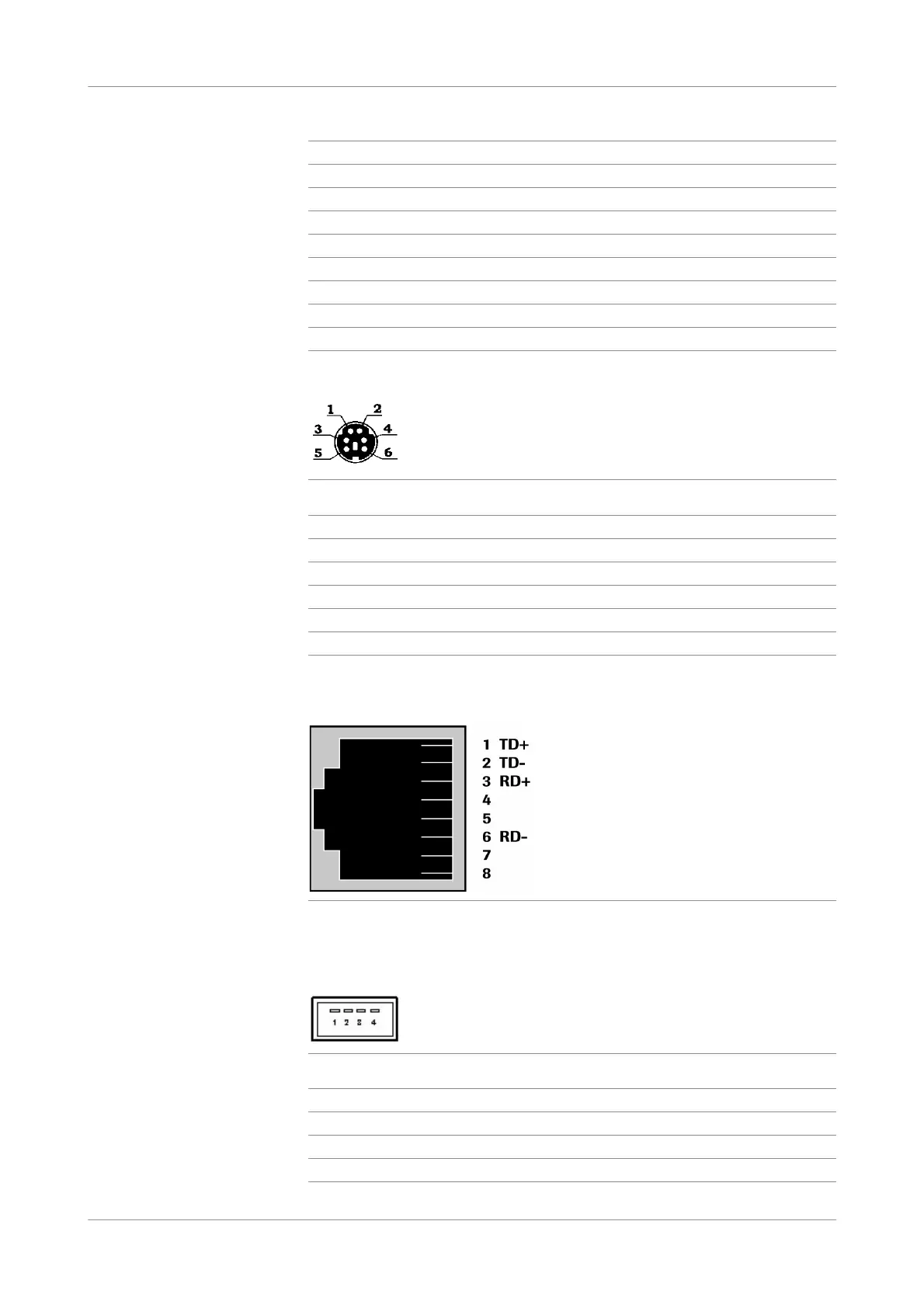Roche Diagnostics
36 Instructions for Use · Version 13.0
2 General description cobas b 123 POC system
System components
Barcode scanner assignments
(Hardware version 1 only)
A PS/2 DIN-6p socket is used to connect the barcode scanner.
Figure 2-10 PS/2 DIN-6p socket assignments
Network interface assignments Ethernet plug standard (RJ-45) to establish four-core unshielded twisted pair (UTP)
Ethernet connections.
Figure 2-11 Ethernet socket assignments
USB port assignments USB is an industry standard used for connecting various peripheral devices (e.g.,
USB barcode scanner, USB ticket printer).
Figure 2-12 USB port assignments
Pin 1 DCD Data carrier detected
Pin 2 RxD Receive data
Pin 3 TxD Transmit data
Pin 4 DTR Data terminal ready
Pin 5 GND Signal ground
Pin 6 DSR Data set ready
Pin 7 RTS Request to send
Pin 8 CTS Clear to send
Pin 9 RI Ring indicator
Pin 1 PC data
Pin 2 NC
Pin 3 GND Signal ground
Pin 4 Vcc +5 V power supply
Pin 5 PC-CLK Clock
Pin 6 NC
Pin 1 VCC5
Pin 2 D-
Pin 3 D+
Pin 4 GND
