To Set Up a Noise Wash
1. Press Wash 1 or Wash 2 to select the wash
generator that you want to use.
Note: If the switcher is operating in a UHDTV1 video
format, only one wash generator is available.
2. Press Modify Wash > BKGD Type.
3. Use the Type knob to select Noise.
To Set Up a SuperBlack Wash
1. Press Wash 1 or Wash 2 to select the wash
generator that you want to use.
Note: If the switcher is operating in a UHDTV1 video
format, only one wash generator is available.
2. Press Modify Wash > BKGD Type.
3. Use the Type knob to select SuperBlack.
Mattes
A matte is like a pattern wash, but has only one color. A
matte can be applied to a wipe border, color background,
matte ll, or preset pattern.
To Set Up a Matte
1. Press Matte > Modify Color.
2. Use the color picker to select the color you want to
use. Refer to Color Picker on page 28 for
information on using the color picker.
Note: If the Matte Limit personality option is active, the
RGB color space is not available. You will only be able to
make color selection in the HSL color space.
104 • Patterns, Washes, and Mattes — Acuity Operation Manual (v9.2)
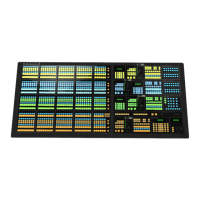
