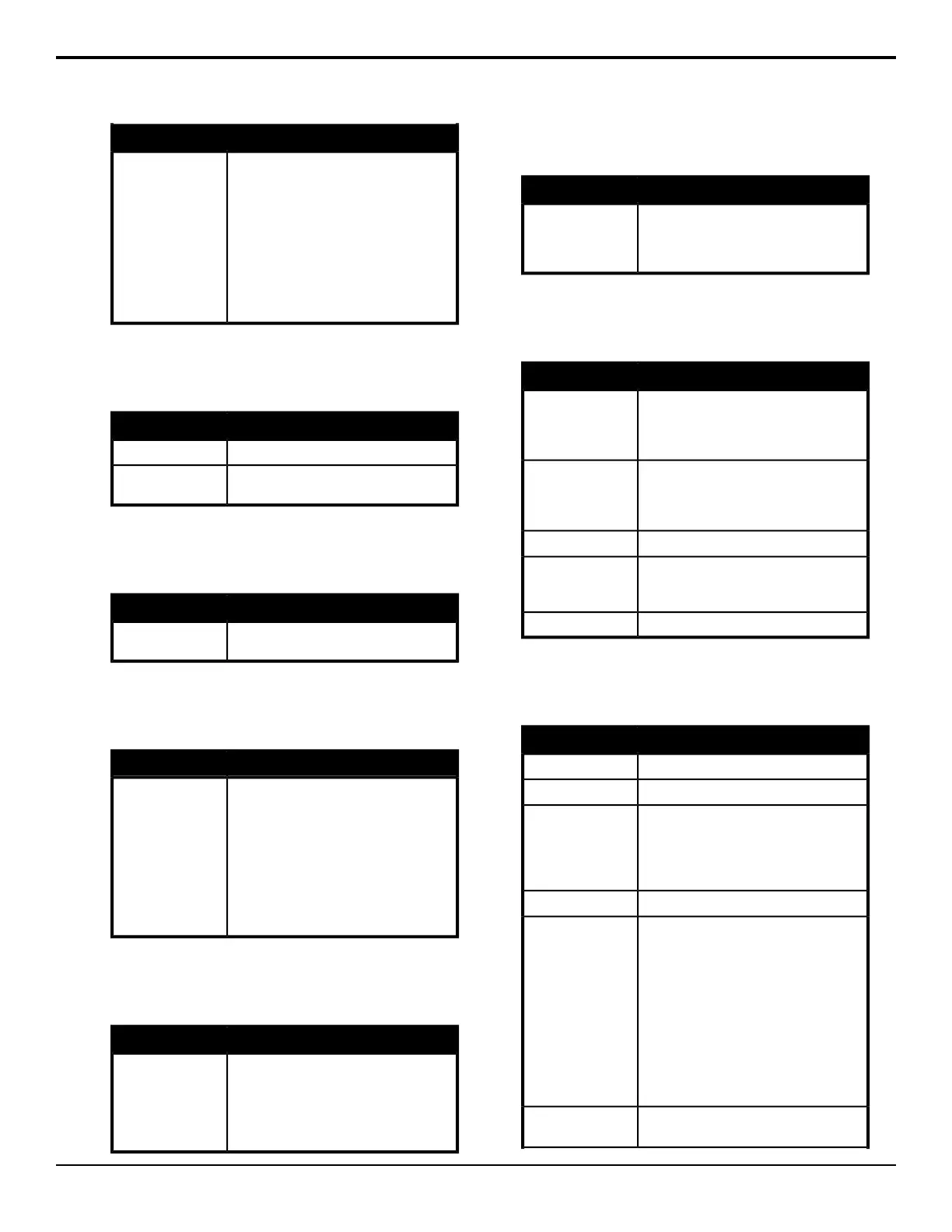DescriptionCommand
Select a source on a bus on the switcher.
1. Select the type of source and use
the Src X knob to select the source
you want to select. You may have to
press the Src X to have the knob
appear.
2. Select the aux, ME, or key that you
want to select the source on.
Depending on the source, you may
have to select a key bus or aux bank.
XPT
Router
Press Insert Event > More > Router.
DescriptionCommand
Fire a salvo on the router.Fire Salvo
Change the source and destination on the
router.
Take Xpt
Safe Title
Press Insert Event > Special.
DescriptionCommand
Recall a specific safe title configuration
on the preview overlay.
Safe Title
Sequences
Press Insert Event > Special.
DescriptionCommand
Run a sequence on the selected ME and
keyer. This allows you to run a dissolve
or wipe and still run a sequence in the
same ME. The sequence you want to run
must be loaded before running the custom
control. If you are using a Relative Custom
Control, you must select the PGM/PST
ME as the ME to run the sequence on.
You do not need to have SEQ selected
on the Transition module.
Run Sequence
Source Selection
Press Insert Event > Special.
DescriptionCommand
Select a source on a specific ME, Aux
bus, or AuxKey. Select the ME, Aux bus,
or AuxKey and bus that you want to select
a source on and use the XPT knob to
select the source you want to assign to
that bus.
Set Xpt
Switcher Setup
Press Insert Event > Special.
DescriptionCommand
Select which side of the Split ME you want
to select. Select the ME and use the ME
PGM knob to select the Program A,
Program B, or both.
Split ME
Time Clock
Press Insert Event > Time Clock.
DescriptionCommand
Start the time clock counting down from
a preset time to 0. The preset starting time
is set using either the Reset event, or from
the Time Clock menu.
Count Down
Start the time clock counting down from
a preset time to 0, and then back. This will
continue until the Reset or Stop command
is given.
Count Up/Down
Start the time clock counting up from 0.Count Up
Reset the time clock to the time selected
using the Reset Time knob on the Insert
Time Clock menu.
Reset
Stop the time clock.Stop
Transitions
Press Insert Event > Special.
DescriptionCommand
Cut an AuxKey on or off.AuxKey Cut
Transition an AuxKey on or off.AuxKey Trans
Select a Key Priority transition for the
selected ME. Select the ME that you want
to perform a key priority transition for and
use the Active knob to turn key over on
(Enable) or off (Disable).
Key Over
Cut keys on or off on a particular ME.Keys Cut
Set what keys are selected on the Next
Transition area of the ME depending on
the current state of the key. Select either
the A-Side (Bkgd A) or B-Side (Bkgd B)
of a split ME that you want to perform the
next transition on, and then select whether
a key is included in the next transition only
if the key is currently on-air (Key X Off)
or only included if the key is currently
off-air (Key X On). If you need to set both
the A-Side and B-Side, you must create
separate CC events.
Keys Include
Transition keys on or off on a particular
ME.
Keys Trans
94 • Custom Controls — Acuity Operation Manual (v9.2)
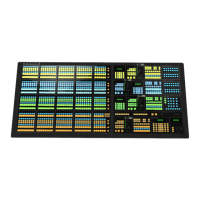