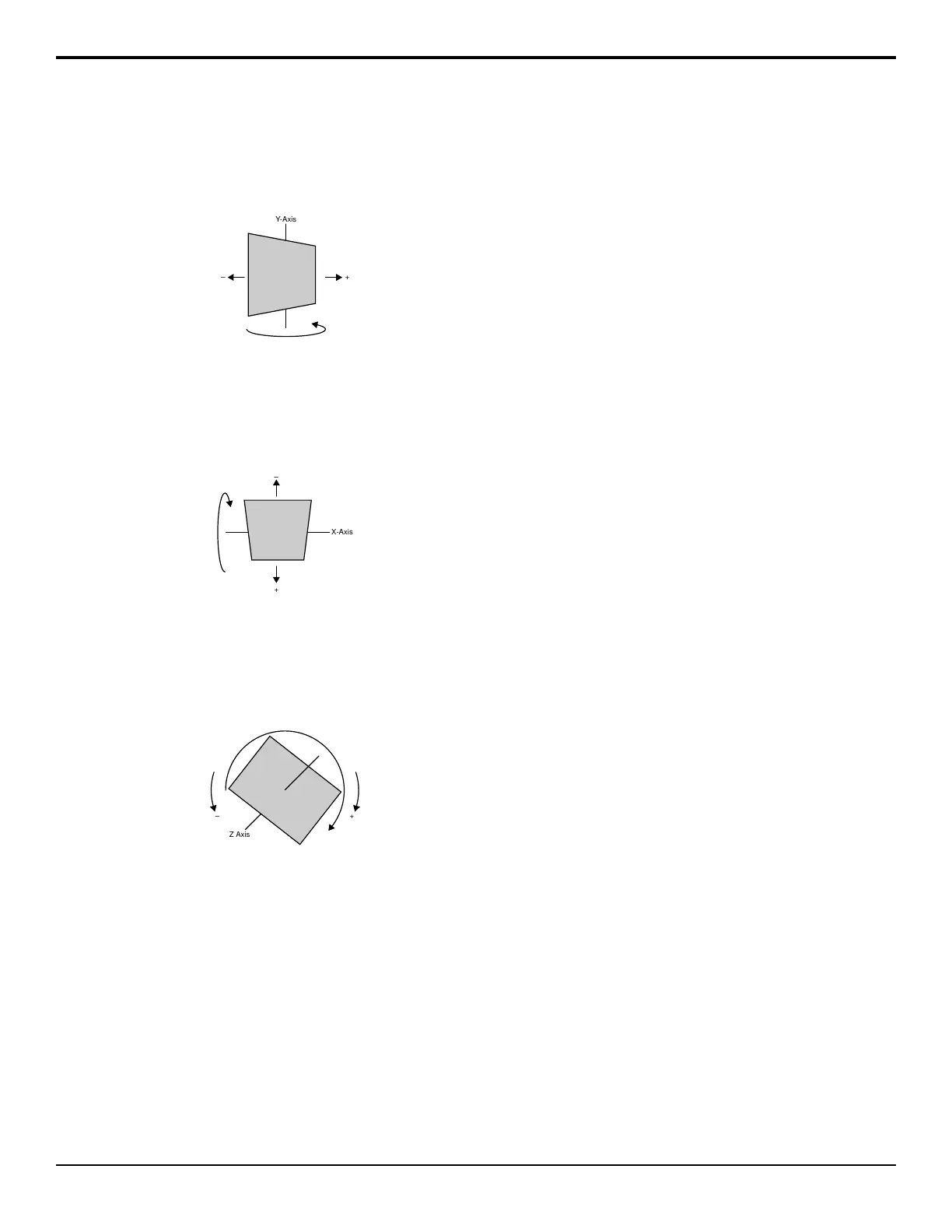X-Axis Rotation
The key rotates horizontally about the Y-Axis. A positive
rotation will spin the key from left to right and a negative
rotation will spin it from right to left.
Figure 33: X-Axis Rotation
Y-Axis Rotation
The key rotates vertically about the X-Axis. A positive
rotation will spin the key from top to bottom and a
negative rotation will spin it from bottom to top.
Figure 34: Y-Axis Rotation
Z-Axis Rotation
The key rotates about the Z-Axis. A positive rotation will
spin the key clockwise and a negative rotation will spin
the image counter-clockwise.
Figure 35: Z-Axis Rotation
Acuity Operation Manual (v9.2) — Working in 3D Space • 115
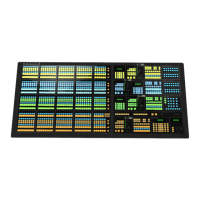