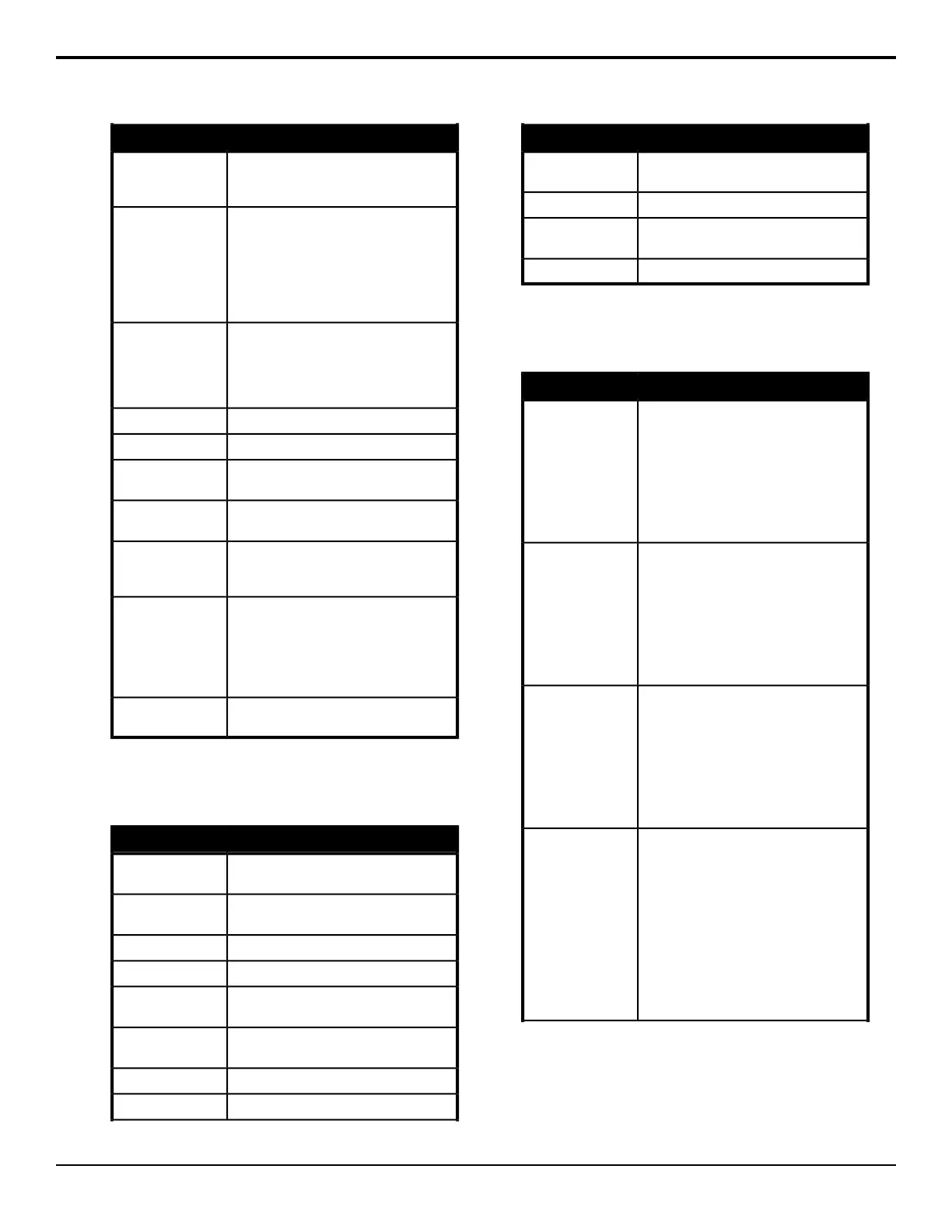DescriptionCommand
Change the name of the default profile on
Vizrt
®
. Enter the name of the profile in the
Macro field.
Profile
Load a page or template into the
Character Generator preview channel.
Use the keypad on the Global Memory
module to select the template and layer
you want. Press Change Template to
enter a new template, and Layer to enter
a new layer.
Read
Resume playing an animation that was
paused. Use the keypad on the Global
Memory module to select the layer you
want. Press Layer On and use the Layer
knob to enter a new layer.
Resume
Select the previous effect in the sequence.Seq Next
Select the next effect in the sequence.Seq Prev
Take the current effect in the sequence
on-air.
Seq Take
Set the default folder for pages or
templates.
Set Folder
Take the current effect off-air with a
transition. Click Change Template and
enter a specific template to take off-air.
Take Offline
Play the next effect that is cued up on the
Character Generator. The next effect will
be on the preview (PV) of the Character
Generator and will be taken to the
program (PGM) of the Character
Generator with this event.
Take
Send a trigger command to the Character
Generator.
Trigger
DVE
Press Insert Event > DVE.
DescriptionCommand
Advance the DVE effect forward by one
frame.
Frame Advance
Reverse the DVE effect forward by one
frame.
Frame Reverse
Cue the DVE to the end of the effect.Go To End
Cue the DVE to the start of the effect.Go To Start
Cue the DVE effect to the next keyframe
boundary.
Key Frame
Advance
Cue the DVE effect to the previous
keyframe boundary.
Key Frame
Reverse
Send the pause command to the DVE.Pause
Send the play command to the DVE.Play
DescriptionCommand
Send the play in reverse command to the
DVE.
Play Rev
Recall an effect on the DVE (from 1 to 99).Recall
Send the rewind command to the DVE
(simulated a shuttle reverse).
Rewind
Send the stop command to the DVE.Stop
GPI/Tallies
Press Insert Event > More > More > GPO/Tally.
DescriptionCommand
Manually opens or closes the selected
panel tally.
1. Use the Open/Close knob to select
whether the tally will be set open or
closed.
2. Use the Tally knob to select the
panel tally that you want to set as
open or closed.
Panel Tallies
Manually opens or closes the selected
frame tally.
1. Use the Open/Close knob to select
whether the tally will be set open or
closed.
2. Use the Tally knob to select the
frame tally that you want to set as
open or closed.
Frame Tallies
Manually opens or closes the selected
contact closure.
1. Use the Open/Close knob to select
whether the contact closure will be
set open or closed.
2. Use the Contact Closure knob to
select the contact closure that you
want to set as open or closed.
Contact Closure
Returns the GPI output signal to the base
level. For a level high GPI (5V) reset sets
the GPI to low (0V), and for a level low
GPI (0V) reset sets the GPI to high (5V).
Reset GPI does not apply to pulse GPIs.
1. Press GPO.
2. Use the GPO Function knob to
select GPO Reset.
3. Use the GPI Output knob to select
the GPI output you want to apply the
function to.
GPO Reset
Acuity Operation Manual (v9.2) — Custom Controls • 89
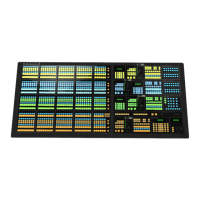