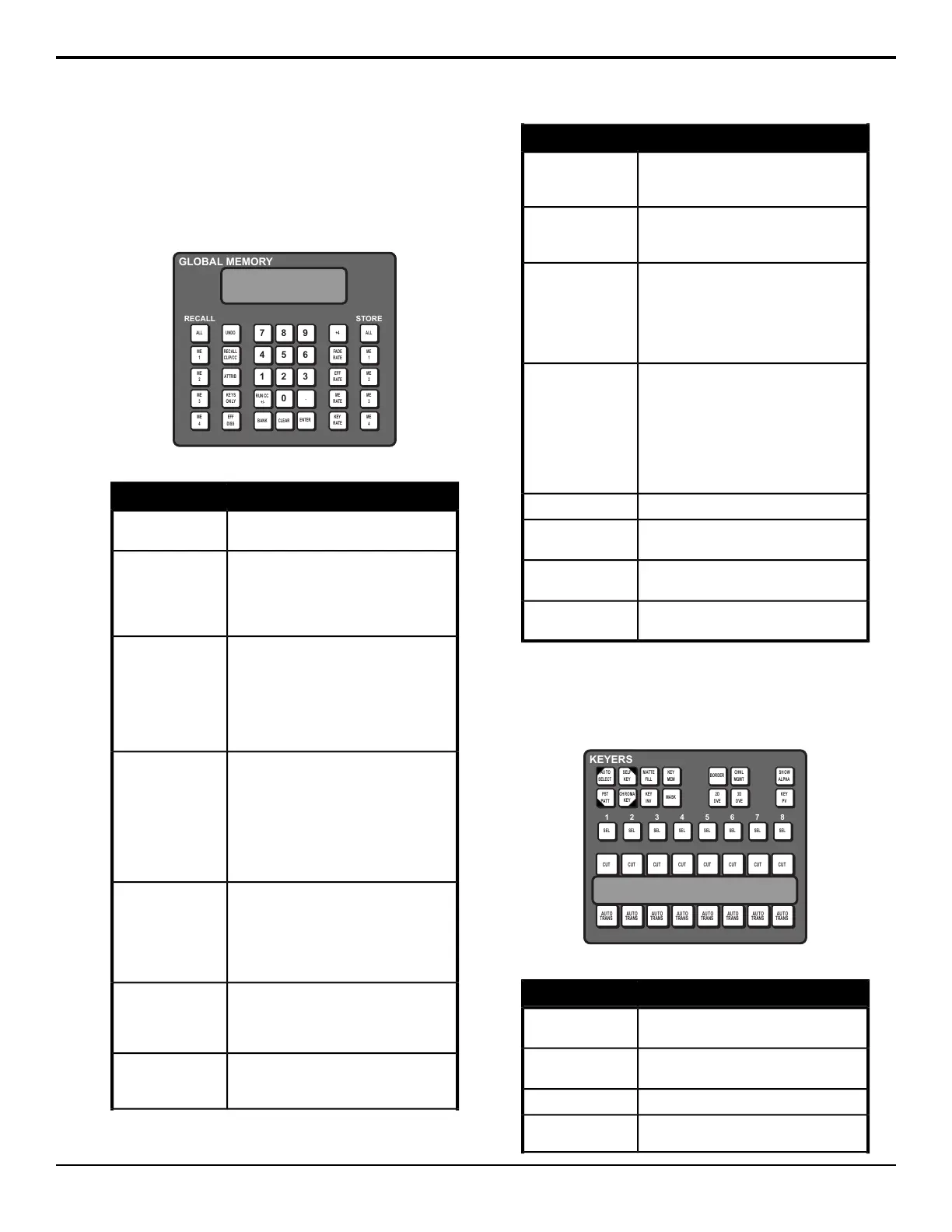Global Memory Module
This module is used to store and recall memories, set
attributes, and set rates for any or all MEs on the
switcher. Using the keypad you can also load stills into
the Global-Store or ME-Store, load clips on a server, or
run a custom control.
7
8 9
4 5 6
1 2 3
RUN CC
+/-
0
.
BANK CLEAR
ENTER
ME
2
ALL
ME
1
RECALL
CLIP/CC
ALL
ME
4
ME
3
ME
1
ME
2
ME
4
ME
3
FADE
RATE
+4
ME
RATE
EFF
RATE
KEY
RATE
UNDO
ATTRIB
KE YS
ON LY
EFF
DISS
GLOBAL MEMORY
RECALL STORE
Table 2: Memory Module Button Functions
FunctionButton
Allows you to select all the MEs for a store
or recall.
ALL
Allows you to select individual MEs for a
store or recall. Press and hold an ME
button and then select the other MEs you
want to include. Use the +4 button to
access MEs 5 through 8.
ME X
Allows you to undo the last memory recall.
The UNDO button lights up after each
memory recall, indicating that the action
can be undone. If you perform 10 or more
button presses after the memory recall,
the UNDO button goes out, and the
memory can no longer be recalled.
UNDO
Allows you to either recall a clip on the
selected device using a Clip ID or Clip
Number by entering it using the keypad
on the Global Memory module, or run a
custom control by entering the bank and
custom control number. The functionality
of the Recall Clip/CC button is set using
the CC Global Recall personality option.
RECALL CLIP/CC
Allows you to view the memory attributes
menu, or override the attributes stored
with the memory with the default attribute
settings. To override attributes, press and
hold the ATTRIB button while recalling
the memory.
ATTRIB
Allows you to recall a memory on a panel
row that does not include the program and
preset bus selections. Only the keyer
selections are recalled.
KEYS ONLY
Allows you to have the keys from one
memory slew into the keys from the one
you are recalling.
EFF DISS
FunctionButton
Allows you to run a custom control that
you have recalled using the RECALL CC
button.
RUN CC +/-
Allows you to select the bank that you
want to store, or recall, a memory register
to.
BANK
Allows you to clear your current entry. For
example, if you are entering a memory
register to recall, but then decide not to
recall the memory, you can press the
CLEAR button to return the Global
Memory module to the previous state.
CLEAR
Allows you to select an ME above ME 4.
When the +4 button is held, the ME 1
through ME 4 buttons become ME 5
through ME 8 buttons respectively. For
example, if you want to select ME 6, press
and hold the +4 button on, and press ME
2. Both the ME 2 and +4 buttons will
remain lit.
+4
Allows you to set a new fade to black rate.FADE RATE
Allows you to set a new effects dissolve
rate for the ME.
EFF RATE
Allows you to set a new background
transition rate for the ME.
ME RATE
Allows you to set a new keyers transition
rate for the ME.
KEY RATE
Keyers Module
The keyers module is used to assign key types, set up
key modiers, and perform independent key transitions.
CUT CUT CUT CUT CUT CUT CUT CUT
MASK
SEL SEL SEL SEL SEL SEL SEL SEL
SELF
KEY
AU TO
SELECT
CH ROMA
KEY
PST
PATT
MATTE
FILL
KEY
MEM
KEY
INV
2D
DVE
3D
DVE
BORDER
CHNL
MGMT
SH OW
ALPHA
KEY
PV
KEYERS
1 2 3 4 5 6 7 8
AU TO
TRANS
AU TO
TRANS
AU TO
TRANS
AU TO
TRANS
AU TO
TRANS
AU TO
TRANS
AU TO
TRANS
AU TO
TRANS
Table 3: Keyers Module Button Functions
FunctionButton
Selects the keyer that the module is
assigned to.
SEL
Assign the selected keyer as an auto
select key.
AUTO SELECT
Assign the selected keyer as self key.SELF KEY
Assign the selected keyer as preset
pattern key.
PST PATT
14 • Acuity
®
Control Panel Overview — Acuity Operation Manual (v9.2)
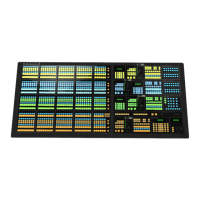