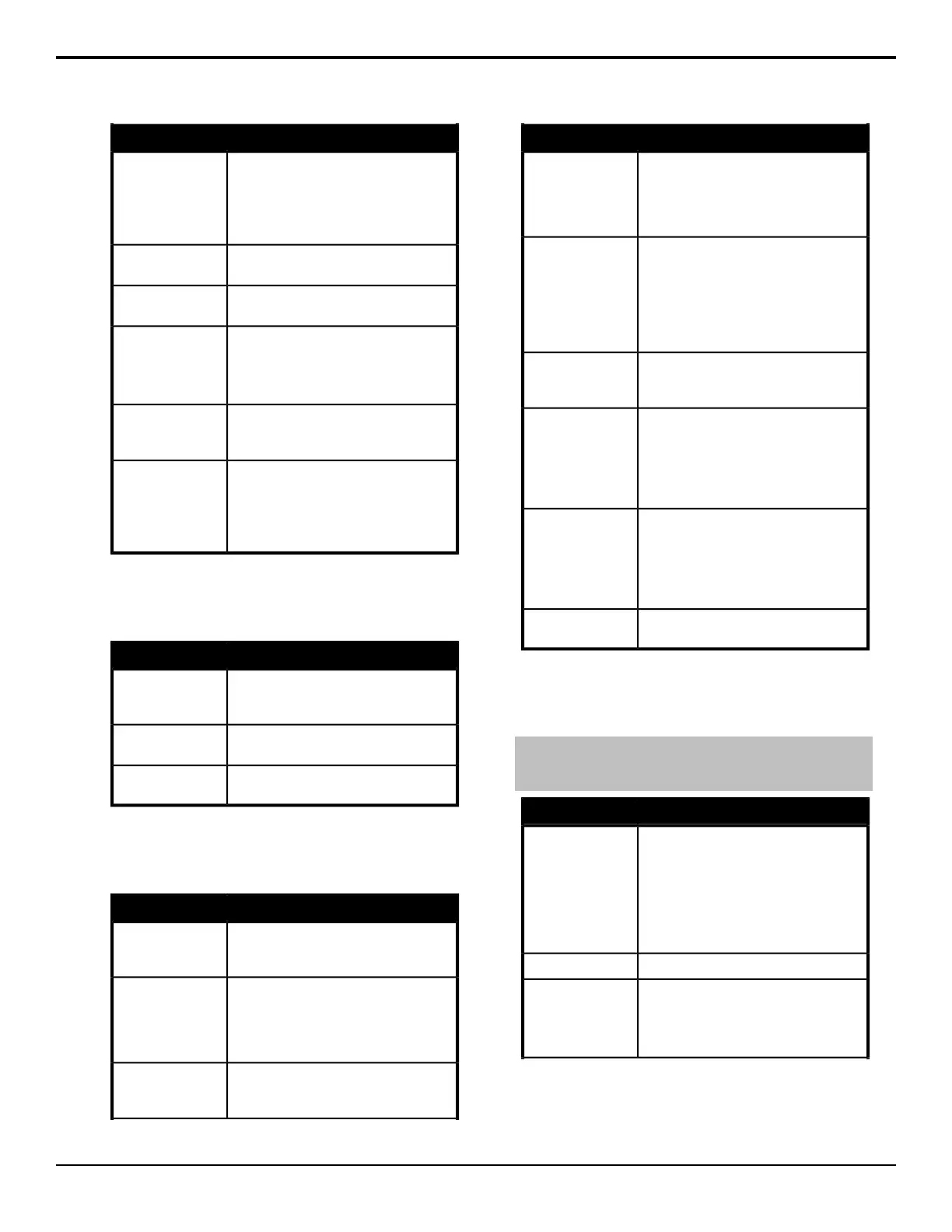DescriptionCommand
Send the command to OverDrive
®
to run
one of the prepared custom controls in
rundown control.
• Use the CC knob to select the custom
control you want to run.
OverDrive: Prep
CC
Send the command to OverDrive
®
to
prepare the next shot in the rundown.
OverDrive: Prep
Next
Send the command to OverDrive
®
to
prepare the previous shot in the rundown.
OverDrive: Prep
Prev
Send the command to OverDrive
®
to run
a selected event in a rundown.
• Use the Cmd knob to select the
command.
OverDrive:
Rundown
Send the command to OverDrive
®
to take
the current shot on-air and prepare the
next shot in the rundown.
OverDrive: Take &
Prep
Send the command to OverDrive
®
to
activate a particular button on rundown
control.
• Use the Trans knob to select the
transition rate.
OverDrive:
Transition
Pbus
Press Insert Event > Pbus.
DescriptionCommand
Send the command to the Pbus device to
recall a memory from the selected
register.
Recall
Send the command to the Pbus device to
store a memory to the selected register.
Store
Send a trigger value to the selected port
on the Pbus device.
Trigger
Robotic Camera
Press Insert Event > More > Robotic Camera.
DescriptionCommand
Quickly stop all robotic camera operations.
Use this event to stop all motion of a
robotic.
Cam All Stop
Deselect the robotic camera that was last
selected. When a camera is selected by
the switcher, that camera remains
selected until another camera is selected,
or the Deselect Cam event is run.
Deselect Cam
Disable control of the selected robotic
camera. When a camera is disabled, you
cannot control it from the switcher.
Disable Camera
DescriptionCommand
Execute a prepared camera move on a
particular camera. Use the Shot knob to
select the move you want to execute. The
move must be prepared before it can be
executed.
Execute Move
Select which camera is assigned to the
positioner by cycling through all the
cameras selected on preview, one at a
time. Each time the custom control is run,
the positioner assignment will jump to the
next camera that will go on-air with the
next transition.
Grab Positioner
Prepare a camera move on a particular
camera. Use the Shot knob to select the
move you want to prepare.
Prepare Move
Recall a shot on a particular robotic
camera with a specific duration for the
recall to be performed. When
programming this event, you are recalling
a specific camera on a remote port by
selecting the BNC, or BNC name.
Recall Shot
Overwrite the last prepared shot or
recalled move with the current position of
the camera. For a move, only the
prepared position is overwritten. You must
re-prepare the move before you can
execute it.
Resave Last
Load a set of shot recalls for a robotic
camera.
Set Show
RossTalk
Press Insert Event > More > RossTalk.
Tip: Press Show Keyboard to bring up a virtual keyboard on
the display. Only those custom controls that support text strings
as an input have the option of showing the keyboard.
DescriptionCommand
Run a custom control.
1. Press Bank and use the Bank knob
to select the bank you want to run
the CC from.
2. Press Macro and use the Macro
knob to select the CC you want to
run.
CC
Clear all frame-buffers.ClearAllFB
Clear a specific frame-buffer.
• Press Buffer ID and use the Buffer
ID knob to select the frame-buffer you
want to use.
ClearFB
Acuity Operation Manual (v9.2) — Custom Controls • 91
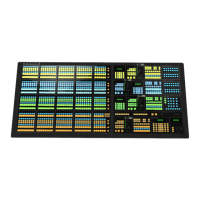