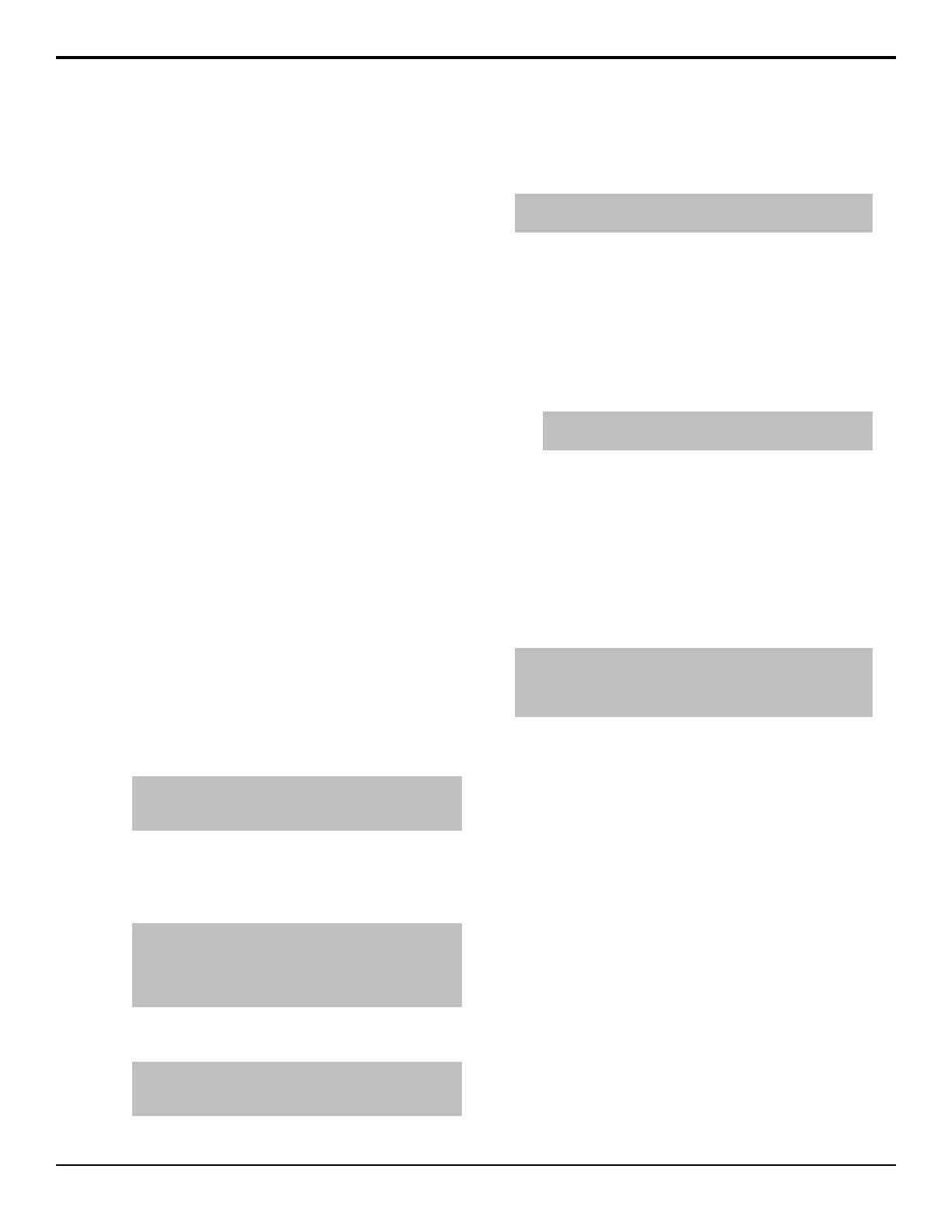To Delete a Memory
You can delete a memory by recalling the default state
to the register.
1. Perform a soft reset (ALL+ALL) of the ME(s) that
you want to delete the memory on. Refer to ME
Reset (ALL+ALL) on page 33 for information on
resetting one or more MEs.
2. Select the bank that you want to delete the memory
on.
3. Select the MEs on the STORE side that you want
to delete.
4. Store a memory to the register you want to delete.
The memory button turns gray after the store to indicate
that the register is now empty.
Recalling Memories
When you recall a memory for a panel row, or ME, the
existing conguration of that panel row is replaced with
the settings stored in the memory.
To Recall a Memory
1. Press the ME buttons on the Recall side of the
Global Memory module for the MEs you want to
recall a memory to.
• ME X — the ME(s) you want to recall the
memory to. Press and hold the ME X button for
the rst ME you want to include and then press
the other ME X buttons to add MEs 1-4. Release
the other button and press and hold the +4 button
and then press the ME X buttons to add MEs 5-8.
• ALL — recall memory to all MEs.
Tip: Press RECALL on an Effect Memory module to only
recall a memory to the ME that the panel row is assigned
to.
2. Press and hold BANK and press the number (00-99)
for the memory bank you want to recall the memory
from. If the bank is already select you can skip this
step.
Tip: If a memory has been stored to a register, the
corresponding button is lit. The button shows gray if the
memory register is empty. For example, if memories have
been stored to registers 1 and 5, buttons 1 and 5 are lit and
the buttons 0, 2-4, and 6-9 are gray.
3. Press the number (0-9) for the memory register you
want to recall the memory from.
Tip: If the Auto Recall feature is turned Off, you cannot
store or recall the Effects Dissolve or Keys Only setting with
a memory.
To Prevent a Memory From Being Recalled
You can prevent a memory from being recalled, or force
an empty memory to be recalled.
Note: The Recall Empty Memory personality option must be off
to prevent memories from being recalled.
1. Press HOME > Attributes > Memories Setup
> More.
2. Use the ME knob to select the ME that you want to
prevent the memory from being recalled on.
3. Use the Memory knob to select the memory register
on the selected ME that you don't want to be
recalled.
4. Press Don't Recall Memory.
Tip: Press Recall Memory to force an empty memory to
be recalled.
Naming Memories
Each memory can be given a descriptive name that
appears on the menus and the display on the Global
Memory and Effects Memory Modules. The description
allows you to add comments to each memory, such as
what is included in the memory.
To Name a Memory
Tip: Press Copy Description & Name to All MEs to copy the
current description and memory name to the same memory
register on all ME. You cannot copy the description to a locked
memory register.
1. Press HOME > Attributes > Memories Setup.
2. Use the ME knob to select the ME that you want to
rename or add a description to.
3. Use the Memory knob to select the memory register
on the selected ME that you want to rename or add
a description to.
4. Press Rename.
5. Enter the new name for the memory and press
Accept New Name.
6. Press Edit Description.
7. Enter a description for the memory and press
Accept.
Locking Memories
You can protect memory registers from being changed
or deleted. With the memory lock enabled, you cannot
overwrite the selected memory register until the memory
has been unlocked.
When working with locked memory registers, the
following rules apply:
66 • Memory Functions — Acuity Operation Manual (v9.2)
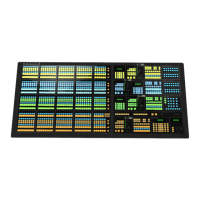