• QuickStart Poster (4820DR-200) — setup
information and specications for the Acuity
®
control
panel and frames.
• Extended Tallies (4820DR-300) — installation of
the extended tallies hardware options in the control
panel.
• Control Panel Desk Mounting (4802DR-301) —
desk mounting instructions for Acuity
®
control panel.
• Auxiliary Control Panel Installation (4802DR-302)
— installation and mounting instruction for the
auxiliary control panels.
• Module Installation (4802DR-303) — installation
and mounting instruction for SideBox module.
• Panel Row Addition (4820DR-304) — installation
of the panel row add option.
• 3G Video Processor Installation (4820DR-305) —
installation of the 3G Video Processor board in the
frame.
• Frame Board Installation (4820DR-306) —
installation of a new or replacement frame board.
• Compact Flash Replacement (4820DR-307) —
replacement of the CompactFlash
®
in the control
panel.
• Power Supply Fan Replacement (4820DR-308) —
replace the fans in the frame power supply.
• Frame Hard Drive Replacement (4820DR-309) —
replace the hard drive in the frame.
• OSD Remote (4820DR-313) — using the onscreen
display for the touchscreen of the control panel.
• GVG100 Supported Command (4802DR-401) —
connection and GVG100 commands supported by
the switcher.
• RossTalk Commands (4802DR-403) — supported
commands using RossTalk protocol.
• Upgrade Notes (4820DR-500) — upgrade
instructions, new features, and known issues for a
given software version.
• Software Licenses (4820DR-502) — third-party
software licences
• Acuity
®
Dimensions (4820DR-503) — dimensions
of the Acuity
®
control panels and frames.
• 4K-UHD Production (4820DR-508) — setup
instructions for a 4K-UHD production.
• Evertz
®
IPG-IPBLADE-IP-10GE User Manual —
operation, installation, and conguration information
for the Evertz
®
IP Input Blade product.
• Evertz
®
IPG-IPBLADE-OP-10GE User Manual
— operation, installation, and conguration
information for the Evertz
®
IP Output Blade product.
viii • Document Information — Acuity Operation Manual (v9.2)
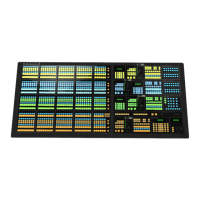
