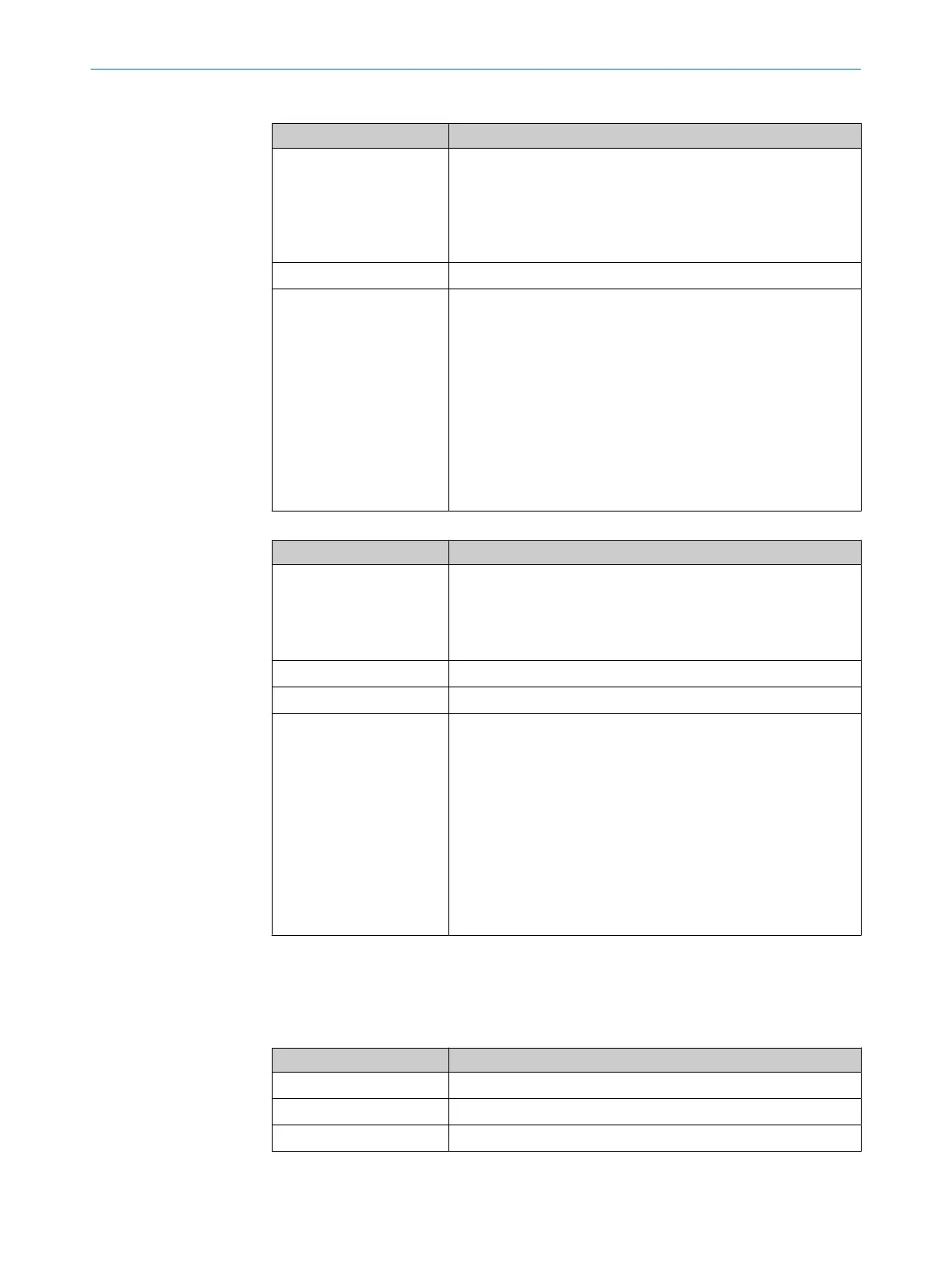Table 34: Functional scope of the microScan3 Pro – PROFINET (SCRJ)
Version number Amendments and new functions
1.0.0
•
First released version, including the following functions:
°
Option to adjust the settings for multiple sampling after
switching between monitoring cases
°
Data output via UDP and TCP/IP (measurement data, field
interruption, application data, process information)
°
Time synchronization via SNTP
1.1.0
•
P
ROFINET process image (non-safety-related)
1.2.0
•
New rights management using user group Administrator (now 4
user groups)
•
Additional third option for resetting to factory settings
•
Modified process for resetting the password
•
Deviating multiple sampling after object detection can be con‐
figured
•
Collision protection field (devices with max. protective field
range 9 m)
•
Interfaces and selected functions can be activated or deacti‐
vated
•
Up to 4 simultaneous monitoring case tables
•
New Always ON (NON-safe) function in monitoring case tables
Table 35: Functional scope of the microScan3 Pro – PROFINET (M12)
Version number Amendments and new functions
1.0.0
•
F
irst released version, including the following functions:
°
Option to adjust the settings for multiple sampling after
switching between monitoring cases
°
Data output via UDP and TCP/IP (measurement data, field
interruption, application data, process information)
1.1.0
•
Time synchronization via SNTP
1.2.0
•
P
ROFINET process image (non-safety-related)
1.3.0
•
New rights management using user group Administrator (now 4
user groups)
•
Additional third option for resetting to factory settings
•
Modified process for resetting the password
•
Deviating multiple sampling after object detection can be con‐
figured
•
Collision protection field (devices with max. protective field
range 9 m)
•
Interfaces and selected functions can be activated or deacti‐
vated
•
Up to 4 simultaneous monitoring case tables
•
New Always ON (NON-safe) function in monitoring case tables
Revision
T
he different revision statuses of the devices are identified by “Rev” followed by a three-
digit version number. New devices have a label which indicates the revision status.
Table 36: Revision
Version number Amendments and new functions
1.0.0
•
F
irst released version
1.1.0
•
Internal change to components, no change in function
1.2.0
•
Int
ernal change to components, no change in function
13 TECHNICAL DATA
164
O P E R A T I N G I N S T R U C T I O N S | microScan3 – PROFINET 8021219/1ELL/2022-01-21 | SICK
Subject to change without notice