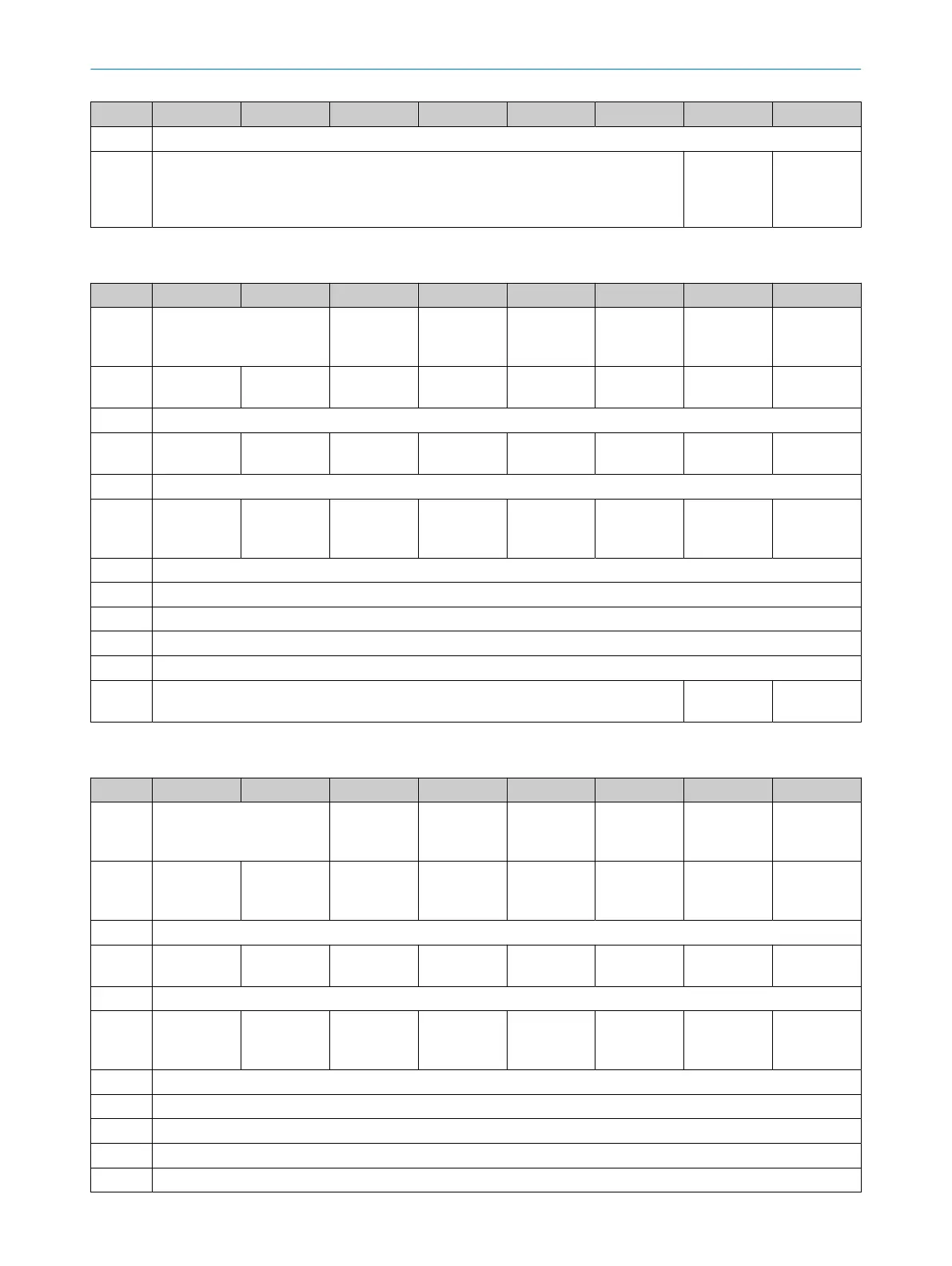Byte Bit 7 Bit 6 Bit 5 Bit 4 Bit 3 Bit 2 Bit 1 Bit 0
10 Reserved
11 Reserved TriggerDevi‐
ceR
eboot‐
WithNetwork
TriggerDevi‐
ceRebootWi‐
thoutNet‐
work
1)
Cut-off paths 5 to 8 are only available for the Pro performance package.
Table 52: Safety-related PROFIsafe process image: output of the device, input of the control
Byte Bit 7 Bit 6 Bit 5 Bit 4 Bit 3 Bit 2 Bit 1 Bit 0
0 Reserved Manipula‐
t
ionStatus
Reference‐
ContourSta‐
tus
Contamina‐
tionError
Contamina‐
tionWarning
Standbymo‐
deActive
RunModeac‐
tive
1
1)
SafeCutOff‐
Path08
SafeCutOff‐
Path07
SafeCutOff‐
Path06
SafeCutOff‐
Path05
SafeCutOff‐
Path04
SafeCutOff‐
Path03
SafeCutOff‐
Path02
SafeCutOff‐
Path01
2 Reserved
3
1)
NonsafeCu‐
tOf
fPath08
NonsafeCu‐
tOffPath07
NonsafeCu‐
tOffPath06
NonsafeCu‐
tOffPath05
NonsafeCu‐
tOffPath04
NonsafeCu‐
tOffPath03
NonsafeCu‐
tOffPath02
NonsafeCu‐
tOffPath01
4 Reserved
5
1)
ResetRequir‐
edCutOff‐
Path08
ResetRequir‐
edCutOff‐
Path07
ResetRequir‐
edCutOff‐
Path06
ResetRequir‐
edCutOff‐
Path05
ResetRequir‐
edCutOff‐
Path04
ResetRequir‐
edCutOff‐
Path03
ResetRequir‐
edCutOff‐
Path02
ResetRequir‐
edCutOff‐
Path01
6 Reserved
7 CurrentMonitoringCaseNoTable1
8 CurrentMonitoringCaseNoTable2
9 CurrentMonitoringCaseNoTable3
10 CurrentMonitoringCaseNoTable4
11 Reserved DeviceError Applicatio‐
nEr
ror
1)
Cut-off paths 5 to 8 are only available for the Pro performance package.
Table 53: Non-safety-related PROFINET process image: output of the device, input of the control
Byte Bit 7 Bit 6 Bit 5 Bit 4 Bit 3 Bit 2 Bit 1 Bit 0
0 Reserved Manipula‐
t
ionStatus
Reference‐
ContourSta‐
tus
Contamina‐
tionError
Contamina‐
tionWarning
Standbymo‐
deActive
RunModeac‐
tive
1
1)
StatusSafe‐
CutOf
f‐
Path08
StatusSafe‐
CutOff‐
Path07
StatusSafe‐
CutOff‐
Path06
StatusSafe‐
CutOff‐
Path05
StatusSafe‐
CutOff‐
Path04
StatusSafe‐
CutOff‐
Path03
StatusSafe‐
CutOff‐
Path02
StatusSafe‐
CutOff‐
Path01
2 Reserved
3
1)
NonsafeCu‐
tOffPath08
NonsafeCu‐
tOffPath07
NonsafeCu‐
tOffPath06
NonsafeCu‐
tOffPath05
NonsafeCu‐
tOffPath04
NonsafeCu‐
tOffPath03
NonsafeCu‐
tOffPath02
NonsafeCu‐
tOffPath01
4 Reserved
5
1)
ResetRequir‐
edCutOf
f‐
Path08
ResetRequir‐
edCutOff‐
Path07
ResetRequir‐
edCutOff‐
Path06
ResetRequir‐
edCutOff‐
Path05
ResetRequir‐
edCutOff‐
Path04
ResetRequir‐
edCutOff‐
Path03
ResetRequir‐
edCutOff‐
Path02
ResetRequir‐
edCutOff‐
Path01
6 Reserved
7 CurrentMonitoringCaseNoTable1
8 CurrentMonitoringCaseNoTable2
9 CurrentMonitoringCaseNoTable3
10 CurrentMonitoringCaseNoTable4
TECHNICAL DATA 13
8021219/1ELL/2022-01-21 | SICK O P E R A T I N G I N S T R U C T I O N S | microScan3 – PROFINET
183
Subject to change without notice